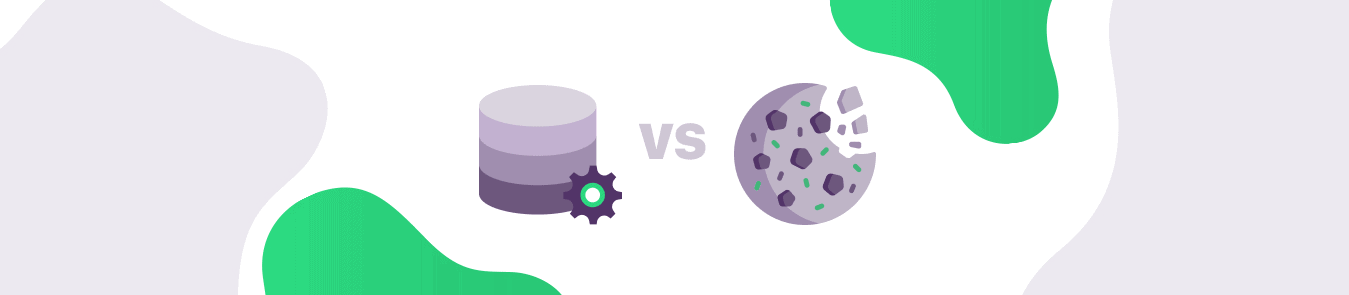Anybody who uses the internet has come across the terms cache and cookies. These pieces of information are used to improve user experience and website performance. Both of them are stored temporarily on your computer or mobile device, but they serve different purposes.
In our cache vs. cookies guide, you’ll learn what these two things mean, their main differences, and why you should clear them from your browser.
What is a Cache?
A cache stores some elements from the sites you visit, such as fonts, scripts, images, and videos. The purpose is to load pages quicker because rather than forcing your browser to download them again from scratch, you make use of the copies stored on your system.
What are Cookies?
Cookies are messages stored in small text files. The sites you visit send them to your device so they can remember you and your performed actions. They typically contain things like the items in your shopping cart or the language you chose.

Cache vs. Cookies – The Main Differences
Now that you know what cookies and cache are, let’s take a look at the differences between them:
- Cookies remember users and their interactions on a site, whereas a cache speeds up the loading of web pages.
- Cookies store information like user preferences, while a cache includes the audio and visual content that makes up sites.
- Caches have to be manually removed every time. On the other hand, cookies are deleted automatically on some browsers.
- Caches store gigabytes worth of files as they hold static copies of content on web pages you visited. Cookies are relatively tiny and consume only a few KBs of space.
- Cache and cookies are both stored on your device, but they follow different routes. Cookies move from server to browser and vice versa. Caches, meanwhile, only travel from server to browser.
- Cookies are often used by marketers to understand user behavior and serve relevant advertisements. However, a cache serves no such purpose and only makes your web browsing faster.
Why is it Important to Clear Your Cache and Cookies?

Cache takes up your storage and RAM, which slows down your device to a certain degree. Though sites will load faster on your mobile phone or laptop, other system functions might take a hit. To ensure the smooth operation of your device, it’s recommended that you clear your cache regularly.
There are different types of cookies used by sites, but not all of them are good. Some of them (third-party cookies, for example) can be intrusive and collect information like your online habits, search history, and more. If you care about your privacy, your best bet is to delete your cookies regularly.
Related Read: What are Internet Cookies and How They Invade Your Privacy?
How to Clear Cache and Cookies on a Computer
Want to clear your cache and cookies but don’t know how to? Below, we have highlighted the steps you need to follow on major browsers.
Chrome
1. Open Google Chrome.
2. Click the three dots on the top right corner.
3. Select More Tools.
4. Under Name Window…, click Clear browsing data.

5. Set the Time Range to All time.
6. Check the boxes next to Cached images and files and Cookies and other site data.

7. Once done, click the Clear data button.
Firefox
1. Open Mozilla Firefox
2. Click the three dashes on the top right corner.
3. Go to Options and select Privacy and Security.
4. Under Cookies and Site Data, click Clear Data.

5. Check the boxes next to Cookies and Site Data and Cached Web Content.

6. Once done, click the Clear button.
Edge
1. Open Microsoft Edge.
2. Click the three dots on the top right corner.
3. Select Settings.

4. Choose Privacy, search, and services.

5. Under Clear browsing data, click Choose what to clear.

6. Set the Time range to All time.
7. Check the boxes next to Cookies and other site data and Cached images and files.

8. Once done, click the Clear now button.
Opera
1. Open Opera.
2. Click the Opera icon on the top left corner.
3. Go to History and click Clear browsing data.

4. Set the Time range to All time.
5. Check the boxes next to Cookies and other site data and Cached images and files.

6. Once done, click the Clear data button.
Cookies vs. Cache – Frequently Asked Questions
Following are some frequently asked question regarding cache vs. cookies:
Is Clearing Cache and Cookies Bad?
Not at all. Clearing your browser’s cookies and cache is a good practice as it protects your privacy (to some extent) and fixes certain issues related to formatting or loading on sites. However, you’re going to lose saved settings and will have to sign into your accounts again.
What Happens When You Clear Cache and Cookies?
When you use a browser, it stores some information from sites in its cookies and cache. While clearing them has its pros, there are some cons as well. For example, you will lose saved settings and have to sign into your online accounts again. Plus, you’re going to face increased load times when it comes to previously visited sites.
How Often Should You Clear Your Cache and Cookies?
It’s always a great idea to delete your cache and cookies on a regular basis. In fact, you can even configure your browser to delete this information as soon as you exit your browser. This means you’ll have to re-enter your usernames and passwords every time, but that’s a price worth paying for better privacy and browser performance.
Wrapping Things Up
Both cache and cookies save information on your computer, but that’s the only similarity between them. Hopefully, you now have a better understanding about what separates the two.
If you have any questions on cache vs. cookies, feel free to use the comments section below, and we’ll get back to you as soon as we can!