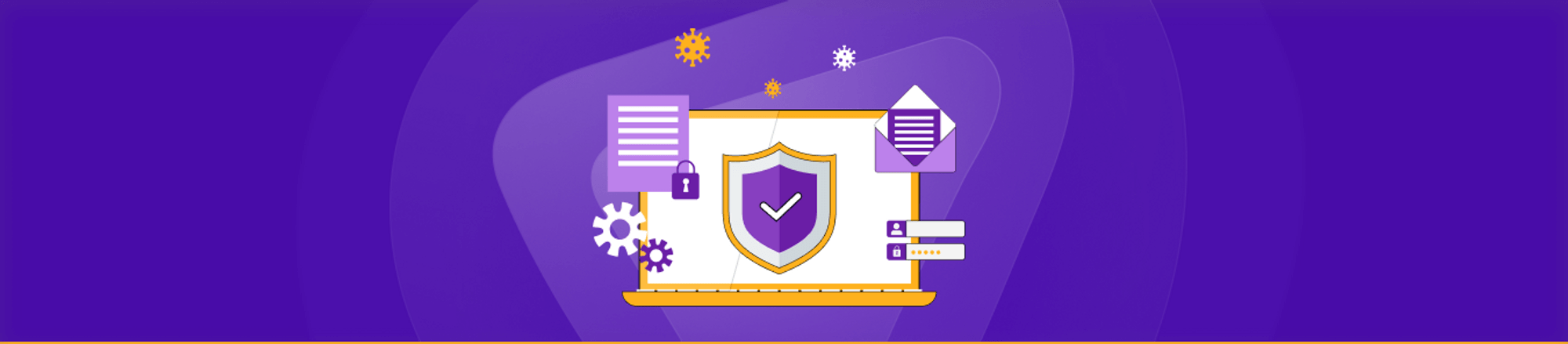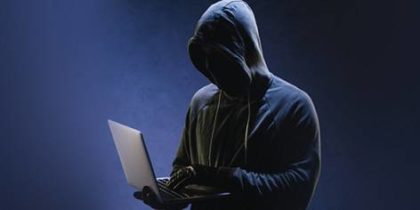When you use the internet, you may come across different types of threats such as viruses, data breaches, and malware. Yes, the online world is just as dangerous as the real one, but there are ways to stay secure.
Keeping this in mind, you might be wondering “does a VPN protect you from viruses? While using a VPN can help reduce the likelihood of getting infected, it is not a foolproof method to keep you safe from viruses.
It is essential to understand the limitations of VPNs and how they differ from antivirus software, which are specifically designed to protect your devices from viruses and other malware. Let us delve deeper into the subject below:
What are viruses and how do they infect your device?
Viruses are malicious software programs that can infect your device and cause harm by disrupting the normal operation of your computer, stealing personal information, or damaging your files. Viruses are typically spread through email attachments, infected software downloads, malicious websites, or infected external storage devices such as USB drives.
When a virus makes its way onto your device, it can perform a variety of malicious activities such as deleting files, stealing personal data, sending spam emails, or even taking control of your device. Furthermore, viruses can also spread to other devices connected to the infected device through a network or file-sharing.
How does a VPN protect you from viruses?

Despite being an effective cybersecurity solution, a Virtual Private Network does not provide direct protection against viruses. However, many users wonder whether a VPN safeguards against viruses due to the observable outcomes. You are less likely to get hacked or infected if you are using the VPN while browsing the internet.
It’s worth noting that a VPN does not actively seek out and eliminate viruses and other types of malicious software from your device. Instead, PureVPN application enhances your security by:
- Securing your internet traffic via encryption
- Masking your actual IP address
- Offering a set of secure servers
- Offering high-quality VPN protocols
VPN or antivirus software?
When it comes to safeguarding your devices from hackers, which option is superior? To answer this question, let us begin by examining the main distinctions between a VPN service and antivirus software.
| Antivirus | VPN | |
| What | An antivirus is designed to scan, detect, and remove viruses from a device. | A VPN is designed to disguise your IP address, traffic, and location. |
| How | An antivirus scans a computer and its system files for any malicious software or code, and then proceeds to remove them. | A VPN establishes a secure, encrypted tunnel between your device and one of its servers when accessing the internet. |
| Benefits | Real-time protection as it runs in the background. Ensures devices are virus-free and safe to use. | Secure and private browsing experience. Safe access to public Wi-Fi networks and unsecured hotspots. |
It is essential to have both VPN and antivirus software installed on your device to protect yourself and your personal data while browsing the internet. Therefore, there is no definitive answer as to which tool is better, as both are critical components of a robust cybersecurity strategy.
Related Read: VPN vs. Antivirus – Understanding the differences
What does a VPN do?
A VPN is a tool designed to provide online privacy and security. It works by encrypting your internet connection and routing it through a remote server, thereby hiding your IP address and making it difficult for anyone to track your online activity.
It creates a secure and private tunnel between your device and the internet, preventing third parties, such as internet service providers, hackers, and government agencies from intercepting or monitoring your traffic.
However, it is important to note that a VPN is not a substitute for antivirus software. A VPN does not offer virus protection or send alerts if your device gets infected with a virus. If you want to protect your device from viruses, an antivirus software is what you need.
What does an Antivirus do?
Antivirus software is a program that is designed to detect, prevent, and remove malicious software or malware from a computer or mobile device. It works by scanning files, email attachments, downloads, and other forms of data for viruses, spyware, adware, and trojans, etc.
Once the antivirus software identifies malware, it takes steps to either quarantine or remove the malicious files from the device. Antivirus software also performs routine scans of the device to detect and remove any new forms of malware that may have entered the system.
In addition to virus detection and removal, antivirus software often includes other features such as firewall protection, spam filtering, and phishing protection. By providing a layer of protection against malware, antivirus software helps keep users’ devices and personal information safe from cyber threats.
How to tell your device is infected with a virus
Here are some signs that you have viruses on your device:
- Sluggish performance: If your device is running much slower than usual, it could be a sign of a virus. Malware often consumes system resources, making it difficult for the device to perform at its best.
- Pop-ups and ads: If you notice an increase in pop-ups or ads appearing on your device, it could be a sign of malware infection. These types of ads are often malicious and can lead to further infections if clicked.
- Unusual error messages: If you are receiving error messages that you have not seen before or that do not make sense, it could be a sign of a virus.
- Unexplained changes: If there are any unexplained changes to your device’s settings, such as changes to your homepage or default search engine, it could be a sign of malware.
- Unfamiliar programs: If there are unfamiliar programs or software installed on your device that you did not install yourself, it could be a sign of malware.
- Increased data usage: If you notice an unusual increase in data usage, it could be a sign of a virus. Malware often communicates with remote servers, consuming data in the process.
- Strange behavior: If your device is behaving erratically, such as opening and closing programs without your input or sending emails without your knowledge, it could be a sign of malware.
How to protect your devices from viruses
Here are some ways to keep viruses away from your device:
- Keep your software up to date: Regularly update your operating system, web browser, and all software on your device to patch any security vulnerabilities.
- Install antivirus software: Use reputable antivirus software and keep it up to date to protect against known viruses and malware.
- Be cautious with email: Do not open attachments or click links in emails from unknown sources, and be wary of any emails that seem suspicious.
- Use strong passwords: Use unique, complex passwords for all of your online accounts, and enable two-factor authentication whenever possible.
- Avoid risky websites: Avoid visiting risky websites, such as those that offer pirated software, illegal downloads, or adult content.
- Use ad-blocking software: Use an ad-blocking software or browser extension to prevent malicious ads from loading on your device.
- Be cautious with downloads: Only download files and software from trusted sources, and scan all downloads with antivirus software before opening them.
- Backup your data: Regularly backup your important data to an external hard drive or cloud storage service in case of a malware infection.
VPN vs. Virus Protection: Do You Need an Antivirus if You’re Using a VPN
While VPNs and antivirus software both play important roles in keeping your devices safe, they serve different purposes. VPNs encrypt your internet traffic and protect your online privacy, while antivirus software detects and removes viruses and malware from your device. While using a VPN can help prevent some malware attacks, it’s still important to have antivirus software installed as an extra layer of protection against viruses and other types of malware.
Final word
In today’s digital age, it is crucial to use the appropriate online security tools to ensure your protection as you browse the internet. VPNs and antivirus programs are used for different purposes, and therefore, their benefits cannot be directly compared in terms of your digital safety.
Given the multitude of cyber threats present today, it is vital to keep all your devices up-to-date with reliable antivirus software. In addition, using a VPN to protect your data while browsing the internet, particularly when accessing public Wi-Fi, is also advisable.