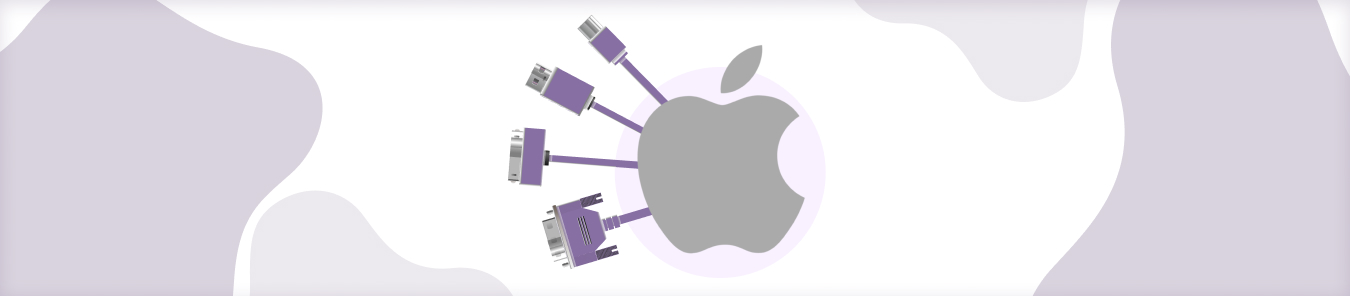Whether you are a gamer who often creates Minecraft servers, a remote worker looking to connect to remote desktop protocol, or want to route incoming requests to specific devices, Port Forwarding is the best solution.
However, some people struggle to open ports on their routers due to complex configuration settings or NAT firewalls. In this blog post, we’ll discuss how PureVPN’s Multiport feature can help Android device users port forward with a few clicks of a button.
What is Multiport?
Multiport adds an extra layer of security to OpenVPN.
First, when you enable the Multiport option from the PureVPN app, it will try connecting to one of the ports specified in the “Port” option. If that fails, it will simply try connecting to the default port (1194) or the best port available.
The Multiport feature also allows you to connect to several different servers simultaneously, which is helpful if you want to switch VPN servers without having to close and restart your client. Multiport is designed to improve the performance of your Internet connection and reduce the number of dropped packets by automatically choosing the best port for each application.
Secondly, Multiport is an impressive feature that allows users to automatically pick the best ports on their routers that aren’t throttled or blocked. Simply put, if you know how to forward ports, enter the TCP or UDP port numbers in the PureVPN app to enable ports based on your unique needs.

How is manual Port Forwarding dangerous for users?
Manual port forwarding is a process that involves manually configuring a router to make it act as a bridge between the local area network (LAN) and the Internet. The process is often used for gaming, remote access, and web hosting.
The danger of manual port forwarding is that it can be challenging to configure and maintain. If a user has poor network knowledge or doesn’t understand the risks involved, it’s easy for something to go wrong.
Manual port forwarding is vulnerable to hackers because users could accidentally expose their computers to malicious attacks. This can happen when they accidentally configure the router to forward ports to all computers on their local network rather than just their own, which would be more secure.
Do I need Port Forwarding with VPN?
Port forwarding is a process that allows you to make any computer or device route incoming requests to specific locations, helping you access servers and networks and build stable connections. A VPN (Virtual Private Network) allows you to access blocked websites and services only available within a particular area.
Port forwarding with a VPN works much better than manual Port Forwarding alone because when you connect to a VPN server, it hides your IP address and encrypts all your internet traffic. This makes it impossible for anyone to track your online activities, including your ISP and government agencies, allowing you to open ports safely on multiple routers.
Although you can open ports on your own on any router, it is advisable to use a VPN to enhance security and privacy on connected networks. Because when you are forwarding ports, you are bypassing the NAT firewall and opening the door for hackers and data harvesters to access your server or network.
To prevent this emerging security concern, PureVPN built a Port Forwarding add-on to open ports and boost devices’ security. The best part is that a Port Forwarding add-on allows you to automatically open ports on your router, whether behind CGNAT (Carrier-Grade Network Address Translation) or encrypting internet traffic.
How do I choose a VPN port?
You’ll need to choose a port to use if you’re looking to set up a VPN. In this section, we’ll go over some of the things to consider when making your decision.
The first thing to remember is that different ports have different purposes. For example, port 80 is typically used for HTTP traffic, while port 443 is generally used for HTTPS traffic. So, if you’re setting up a VPN to encrypt your web browsing traffic, you’ll want to use port 443.
Another thing to remember is that firewalls than others more commonly block some ports. So, if you’re setting up a VPN to get around a firewall, you’ll want to choose a port that is less likely to be blocked.
Finally, you’ll also want to consider the connection’s speed when choosing a port. Some ports are faster than others, so if you’re looking for a faster connection, you’ll want to select a port that supports high speeds.
In general, port 443 is a good choice for most VPN setups. However, if you’re setting up a VPN for a specific purpose, such as bypassing a firewall, you may want to choose a different port.
If you’re not sure which port to use, get in touch with one of our friendly reps, and they’ll be able to help you make the best decision for your unique needs.