Table of Contents
Ready to delete your Uber account? But wait! Read the guide before you do so. Deleting your Uber account might seem drastic, but circumstances or personal preferences sometimes lead us to make such decisions.
Whether it’s privacy concerns, a desire to switch to alternative services, or simply a change in transportation preferences, understanding how to delete your Uber account is essential. In this guide, we will walk you through the process of
- deleting your Uber account from different devices.
- Discuss why people wish to delete Uber accounts,
- Analyze what precautions you must take before deleting accounts
- Explore consequences and the solutions to better security.
Let’s move on; the ball is in your court!
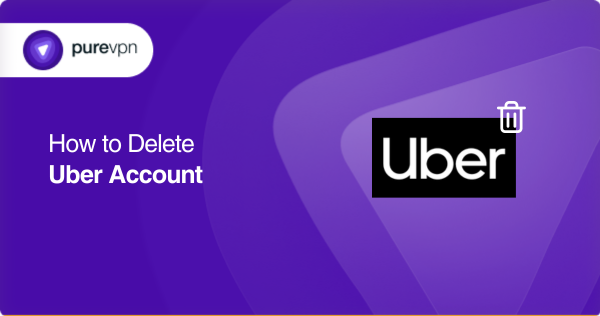
How to delete an Uber account: Step-by-step guide
Mobile device (iOS or Android)
- Open the Uber app on your mobile device.
- Tap on the menu icon (typically three horizontal lines) in the screen’s top-left corner.
- Select “Settings” from the menu.
- Scroll down and tap on “Privacy.”
- Tap on “Delete Your Account.”
- Read the information provided and tap on “Delete Account.”
- Provide feedback, if desired, in the text box provided.
- Tap on “Submit” to delete your Uber account permanently.
Web browser
- Go to the Uber website (www.uber.com) on your web browser.
- Log in to your Uber account using your credentials.
- Click on your profile picture or the icon representing your account, usually in the top-right corner.
- Select “Settings” from the drop-down menu.
- Scroll down to the bottom of the page and click on “Privacy Settings.”
- Click on “Delete Your Account.”
- Read the information provided and click on “Delete Account.”
- Provide feedback, if desired, in the text box provided.
- Click on “Submit” to delete your Uber account permanently.
It’s important to note that deleting your Uber account from one device will also remove it from any other devices connected to the same account. You don’t need to delete the account separately from each device.
Note: Always double-check that you have backed up any critical data associated with your Uber account before proceeding with the deletion process. Once the account is deleted, it cannot be recovered, and any associated information, such as ride history or linked payment methods, will be permanently removed.
What brought you here? Reasons to delete your Uber account
Deleting or keeping an account on such platforms is your choice, but many people have serious issues, so they opt for account deletions. Some of the reasons might be:
- Privacy concerns: You or your fellows may be concerned about their personal information when using Uber. They may worry about how their data is being collected, stored, or shared, and prefer to discontinue their association with the platform to maintain their privacy.
- Security considerations: In light of occasional reports about security breaches or incidents involving Uber, some people may feel uneasy about the safety of their personal information. Deleting their account can provide peace of mind by minimizing their exposure to potential risks.
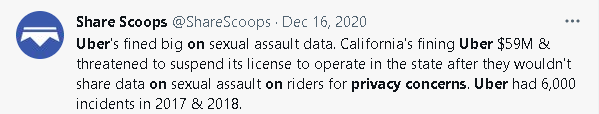
Source: Twitter
- Switching to alternative services: People’s transportation preferences and needs can change over time. They may find alternative ride-hailing services or transportation options that better align with their preferences, affordability, or convenience. Deleting their Uber account allows them to fully embrace and commit to the new services they use.
- Lifestyle changes: Life circumstances can change, and individuals may find themselves no longer needing or utilizing ride-hailing services like Uber. For example, if someone moves to an area with excellent public transportation or starts carpooling with colleagues, they might decide to delete their Uber account to reduce unnecessary expenses.
- Dissatisfaction with Uber’s practices or policies: Some of you may have disagreements or concerns about Uber’s business practices, policies, or the company’s response to certain incidents. You might feel compelled to disassociate themselves from the platform as a way to express their dissatisfaction or make a statement about their values.
Are you prepared? Take these steps first
Remember, these preparatory steps will help you tie up any loose ends and minimize any potential inconveniences or complications before deleting your Uber account. It’s all about making the process as hassle-free as possible for you.
- Take a moment to review the payment methods associated with your Uber account. Make sure there are no pending transactions or outstanding charges that need to be resolved before you proceed with the account deletion.
- If you have any unused Uber credits or rewards, it’s a smart move to redeem them before deleting your account. This way, you won’t miss any perks or benefits you’ve earned or accumulated over time.
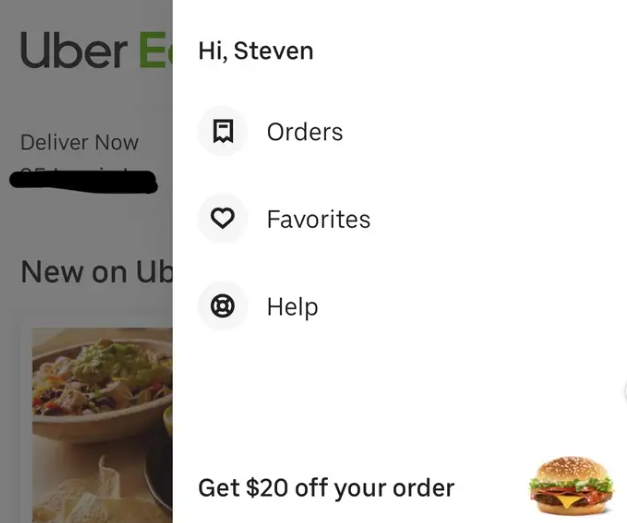
Source: Insider
- If there is any crucial data associated with your Uber account, such as ride history or receipts, that you may need for record-keeping purposes, consider saving or downloading them for your reference. Once your account is deleted, access to this information will no longer be available.
How to delete Credit card from Uber
- If you heavily rely on Uber for your daily commute or transportation needs, exploring and setting up alternative options before deleting your account is a good idea. This could involve researching other ride-hailing services, and public transportation schedules or considering carpooling options with colleagues or friends.
- If you have any subscriptions or recurring services linked to your Uber account, such as Uber Eats or Uber Pass, cancel or update those subscriptions separately. This ensures a smooth transition and avoids any unexpected charges or disruptions to the services you rely on.
How to cancel an Uber subscription.
Some consequences you might encounter after account deletion
You will lose your ride history: Once you delete your Uber account, you will lose access to your entire ride history. This means you won’t be able to view details of past trips, such as dates, times, or fare amounts. If you rely on this information for personal or business purposes, it’s a good idea to save or document it before proceeding.
You won’t retrieve your deleted account: Once your Uber account is deleted, it is impossible to retrieve or reactivate it. If you change your mind or want to use Uber again, you must create a new account from scratch. Any benefits, rewards, or loyalty status associated with your previous account will be permanently lost.
Your linked services would be discontinued: If you have other services linked to your Uber account, such as UberEats or Uber Pass, deleting your account may result in the termination or deactivation of those services as well. It’s important to consider how this may impact your access to and use of these related services.
Loss of your stored preferences: Uber allows users to set preferences for things like car types, preferred drivers, or specific destinations. When you delete your account, these personalized preferences will be reset. If you have specific preferences that enhance your Uber experience, you will need to set them up again when creating a new account.
Cancellation of your scheduled rides: If you have any future scheduled rides or bookings, they will be canceled automatically when you delete your Uber account. It’s essential to make alternative arrangements or rebook any necessary transportation to avoid any inconvenience or unexpected gaps in your plans.
Wait! Some alternate actions rather than deletion
If you’re contemplating deleting your Uber account, it’s worth exploring some alternative actions you can consider before making a final decision. Here are a few options to explore:
Adjust privacy settings
Uber provides users with privacy settings that allow them to control personal information and location data sharing. Take a moment to review and adjust these settings according to your preferences. This way, you can customize your privacy level while still using the service.
Modify notification preferences
If you find Uber notifications overwhelming or intrusive, you can customize your notification settings within the app. By selecting specific notification types or adjusting the frequency of alerts, you can balance staying informed and reducing unwanted disruptions.
Contact Uber support
If you have specific concerns or issues with your Uber account, reaching out to Uber’s customer support team can be helpful. They can address your concerns, provide clarification, or assist you in resolving any problems. It’s worth giving them a chance to help before deleting your account.
Explore alternative transportation options
If you’re considering deleting your Uber account due to dissatisfaction or a desire for change, take the time to research and explore alternative transportation options available in your area. This could include other ride-hailing services, public transportation, carpooling, cycling, or walking. Exploring different options can give you a fresh perspective and meet your transportation needs in another way.
Take a break
Instead of permanently deleting your Uber account, consider taking a temporary break from the service. You can uninstall the app from your device and refrain from using Uber for a specific period. This break can provide you with a sense of distance and perspective to reassess your needs and preferences without committing to a permanent deletion.
How PureSquare can keep you protected with Uber
Enhanced privacy and security: PureVPN encrypts your internet connection, making it more secure and protecting your data from potential threats. This can be particularly important when using public WiFi networks, as VPNs create a secure tunnel for your data, shielding it from unauthorized access. So whatever service you are using, your data is secure.
Bypassing geographical restrictions: Some countries or regions may have restrictions or limitations on using Uber. With PureVPN, you can connect to servers in different locations, making it appear like you’re accessing Uber from a foreign country or region. This can help you overcome geographical restrictions and access Uber wallets with enhanced encryption wherever you are.
Protection from surveillance and monitoring: VPNs like PureVPN prevent your internet service provider (ISP) or other entities from monitoring your online activities. This means that your usage of Uber, including ride requests, location data, and meals plan, is kept private from prying eyes.
Accessing better deals and pricing: Uber fares can vary depending on location. By connecting to PureDome in different cities or countries, you can access better business options that are more favorable to you with Uber Business.
Avoiding throttling and connection issues: ISPs may intentionally slow down your internet connection when using particular services like Uber Transit. A VPN can bypass these restrictions and potential throttling, ensuring a smoother and more consistent Uber experience.
Shutting down Uber
Now you have seen a complete solution to your Uber account deletion process. Keeping or deleting your digital presence is your preference. Be clear with the decision, as if you regret it later, the account deletion process is irreversible.
Frequently Asked Questions
The reason for this might be the outstanding payments. Once you have cleared your dues, you will be deactivated from Uber and after 30 days, your account will be permanently deleted.
Of course, you can. However, you will need another phone number and email identity.
It’s pretty simple: Go to the app menu > Ride history. Select the ride you want to delete. After the ride information, tap Delete ride and choose Delete.
You can sign up all new with a never registered phone number and an email address.
To delete your Uber driver account, you’ll need to send an email to Uber support.
– Sign in to your Uber account.
– Select the Help tab.
– From the drop-down menu, select Contact Support.
– Draft an email to support@uber.com with the subject line “I want to delete my driver account”
No, making a new account with the same number is not an option on Uber.



