Table of Contents
Hey there, Xbox gamers! You may have had a change of heart and decided to part ways with your Xbox account. While the decision might have been tough, the process of deleting your budget doesn’t need to be. Buckle in as we’re about to dive into a detailed step-by-step guide on how to delete your Xbox account.

Xbox account deletion: The essential ties
Before we venture into the process, there’s some crucial information that you need to know. Your Xbox account is intrinsically linked to your Microsoft account. In other words, to delete one, you must also delete the other. But don’t fret! You can always create another Microsoft account.
Note: The account deletion process is the same across all accounts of Xbox series consoles. The steps remain consistent, and you can use this guide for all. Isn’t it great?
Now that we’re clear on the basics let’s walk through deleting your Xbox account.
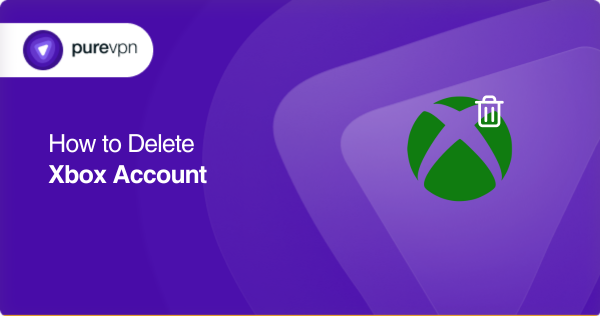
Step 1: Visit the Microsoft website
First, head over to the Microsoft website. Log in to the account that you need to delete.
Step 2: Click on ‘Security’
Once you’re logged in, locate and click on ‘Security.’ This section contains all the security settings related to your account.
Step 3: Proceed to more security options
You’ll find an option below the main security settings that reads “more security options.” Go ahead and click on that!
Step 4: Confirm your identity
If your account has added security measures, Microsoft might prompt you to re-enter your password or verify your identity through a security code sent to your email or phone.
Step 5: Access more security settings
After verifying your identity, click ‘more security settings.’
Step 6: Click on ‘Close my account
Scroll down to the bottom of the webpage, where you’ll find an option labeled ‘Close my account.’ Click on that.
Step 7: Review the checklist, then click ‘Next’
Before you close your account, Microsoft will recommend a checklist of actions to consider. Review these, make sure everything is set, and click ‘Next.’
Step 8: Understand the terms and choose your options
The following page will offer additional information and options. Take your time to read through, select the options that apply to you, and understand the terms before moving forward.
Step 9: Click ‘Mark account for closure’
The final step is to click on ‘Mark account for closure.’ This places your account on a 60-day closure countdown. You can reactivate your account if you change your mind within those 60 days. But once the 60 days are up, your budget and associated Xbox account are permanently closed.
Gaming, streaming, and PureVPN: A Perfect Trio
Amid all this account deleting and creating, let’s remember the importance of secure, unrestricted gaming and streaming. In a world full of geo-restrictions, it’s crucial to have a VPN that ensures you can enjoy your favorite games and streaming services, such as YouTube, without hiccups. This is where PureVPN comes in!
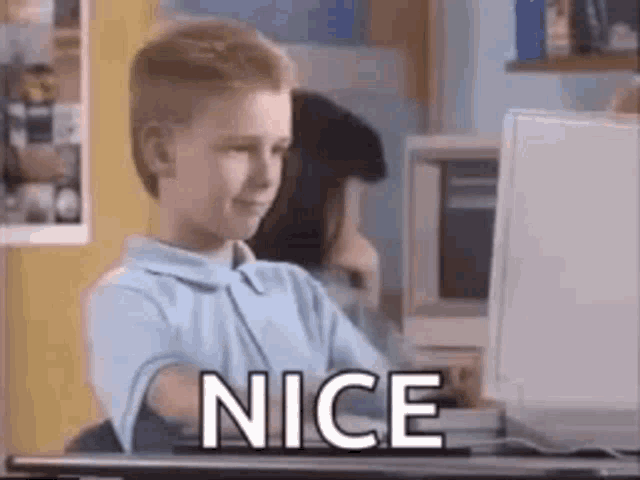
PureVPN can help you bypass those pesky geo-restrictions and provide a safe, seamless gaming and streaming experience. With PureVPN, your gameplay on YouTube can reach viewers worldwide. Remember, while deleting an account may feel like a game over, there’s always a new game waiting to be played, and PureVPN is your trusted companion in this journey!
Conclusion
In the epic quest of deleting your Xbox account, it may seem like you’re navigating a labyrinth, but armed with this guide, you’re well-equipped to tackle the task at hand. Remember, fellow gamer; it’s not the end. It’s just a new beginning!
So, sail forth and explore new realms, find new games to conquer, and create new stories to tell. And remember, PureVPN is always there to enhance your gaming and streaming experience, keeping you connected to a global audience.
Happy gaming!
Frequently Asked Questions
Unfortunately, you can’t. The Xbox and Microsoft accounts are interconnected, and deleting one involves deleting the other. However, you can always create a new Microsoft account after deletion.
If you cancel your Xbox Live subscription, your account will remain active but won’t be charged for services you aren’t using. This allows your budget to stay without any ongoing cost.
If you want to remove your Xbox account from another console remotely, follow these simple steps:
– Go to the official Xbox website: Open a web browser and visit www.xbox.com.
– Sign in to your account: Click “Sign In” and enter your Xbox account email and password.
– Access account settings: Click on your profile picture or avatar and select “My Account” or “Account Settings.”
– Go to Account Security: Look for the “Account Security” section.
– Remove console: Find the option to remove a console from your account and select it.
– Confirm removal: Follow the prompts to confirm the removal of the console.
– That’s it! Your Xbox account will be removed from the other console remotely.
To add another account to your Xbox Series S:
– Turn on your Xbox Series S.
– Press the Xbox button on your controller to open the guide.
– Go to the Profile & system tab.
– Select “Add or switch” to add a new account.
– Follow the prompts to sign in with the new account.
– That’s it! You’ve successfully added another account to your Xbox Series S.
Yes, it is easy to do:
– Log in to the app>settings menu>choose “Delete account.”
– Select the Account tab > “Delete.”
– Click “Delete” and select your account. Your account is removed now!



