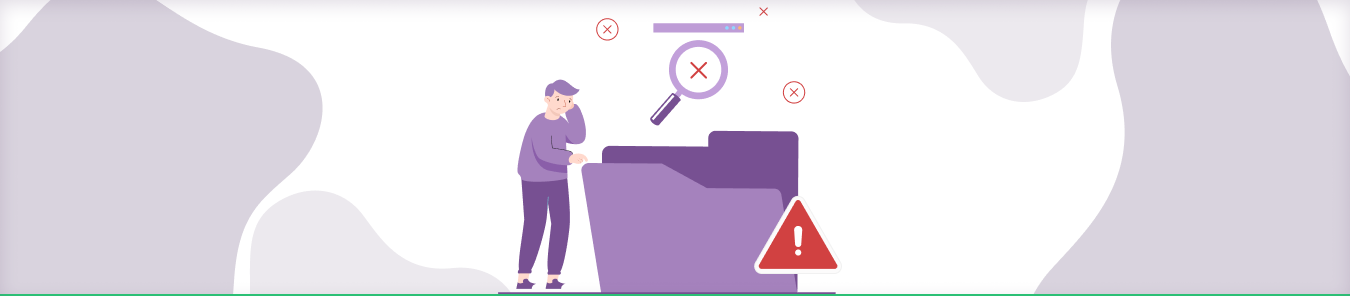Table of Contents
If you are here, you are probably frustrated with the incredibly slow speed of your internet. Many people face a slow internet connection when it comes to increased levels of bandwidth consumption.
This is more evident when streaming HD quality content or playing sizeable games online. However, it is not just a matter of a lagging internet. In most cases, the slower speed is an intentional tactic your Internet service provider (ISP) uses to optimize their bandwidth capacity. This practice is commonly known as bandwidth throttling, where the user is only allowed a certain set of bandwidth per second.
While this might seem counterintuitive when you think from a customer experience perspective, it makes a lot of business sense to the internet service provider. Fortunately, there are ways to bypass this systematic practice without having to upgrade your internet services.

How Bandwidth Throttling Works:
Before asking your service provider for an upgrade with higher bandwidth, it’s better to understand the mechanism involved with bandwidth restrictions. The main problem lies in the information exchange between you and the Internet service provider.
Your ISP has extensive data related to how much data you use at each moment. They keep track of it for many reasons, including implementing timely restrictions. The most obvious way to prevent throttling, therefore, is cutting the information exchange between the two parties.
Every user has a unique IP address where all the data usage gets registered. Once this IP address crosses a certain usage limit, your bandwidth will be limited. The good news is that you can anonymize your consumption data with the help of a proxy browser or VPN.
Both proxy browsers and VPNs are popular choices for covering up your original IP address with a fake one. When you switch to an anonymous IP address, your data consumption also becomes untraceable.
How VPNs Bypass Bandwidth Throttling:
A VPN takes you to your favorite websites through an anonymous IP address rather than your original one. This means you are visiting every sizeable website as an anonymous person. It restricts your ISP from implementing a bandwidth limitation to your specific IP address, and you no longer face the lagging connection.
Another way VPNs hide your internet activity is by using a private DNS. Your original DNS carries all the access requests you make to different servers on the internet. For example, your ISP can see from your DNS that you just accessed a particular high-bandwidth website and quickly impose a restriction.
VPNs prevent such data leakage by making your DNS requests anonymous and untraceable.
It’s important to consider that not all VPNs are good at hiding your original IP address. Some software or extension can be marketed as “VPNs” without having the extensive protocols and security features needed to make you untraceable.
To be completely foolproof, the VPN must be accompanied by advanced security features. An important feature is 256-bit encryption, which enables your VPN to make your internet activities truly untraceable.
How To Use A VPN:
The first step is choosing a reliable VPN that can get the job done. Not all VPNs are great with worldwide locations and might not be able to work well in your region. For this reason, it’s helpful to use one with connections in most locations.
Moreover, it’s also important to be wary of “free VPNs” as they usually only provide coverage for a limited time. For example, you may be able to download an excellent VPN for free, but it will usually have daily usage limitations. This means you can only use it for a limited number of hours every day. When unsure about purchasing a VPN, it’s still worthwhile to go with a premium one.
Most premium VPNs offer a trial version for a month to help you make up your mind. Some of the highly trusted premium VPNs include PureVPN, and many others. The companies are widely respected for their commitment to user privacy, advanced security protocols, and excellent performance across all regions.
Once you download your favorite VPN, you need to activate it from the dashboard or menu. As previously mentioned, VPNs often come with time limitations, so it’s essential to use the coverage wisely and activate it only when needed.
Why Do ISPs Throttle User Bandwidth?
- One of the main reasons ISPs use bandwidth throttling is to provide enough bandwidth for all users. Every ISP has limited bandwidth that gets shared across different users. For this reason, your ISP may put a restriction on your bandwidth to keep enough available for everyone at every moment. In most cases, individuals with a better internet package get more bandwidth allocated to their IP address than others.
- Another reason is simply pushy marketing. By limiting the bandwidth on each tier of the package, ISPs can force you to upgrade and pay more. This allows them to suggest a better plan whenever you complain about bandwidth while also escaping the need to increase their internal capacity.
- However, not all bandwidth problems are due to pure corporate greed. Sometimes, an ISP can face unusual spikes in data usage, commonly known as a “rush hour.” It can happen when many users are actively using high levels of bandwidth, leading to capacity failure. If you don’t face speed problems consistently, the sudden lag may be due to the ISP trying to manage its resources better.
FAQS
How can I avoid bandwidth throttling while torrenting?
You can remain undetected by your ISP while torrenting by using a proxy webserver or VPN. The two are reliable and quick ways to make your online internet activities anonymous and effectively bypass the bandwidth restriction.
How to check if my ISP is using bandwidth throttling?
There are two ways to check for bandwidth throttling, including running an internet speed test and VPN speed comparison. You can simply check your internet speed online or through an app and compare it to the speed mentioned on your internet package. A more foolproof method is to compare the internet speed when using a VPN vs. your original IP address.