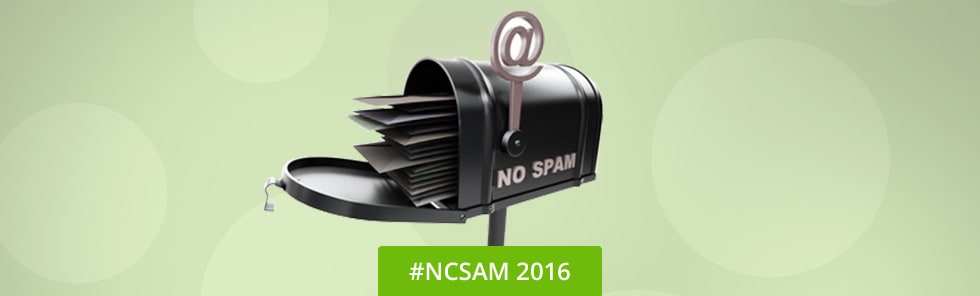It is an unfortunate reality that the internet today is full of all sorts of spam. Like the physical mail used to bombard people with unsolicited material, e-mail does the same today, only in a more annoying manner.
Though, avoiding junk has been made a lot easier thanks to email clients, much of it can still infiltrate through these filters. So here are some cool tricks to help you significantly reduce the amount of spam coming through.
Stop Giving Away Your E-Mail Address to Everybody
“People often represent the weakest link in the security chain and are chronically responsible for the failure of security systems.” — Bruce Schneier
It is common to give away our e-mail address while filling out feedback forms at restaurants, shopping malls, etc. Also when you provide your e-mail ID to various websites, this can get you under a lot of trouble. E-mail addresses are used, and often sold, to marketers – leading to spam in your mailbox.
Always Uncheck That Checkbox
Many a times, when you sign up for a product or an online service, there is an option, already ticked of course, which reads something similar to: “Send me product related e-mails and newsletters”. Since it is common for people keep pressing ‘next’ until the sign-up or software installation process is completed, they forget to uncheck that option.
So, if you want to reduce spam mail coming through, always make sure to uncheck that checkbox.
Report Messages as Spam
All e-mail clients have the option to report e-mails as junk or spam. Utilizing this feature is important. Also, make sure to check your spam folder everyday to ensure that no important e-mails are being eliminated in the junk folder.
Unsubscribe To Unrecognized Newsletters
If you have mistakenly subscribed to a newsletter or an email service, it’s better to unsubscribe as soon as possible. To unsubscribe, you only need to scroll to the bottom of the email, and click on the ‘unsubscribe’ link.
You will be asked to confirm your decision, after which you will stop receiving any unwanted e-mails. Sometimes, the unsubscribe link is just a method to collect valid e-mail address so that more spam can be sent to it.
You will have to assess your e-mails carefully and figure out yourselves whether these are regular e-mails or not. If they are frequent, it’s better to utilize the unsubscribe button. Otherwise, only mark the e-mail as spam would be enough.
Dealing with spam is not as difficult as many think. You only need to learn how you can stop spam mail and your e-mail account will look less cluttered within a few days.