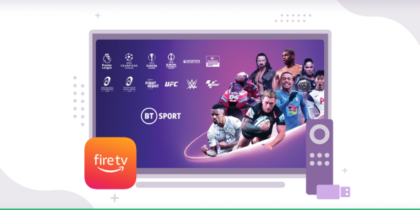The 2023-24 NBA season marks the league’s 78th edition, with its regular season from October 24, 2023, and wrapping up on April 14, 2024.
The Play-in tournament is scheduled for April 16 to April 19, 2024, leading into the playoff rounds starting on April 20. The NBA Finals are set to commence on June 6, 2024. The Denver Nuggets are the reigning champions.
If you’re looking for a way to catch all the NBA live games on FireStick, you’re in the right place. Here is a step-by-step guide to watching NBA live games on FireStick.
- Subscribe to PureVPN.
- Download PureVPN app on any of your FireStick.
- Connect to the server in US.
- Enjoy the NBA Live streaming on your FireStick.

Ways to watch NBA live Games on FireStick
Following are some of the methods through which you can watch NBA live games on your FireStick:
Watch the NBA live using a VPN
It is a method through which you can easily access the league; however, you might need a VPN on your FireStick.
VPN such as PureVPN is one of the most recommended ones. It completely hides the IP address of the viewer and keeps his identity anonymous. You might need to pay a nominal amount to buy the VPN.
This will give you unlimited access and uninterrupted streaming throughout the game. All you need to do is to download PureVPN from your App Store. Once you are done with it, then install and log in with the credentials.
There are different payment plans; choose your desired standard, basic, or premium, and get the subscription.
After that, all you need to do is connect it to the VPN. And then, it will find a suitable server for you, and you will enjoy the game without any trouble.
Watch the NBA live using Silk Browser
Another way to watch NBA live is by using a Silk Browser that gives you free streaming of the live sports. For this, too, you also need a VPN.
1. You first need to open your FireStick home, find the select menu, and write the internet browser selected from the list.
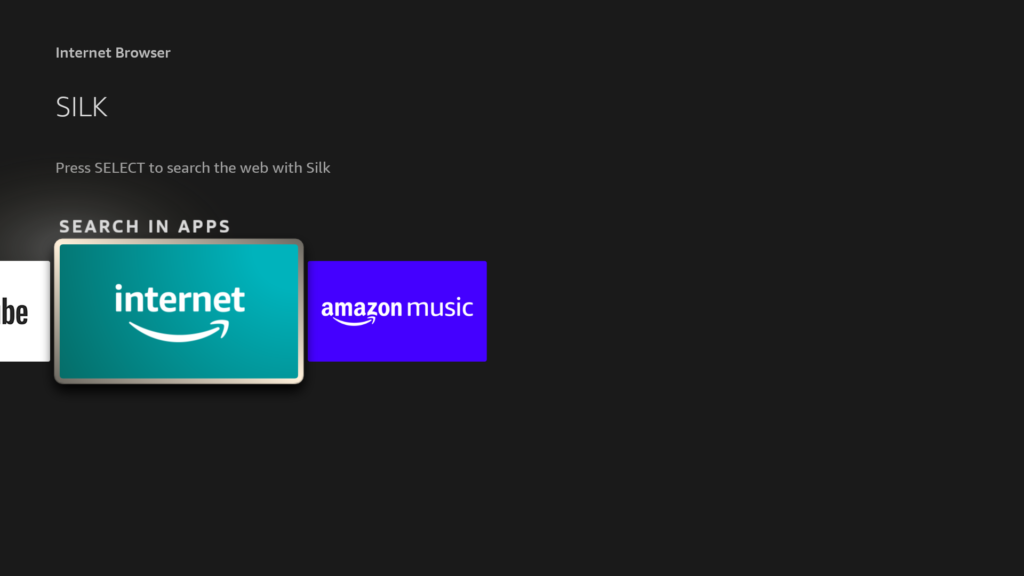
2. Once done with it, click on download and wait for the app to install.
3. Accept the terms and conditions. Type the URL and click on the NBA icon.
That’s all! It is an easy way to access free streaming of the game.
Watch the NBA on FireStick using the Lepto app
Lepto is also a free method to watch NBA live on your FireStick.
1. All you need to do is to open your FireStick home and go to settings. After that, select my fire TV and choose developer options.
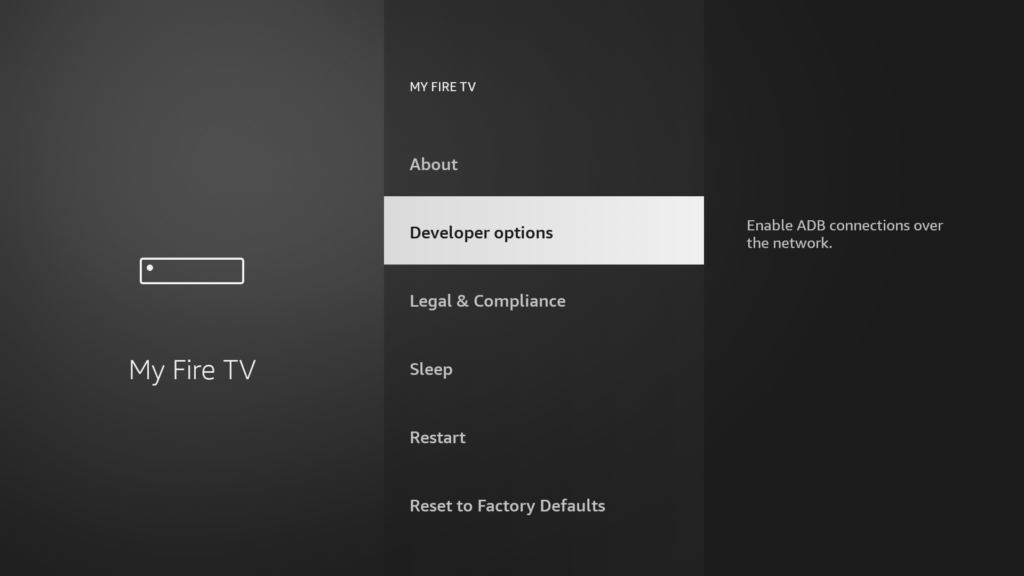
2. Select apps from unknown sources, turn them on and go back to the homepage into the find menu.
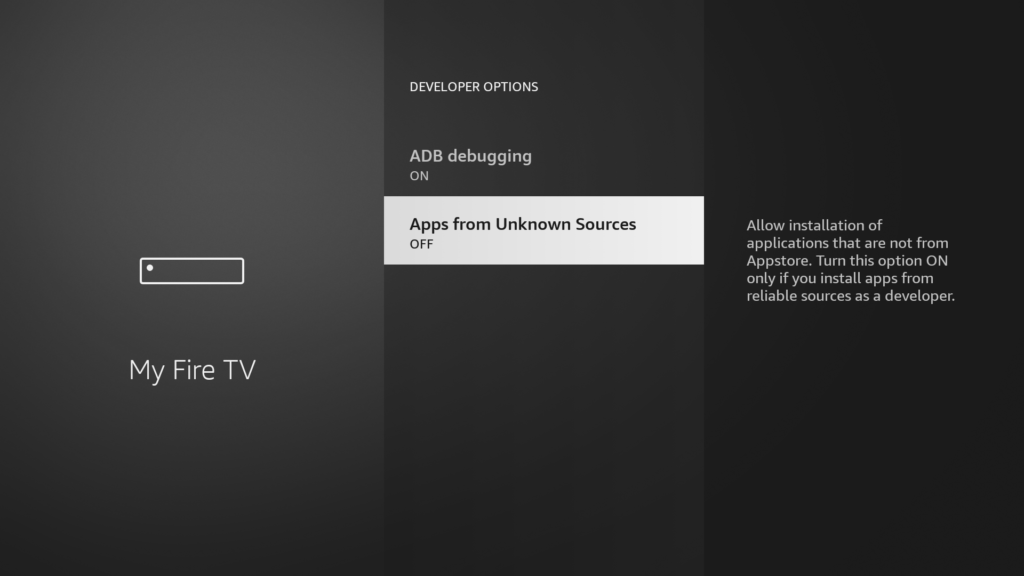
3. Please type the name of the app and then download it. Once downloading has taken place, open and run; the installation process will take place.
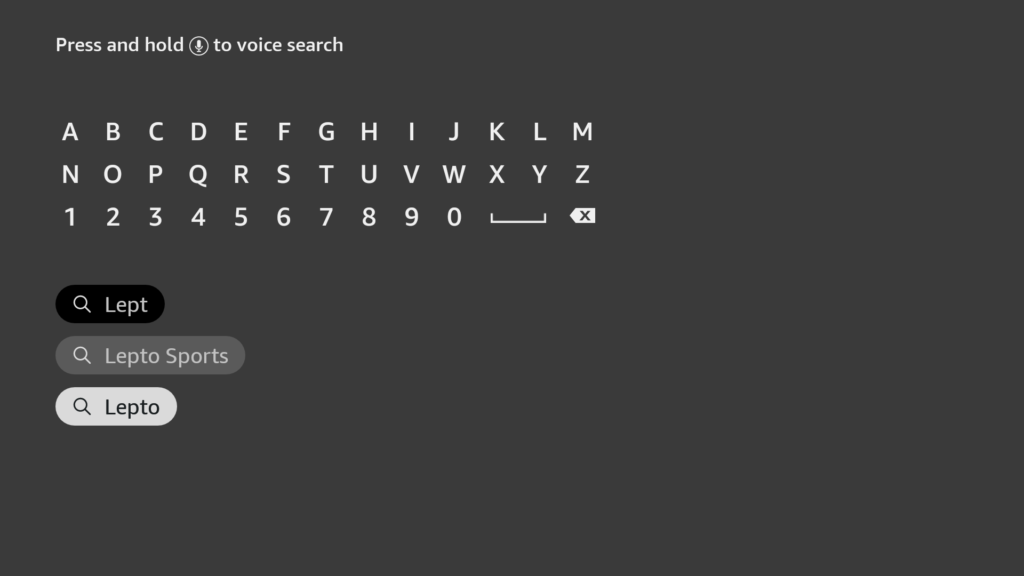
Once it is successfully installed on your device, you can scroll down and choose NBA live.
Watch the NBA live on FireStick using YouTube TV.
Another method to stream NBA is on YouTube TV. Although there are options such as sling and Fubo TV, YouTube allows its customers to watch all NBA matches at a cheaper rate. Open your FireStick home, and in the find, tap click on the search icon.
You will find YouTube TV on it. Click on the app and download it. You will get a 5-day free trial period. Choose your payment method and subscribe to it. You will be able to stream all the live matches just by sitting on your couch and enjoying the league with your favorite snacks.
Use a VPN to get access to above-mentioned channels from anywhere
Some of the channels mentioned below are region-locked, and this is why you need a VPN to get around regional limitations. All you have to do is get a VPN, log in to the VPN app, and connect to a country server where the channel is available. Here’s how you can set up PureVPN on your devices at home:
You can install PureVPN by the following steps:
1. Subscribe to PureVPN.
2. Turn on your Fire TV Stick, then select Find, then Search.
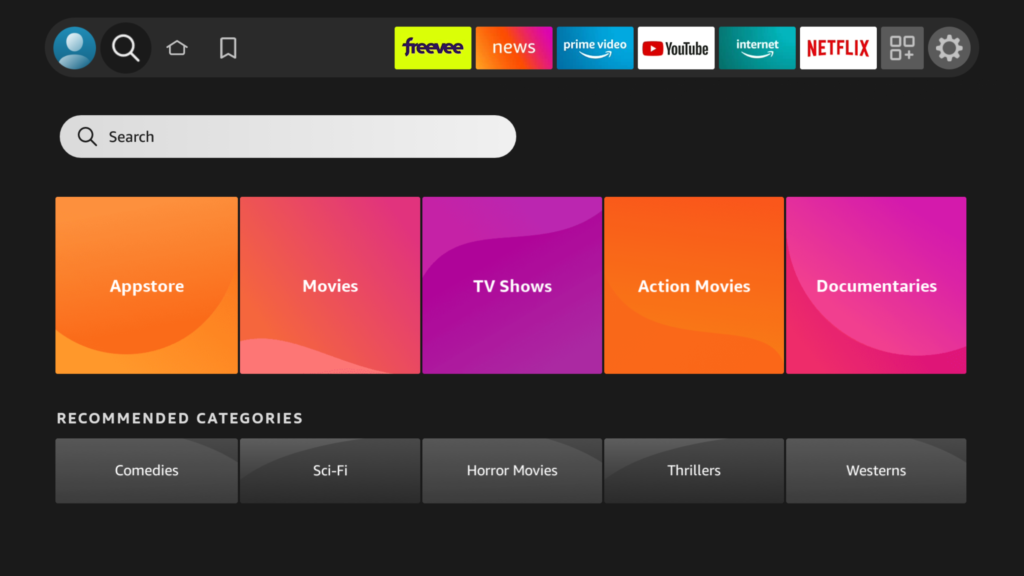
3. Enter PureVPN in the search field, and when PureVPN appears in the search results, click it.
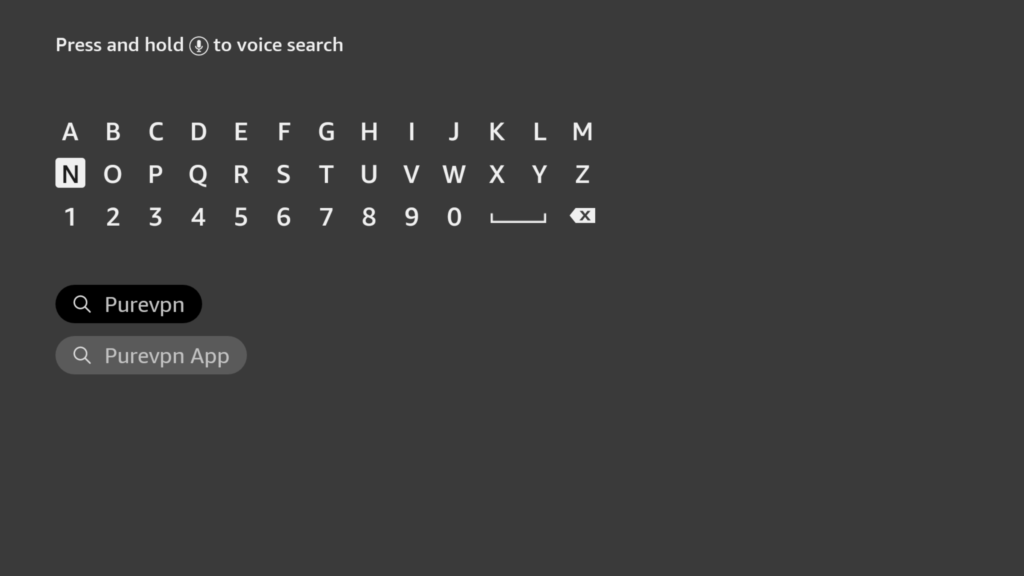
4. Click Download now to download the PureVPN app.
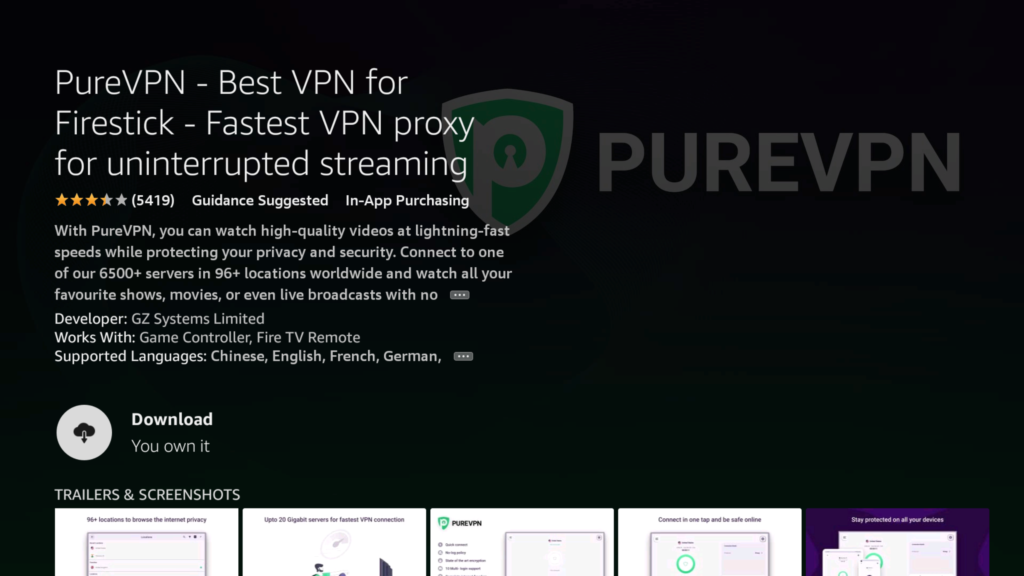
5. After opening the app, log in using the credentials you generated when you purchased the subscription. Press Sign in.
Conclusion
Since the NBA is one of the most popular, millions of people watch the game enthusiastically.
Many popular TV channels such as ESPN, Sports live, GMT, and ABC give their viewers the liberty to stream through their special applications; however, many do not get a chance to access them.
For that, you first need to see that your preferred sports channels are available on the FireStick If not, you need to find alternative ways such as that of the above-mentioned methods to have a trouble-free streaming experience of one of the finest basketball games worldwide.
But you will need a VPN due to your geolocation, especially if you are residing outsidethe US or Canada, so that your internet service providers can allow you to access through a safe server.