**Update: A newer, better version of our Kodi app is out! We’ve fixed some bugs & introduced major performance improvements. Please upgrade the existing app to version 1.5.0 (if you haven’t already) from here.**
If you’re not familiar with how to watch TV shows on Kodi, rest assured that it’s not rocket science. While the process can be challenging to understand at first, it’s pretty easy once you get the hang of it.
at only $0.99!
So, let’s understand the process:
- Install Kodi on your device.
- Open Kodi.
- Install the best Kodi add-ons for TV shows (such as YouTube, Netflix, Crackle, Popcorn Flix, WWW iPlayer, etc.)
If you’re at home getting bored with nothing to do or stuck somewhere with access to the internet, Kodi will keep you entertained. It’s important to understand that Kodi is nothing without its add-ons as they bring the content you want right on your device.

What’s interesting is that while using Kodi, you may even find out about new TV shows and movies that you weren’t aware of before as new content keeps pouring in on a daily basis.
Note: If you’ve got a live TV add-on installed on Kodi, you can use it to tune in when your show is being broadcasted. On the other hand, some add-ons gather up all sort of content that has already been broadcasted before.
Watch TV Series on Kodi
If you want to watch TV series on Kodi, then you must install Kodi add-ons. However, many Kodi add-ons are subject to regional restrictions and available only in some regions like the USA, UK, Canada, Australia, and Germany.
To dodge these regional restrictions and watch live as well as on-demand content on any Kodi plugin from anywhere, you’ll need a service that spoofs your real IP with a virtual IP, i.e. a robust Kodi VPN.
Why Do You Need a VPN?
A VPN will assign you an IP of a country where Kodi is accessible. Once you’re connected to the VPN network, your physical IP will get masked with a virtual IP which will allow you to instantly access Kodi and other services.
Benefits of a Kodi VPN
- Dodge restrictions and get access to limited Kodi add-ons
There are numerous Kodi add-ons that can only be accessed in certain regions. When you’re connected to a VPN, you have the ability to evade regional boundaries and gain access to a world of Kodi add-ons.
- Blazing-fast internet connectivity without any ISP throttling
Have you noticed that your internet speed suddenly drops when you are browsing the internet or watching videos online? If so, then your ISP is most likely throttling your internet speed. When connected to a VPN, you can get past ISP throttling and enjoy blazing-fast internet connectivity.
- Ultimate online privacy and online security
With a Kodi VPN, you’ve got an added layer of online privacy and security as all your internet activities are secured with encryption algorithms. You can conveniently watch your favorite TV shows and movies without having to worry about any prying eyes.
Learn how to setup Kodi on your devices .
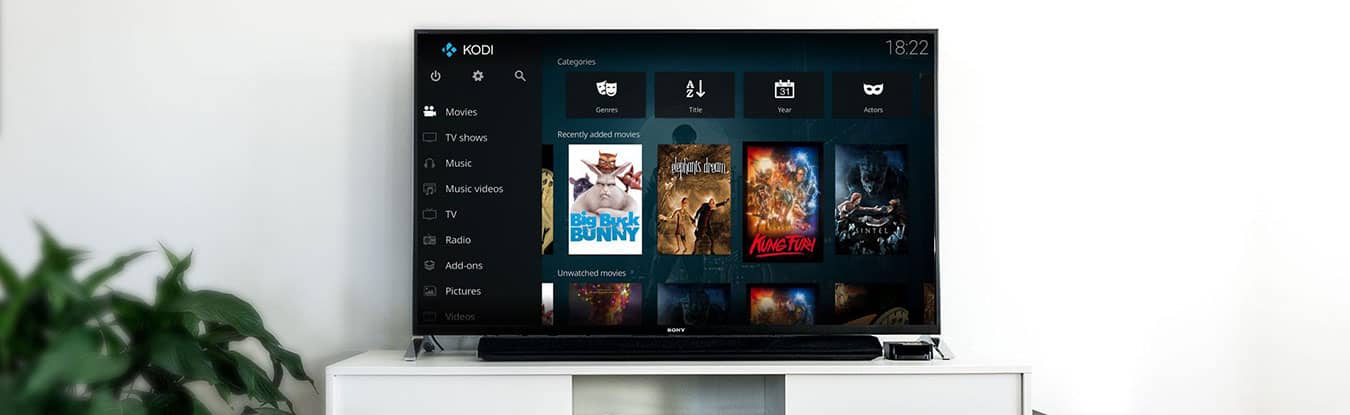




[…] your search for watching your favorite TV shows must has brought you here to learn how to watch TV shows on kodi and we feel delighted to tell you that you are going to get your answer here shortly. Since Kodi is […]