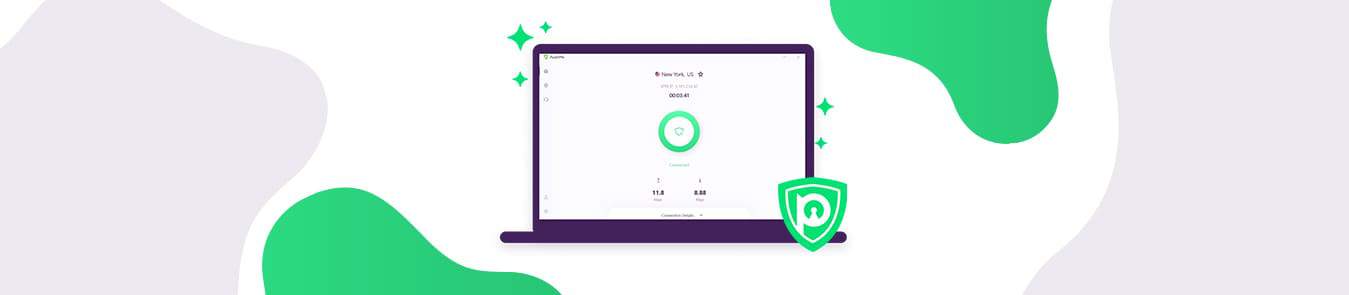As we evolve the PureVPN brand, we also take heed to the user experience, seeking ways to improve your interactive experience within our applications even if you’re not looking for ways that the app needs to be improved.
“Let’s improve an app that already connects us to the VPN,” said no one ever.
Perhaps.
But at PureVPN, we look to get iteratively better, and we’re not satisfied with the status quo. We saw a way to improve the app experience even more, so we decided it’s time to roll some of these features out. As such, we recently evolved our Windows app with extra troubleshooting steps that allow both PureVPN and the end user to diagnose issues that may arise when connecting to your desired PureVPN server.
In short, we made a great user experience even better.
When a user connects to the PureVPN app, there are two broad categories that cause a user’s connection to PureVPN to fail: account issues and connectivity related issues . Perhaps the server is down. Perhaps it’s something on the user’s end. Perhaps your account is no longer active. Our app now will give you the data you need to make informed decisions.
Our plan in revamping our application was to reduce the pain it would take to troubleshoot these issues, some of which can be quite difficult to diagnose. Before this point, any connectivity issues with the app would require you to have to contact our support team, and they’d have had to troubleshoot the issue either by asking you questions or by accessing your machine remotely.
And that process could be potentially arduous: if the support rep could solve it through a few questions and answers or through remote access, great. Otherwise, it would need to be escalated to a technical engineer, and it’s a very inefficient process when all you want is to have to connect to a VPN without a headache.
Our goal is to gradually automate detection and fixing of all the cases where the process can be automated. At the present, we have addressed 6 amount of cases with the focus of adding functionality to address even more cases in the future.
Therefore, we overhauled the app to include embedded diagnostic functionality to resolve a large majority of issues. We’ve updated the Windows app with these features for the time being, but we’ll be overhauling apps on all other platforms with the same steps. And we’ll be refining the apps to include additional diagnostics as well, as admittedly this is still a basic iteration of what’s to come.
Is the user authenticated?
The first step we process upon connecting to the app is to verify if the user is authenticated. We return data such as if the account is still active or disabled, if their trial or term has ended, if the user’s credentials are valid, or if the user’s credentials may have recently been updated.
Is the server accessible?
The next step we perform is to connect the user to the most optimal server based on the user’s specifications. If you want to learn about the failover logic behind selecting the best server, we have gone into that in depth in this article. In this piece, however, we look at a few variables. First, we aim to connect to the server within 5 seconds (or bust!). If it takes too long, we will now display a notification informing you that the connection is delayed, and you now have the option to abort and troubleshoot.

We also have a means of verifying if there are multiple attempts within the app to connect to a VPN server. For example, when you first connect to the VPN, it may not respond. Thus, our app immediately attempts to retry the connection. If another attempt is thus taking place, and it then takes too long, we will default to the troubleshooting process.
Did the connection fail?
If the connection still fails at this point, we may have some data points returned from the server that may indicate why this is happening. If we receive an error code where we have a specific solution, we can then work off of the data from that point to establish the correct fixes with minimal interruption to the user experience.
There are four types of connection failures that we can work with at this point, which is also illustrated in the table below:
- A reliable solution, where we both understand the problem and the solution and can send the user to the solution. For example, a reliable solution would be an expired account: once you go through the payment process, your account should be working again.
- A reliable solution, where we understand the problem but the problem cannot be automated without some interaction by the user. For example, a reliable solution would be the PureVPN app recognizing that your adapter needs to be reinstalled, so we send you to a page on how to do this.
- A solution that is not reliable but can be automated. For example, if you have selected a specific protocol to connect PureVPN, there is a possibility that it might be blocked by your ISP or network administrator. In that case, our system will recommend you to switch to automatic protocol. Even though we are not 100% sure that this solution would work or not, it’s still worth giving a shot.
- A solution that is not reliable and cannot be automated. In those cases, we’ll try to send you to the troubleshooting screen where we can walk through additional steps before escalation to support.
| Case | Is the solution reliable? | Can it be automated? | Solution |
| 1 | Yes | Yes | Do it! |
| 2 | Yes | No | Show support article for self service |
| 3 | No | Yes | Give a suggestion |
| 4 | No | No | Give a suggestion |
If all else fails, we’ll suggest the process be repeated, or we’ll ask that you contact our 24/7/365 online anytime support.
Our goal here is to make things as seamless and frustration free as possible, and we hope these steps will make it easier for you to get online and connected to PureVPN in a jiffy.