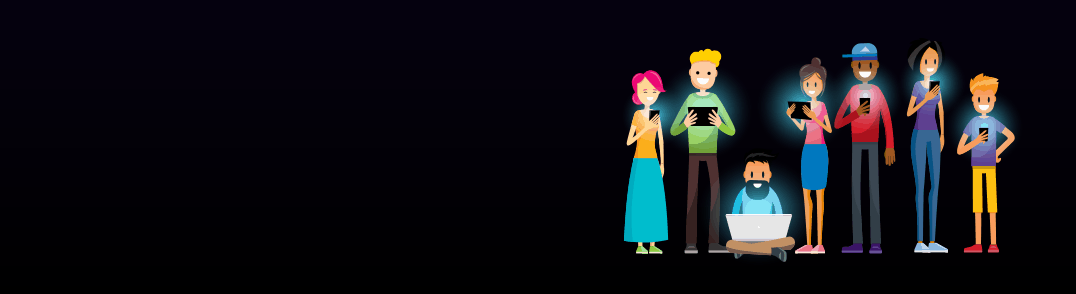An argument we hear time and again is that young people today just don’t care enough about their privacy. If they actually did, they wouldn’t post as much personal information on social media as they do, they wouldn’t text more than they talk, and they wouldn’t be so casual about their privacy. Right?
However, this argument is far from the truth. After all, there are several studies indicating that despite their propensity to share everything, millennials and Gen Z do care about internet privacy – just differently from the previous generation.
A literature review by the Harvard Berkman Klein Center suggests that “young people care deeply about privacy, particularly with regard to parents and teachers viewing personal information.” A recent Pew Research study says that “young adults generally are more focused than their elders when it comes to online privacy.”
With preparations for Privacy Awareness Week 2023 in full swing, here’s a helpful reminder from PureVPN regarding the areas millennials should consider to protect their privacy online. But before we move forward, let’s take a look at what Privacy Awareness Week is all about and where the event is going to be celebrated.
What is Privacy Awareness Week?
Privacy Awareness Week, or PAW in short, is an initiative held every year to raise awareness about various online privacy issues and the importance of safeguarding personal information.

Initiated by the Asia Pacific Privacy Authorities (APPA) in 2006, Privacy Awareness Week 2023 will be observed from 2-8 May. However, different jurisdictions celebrate PAW at different times throughout May.
The event will take place in a number of countries across the world, including:
1. Australia
2. Korea
3. Mexico
4. Canada
5. Colombia
6. Hong Kong
7. New Zealand
8. Singapore
9. Peru
10. Macao
11. United States
12 Ways Millennials and Gen Z Can Protect Their Privacy Online
Most of your time is probably spent online watching your favorite TV shows, researching for your projects, connecting with people on Facebook, and whatnot. However, while the Internet makes life a heck of a lot easier, it also brings with it a plethora of issues surrounding privacy protection.
So without further ado, here’s what needs to be done to protect your privacy online.
Online Privacy Tip #1: Be Cautious of What You Post
It’s important to be careful of what you do or say online as it can be used against you and the people you care about. So, when you want to post something online, take a moment to imagine someone like your parents or teachers looking at that photo or reading that status. If it looks uncomfortable, it’s probably a better idea if you don’t go ahead with it.
Online Privacy Tip #2: Use a Pseudonym Online
Do you use a pseudonym or nickname online? Well, it’s actually a great way to safeguard your social media or online gaming accounts from any prying eyes. Therefore, when you’re asked to enter your name while signing up for, let’s suppose, a site like Twitter or Twitch, always use a pseudonym instead of your real name.
Online Privacy Tip #3: Check Your Social Media Privacy Settings
Adjust the privacy settings of your social media accounts so that only people you know can see what you post. It’s also a good idea to encourage your friends and family to do the same because even if your account is locked down, the personal information you’ve shared with others could still be accessible through their accounts.
Online Privacy Tip #4: Use Strong Passwords for Everything
The importance of strong passwords can’t be overlooked – it’s what keeps hackers from breaking into your online accounts or device and stealing your personal information for their nefarious purposes! Plus, make sure you don’t share them with anybody, not even your best friends. Here’s more password security to help you create, manage, and secure your strong passwords.
Online Privacy Tip #5: Clear Your Cookies & Browser History
Make it a habit to clear your cookies and browser history on a regular basis. Why you ask? That’s because the information collected through these means can be used to serve you with targeted advertisements. Learn how to delete cookies on all major browsers here. Also, find out how to delete your browser history if you don’t know how to.
Online Privacy Tip #6: Only Click Links from Trusted Sources
If you come across any dubious links in tweets, posts, emails and advertising, never make the mistake of clicking on them as they could give the bad guys access to your personal information without you even knowing about it. If something seems off, even if you know the source, it’s best if you don’t click on it.
Online Privacy Tip #7: Protect Yourself on Public Wi-Fi
While young people connect to free Wi-Fi wherever it’s found, they’re often unaware of the risks associated with its use. That’s right, someone could be monitoring all the traffic on public Wi-Fi networks to snoop on your browsing sessions and get their hands on your personal data. For this reason, it’s important to use a virtual private network (VPN) whenever you browse on open networks.
Online Privacy Tip #8: Use a VPN
Using a VPN every time you hop on the Internet is highly recommended. Not only will it create a secure tunnel between you and the Internet by encrypting all the Internet traffic transmitted to and from your device, but also it replaces your real IP address with that of any other country. This allows you to go about your online activities with an extra layer of security and anonymity.
Online Privacy Tip #9: Don’t Forget to Log Out
Log out of your online bank and social media accounts when you’re done using them. It’s easy, won’t take too much of your time, and will also prevent unauthorized access to your personal information. Just closing the window won’t do you any good – you still may be signed into your account on that device!
Online Privacy Tip #10: Update All Software Regularly
Software updates not only fix bugs and add cool new features, but also patch the vulnerabilities that could be exploited by hackers. Therefore, we’d highly recommend updating your software as soon as a newer version is made available.
Online Privacy Tip #11: Browse the Web Anonymously
What better way to hide you online identity than anonymous browsing? It allows you to use forums, share files, research online, download music, and more without the fear of being monitored. Learn how to browse the web anonymously with a VPN.
Online Privacy Tip #12: Protect Your Mobile Devices & Computer
You can keep your computer or mobile device safe from online threats with a few simple measures, such as installing a firewall. Also, it’s important to regularly scan for malware or viruses using a reliable anti-virus solution.
Wrapping Things Up
And there you have it! Step up your privacy game to the next level this Privacy Awareness Week 2023 with these online privacy tips for young adults and keep your personal information safe from the wrong hands.