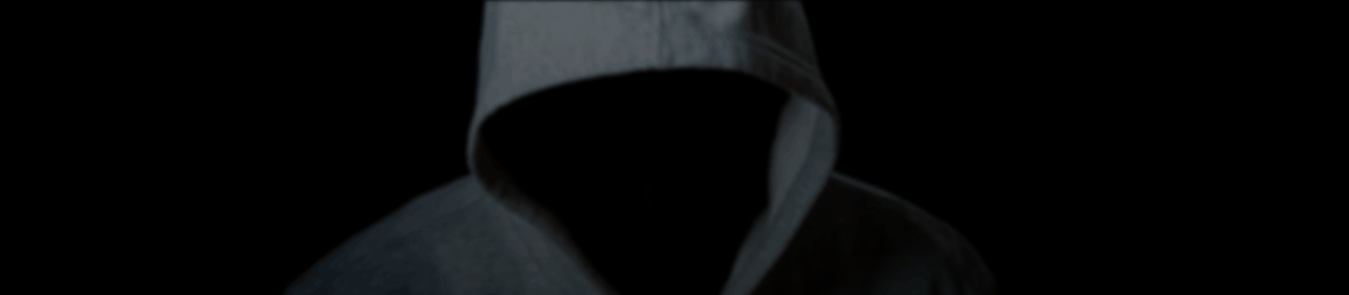What is an Incognito Mode?
Incognito Mode is an internet browser setting that prevents browsing history from being saved on a device. It is also known or referred to as private browsing, InPrivate browsing, or a private window.
Typically when you visit a web page, any text, pictures, and cookies required by the page are stored on your computer. Along with this, any searches or forms that are filled out are also saved under the autocomplete fields. Incognito mode forgets this data when the browser tab/window is closed or does not store it at all.
Private browsing is not meant as a way to be completely anonymous or off the grid on the internet. It’s just an easy and quick way not to log your browsing history or save (cache) any web pages, images, or cookies on the computer you are browsing on. For example, using a public computer to check an important email or search an address.
Disadvantages of Incognito Mode
A majority of the browsers available in the market today come with a built-in incognito mode for private browsing. Yes, this mode can be classified as private for the users if they are only looking to hide their browsing activity from other users on the same device.
However, when we talk about real online privacy, an incognito mode cannot provide it since everything you do in this mode is not entirely private.
Some of the major concerns of an incognito mode that everyone should be aware of are:
- It only hides your activity on a browser level
This mode does not provide the privacy level that of a VPN (Virtual Private Network). Incognito mode, in any way, is not an alternative to a VPN since it cannot hide your browsing activity other than on a browser level. The ISP or government can still track your business in this mode.
- No third-party protection
When a user is browsing the internet, there are a bunch of third parties that are trying to monitor or hack into your activities, such as hackers, ISP, online advertisers, corporations, websites you visit, or government entities.
Incognito mode provides the same security that you get when using regular browsing. Third parties can easily extract your browsing data and use it for their benefits such as target you with ads, etc.
- It is only useful when using a public computer
Incognito mode’s primary function is to secure your data from being stored when using public computers, and this is precisely what it’s useful for. It makes sure that other users of the computer cannot access your browsing activity.
- Your IP address is not hidden
An IP address can be thought of as having your fingerprint in a police database. If anyone wanted to track you, all they have to do is look up your IP, and it would lead directly back to you. Even if you use incognito mode, your fingerprints still end up all over the visited sites.
- You are still logged onto certain websites
Twitter, Amazon, Instagram, or banking accounts. Even when you use incognito mode, it does not make you invisible to these sites because they use cookies to track your online behavior. If you log in using your credentials, they will have a record stating you were there.
- Other monitoring software
If your computer has monitoring software like parental controls or keyloggers, they can still capture and monitor everything that is being done in incognito mode. The monitoring can be done at the network level as well, which means any school or corporate tracking that may be running on the network could capture your private data.
- Add-ons and Plugins
Any add-ons or plugins that you could have installed in the browser could also be storing the information on your browsing habits, which cannot be protected by using an incognito mode.
- Your browser doesn’t make it private, your connection does
The browser by itself cannot make your online activities private. To strengthen your online privacy and security, you have to secure your internet connection. A VPN is your best bet as it provides you with AES 256-bit encryption, securing your online connection against prying eyes.
A VPN masks your real IP address so that there is no way any third party can track you. Stay safe on the web when connected with a VPN.