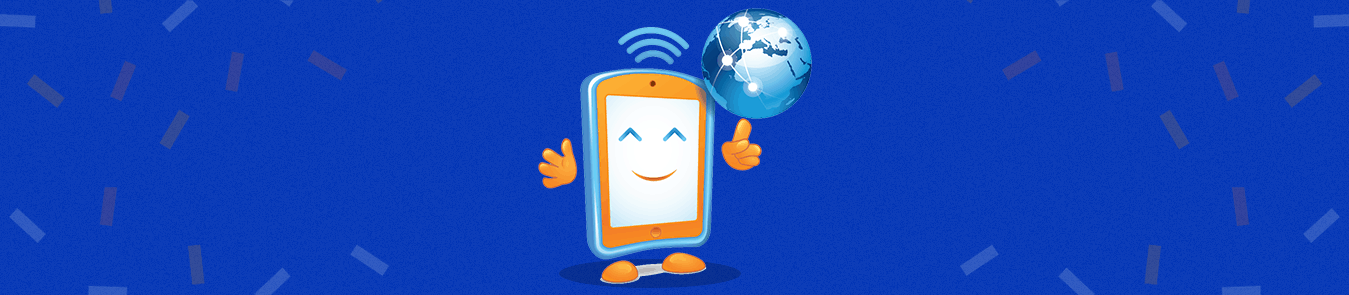This Safer Internet Day, let’s make the Internet a better place by changing the way we act, interact, and transact online!
Get a Chance to Win PureVPN’s 1-Month Subscription
PureVPN is giving away free VPN accounts to the participants of our Safer Internet Day campaign. Try your luck; even if you don’t win an account, you’ll gain awareness for sure!
- Tweet any one of Internet Safety Quote from below on Twitter with the hashtags #SID2020 #SaferInternetDay and mention @PureVPNcom
- Upload a picture on Twitter holding a placard which highlights how you stay safe on the Internet with the hashtags #SID2020 #SaferInternetDay and mention @PureVPNcom
As seen in the image below.

Note: Participants with the most engagement on their Tweet will get a chance to win a 1-month PureVPN subscription for free!
What Is Safer Internet Day?
Safer Internet Day, also commonly referred to as SID, is a global initiative – coordinated by the joint Insafe/INHOPE network. The initiative aims to educate kids about online safety and spark a border-less conversation about the responsible use of technology. Read on to learn more about the importance of this day and what you can do to make every day safer.
In the UK, Safer Internet Day is coordinated by the UK Safer Internet Centre every year, which is a partnership between three leading charities: the Internet Watch Foundation, South West Grid for Learning, and Childnet International.
Hundreds of countries outside of Europe also celebrate the day. The concept of Safer Internet Day Committees was introduced in 2009, to make the event truly global. Every year since then, the Safer Internet Day had allowed parents to help their kids remain safe from the many dangers circling the Internet.
Why is Safer Internet Day So Important?
The day will be observed on Tuesday, February 11, in 2020. This year’s theme is “Together for a better internet.” Indeed, we all need to play our part to ensure we continue to enjoy the countless advantages we have at our disposal, thanks to the Internet but positively, responsibly, and safely.
The internet is arguably the most disruptive technology ever. It has erased physical distances and enabled us to communicate and interact with people thousands of miles away, opening up a whole new world of possibilities for today’s youth.
However, while it has made our lives easier in countless ways, constant connectivity also leaves us vulnerable and exposed to a variety of threats lurking online. From phishing and ransomware to cyberstalking and identity theft, the threat landscape is not only evolving but also increasing in severity with time.
Safer Internet Day presents a much-needed opportunity to spread awareness about the risks associated with the digital world, and empower both young and old to make the most of the internet while remaining safe.
PureVPN Partners with the UK Safer Internet Center
Like last year, PureVPN – an official SID supporter – has joined hands with UK Safer Internet Center to spread the message of Safer Internet Day.
We’ll be creating and sharing useful resources on combating the most common online threats.
Also, we’re taking the giveaway approach once again to encourage individuals to join the conversation and strengthen the dialogue around Internet safety.
How People Celebrated Safer Internet Day With PureVPN in 2019?
We asked everyone to do their bit in supporting Safer Internet Day and what it stands for by getting involved in our SID campaign. We were humbled by a positive response from hundreds of participants. Here are some of the most memorable highlights from last year:
Sarvotarzan shared their support with some valuable tips with us to celebrate Safer Internet Day in 2019.
Why is Internet Safety Awareness Crucial?
Although the Internet has empowered and accelerated advancements in almost everything imaginable, it has also exposed us to a variety of online threats such as identity theft, social engineering, cyberbullying, ransomware, exploitation of kids, and fraud, among others.
With so much of our data readily available online, being safe on the Internet isn’t a choice. It’s a must. The first step towards online safety is to be ‘aware’ of the different kinds of threats and vulnerabilities that lurk on the internet and how you can help your kids to not fall victim to them.
What Internet Safety Issues Are We Facing Today?
The following are some of the most common internet safety issues that we face today:
Information Security Risks
- Malware: Malicious software that is designed to collect personal information without the user’s consent, such as viruses, spyware, worms, Trojans, ransomware, etc.
- Phishing: A type of scam where the perpetrator attempts to obtain a victim’s sensitive data by pretending to be a legitimate company or person. It is often done through fake text messages, emails, or websites.
- Online Scams: Schemes created to cheat individuals of their money or personal details such as bank account information through false promises, tricks, etc.
Personal Safety Risks
- Cyberbullying: The use of electronic means like email, instant messaging, and social media to harass or stalk an individual or group.
- Offensive/Obscene Content: Websites that contain explicit, offensive, or distasteful content which may not be of the user’s liking.
- Cyberstalking: A crime in which the attacker persistently frightens or harasses a victim by using electronic means like instant messaging, email, or messages posted to discussion groups or websites. Read more about Cyberstalking.
- Online Predation: The act of exploiting vulnerable adolescents or children for abusive or sexual purposes.
- Sextortion: A type of exploitation where sexual images or information are used to extort money or sexual favors from the victim.
- Identity Theft: A crime where an imposter obtains key bits of personal information like your bank account details or Social Security numbers to impersonate you and commit fraud.
- Wi-Fi Eavesdropping: A method used by cybercriminals to virtually “listen in” on your Wi-Fi traffic and steal the data transmitted over the network.
- Spamming: The use of electronic messaging systems such as emails to send unwanted bulk messages (spam), which opens the door to phishing, malware, and threats to your privacy.
- Ransomware: A type of malware that locks down your computer or files and demands a ransom payment to unlock it.
Moving on to the topic of discussion, Safer Internet Day 2020…
Internet Safety Tips to Stay Secure Online
At PureVPN, we proactively help you protect you when it comes to securing our data. After all, we live and breathe security and privacy! Nonetheless, we realize this may not necessarily be the case for everybody.
So, on this Safer Internet Day, instead of reminding you to protect your Internet connection with a VPN (which you totally should), we will be providing you with Internet safety tips to follow and protect yourself online!
Basic Tips to follow for Your Internet Safety
- Always download software and applications from authorized providers to avoid the possibility of installing rogue software. [Click To Tweet]
- Keep your personal information off the Internet and to yourself only, as it can be valuable to those who want to exploit it. [Click to Tweet]
- Set strong passwords to keep your online accounts secure – use a mix of numbers, symbols, uppercase, and lowercase letters.[Click to Tweet]
- Lockdown your phone with a password, PIN, or unlock pattern to prevent anyone from accessing your private data. [Click to Tweet]
- Your social media accounts should be private to the point that only your friends and family can view anything about you. Set privacy controls by looking for “Options” or “Settings.” [Click to Tweet]
- Never trust anyone on the Internet, regardless of whether they pose as your friend. It is not safe! [Click to Tweet]
- Employ Two-Factor Authentication wherever possible to add an extra layer of security to your online accounts! [Click to Tweet]
- Be prompt when it comes to updating your Operating System and software to prevent cybercriminals from taking advantage of loopholes to gain access to your computer or mobile phone. [Click to Tweet]
- Avoid using public Wi-Fi networks such as those in cafés or restaurants as they are inherently insecure. [Click to Tweet]
- Use a password management program to save your passwords and keep them away from the reach of hackers.
[Click to Tweet]
Internet Safety Tips to Help Your Kids Against Cyberbullying
- Be smart about what you write or post online. Refrain from sharing anything that could embarrass or hurt you. [Click to Tweet]
- Do not share your passwords or account information with anybody as it can compromise your control over your online activities. [Click to Tweet]
- If you are using a public computer, always log out as your account information could be jeopardized if you forget to log out. [Click to Tweet]
- Never retaliate or respond to any user that sends you threatening or offensive messages. Block them right away! [Click to Tweet]
- If you or somebody you know is a victim of cyberbullying, don’t ignore it. Report it to an adult immediately. [Click to Tweet]
Internet Safety Tips to Shield Your Kids from Offensive/Obscene Content
- Use a web filtering tool to block access to inappropriate websites and content on the Internet. [Click to Tweet]
- If you come across any content that you find offensive, report it to the site administrator right away. [Click to Tweet]
- Don’t hesitate to report inappropriate content on social media like obscene photos, pornographic images, etc. [Click to Tweet]
- Turn on Safe Search to block explicit results on Google. [Click to Tweet]
- Use an ad-blocking tool to prevent offensive ads from obscuring your screen. [Click to Tweet]
Internet Safety Tips to Help Your Kids Against Cyberstalking
- In your online profiles, use a photo that does not identify your location so that you cannot be traced. [Click to Tweet]
- If not obligatory, do not fill out fields that ask for personally identifiable information (PII) like your birthdate when registering or signing up for something online. [Click to Tweet]
- Be careful about what personal information you share in chat rooms, emails, or social media sites. It is easy for stalkers to gather information from your pictures or posts. [Click to Tweet]
- When you break up with an intimate partner, reset all your passwords for your banking, social media, and email accounts to something, they will not be able to guess. [Click to Tweet]
- If you are being cyberstalked, save all communications with the perpetrator for evidence and report it to the law enforcement agencies. [Click to Tweet]
Internet Safety Tips to Help Your Kids Against Online Predation
- Never talk to anyone, especially strangers, about things that are personal or sexual. End the conversation right away! [Click to Tweet]
- Do not meet face-to-face with someone you met on the Internet, even if the person seems to be nice. [Click to Tweet]
- Avoid downloading any images sent in by people that you do not know. [Click to Tweet]
- Parents should supervise the use of internet-connected devices. [Click to Tweet]
- If someone makes you feel uncomfortable online, tell a trusted adult or parent about it immediately. [Click to Tweet]
Internet Safety Tips to Help Your Kids Against Sextortion
- Always turn off webcams and other electronic devices when you are not using them to eliminate the possibility of a hacker accessing them remotely. [Click to Tweet]
- Parents should decide which their children can use applications and social media sites, and regularly review all the content on them to make sure it is appropriate. [Click to Tweet]
- Realize that people can pretend to be someone they are not. Due to this, it is important to be selective about who you befriend on social media. [Click to Tweet]
- Improve your safety on the Internet by installing an anti-spyware program and updating it regularly. [Click to Tweet]
- Sextortion can be committed by a teenager too. However, it is a crime nonetheless and should be reported to law enforcement immediately. [Click to Tweet]
Internet Safety Tips to Prevent Malware
- Install antivirus/anti-malware software to block known malware as soon as they are detected. [Click to Tweet]
- Make you are on a secure connection by looking for the padlock to the left of the address bar in your browser. It should read “https.” [Click to Tweet]
- Be wary of social engineering tactics like phishing, online scams, etc. [Click to Tweet]
- Use WPA2 encryption and change the default SSID (the name of your Wi-Fi network) to secure your network. [Click to Tweet]
- Set up your antivirus/anti-malware to run scans at regular intervals. [Click to Tweet]
Internet Safety Tips to Prevent Phishing
- Do not open attachments, click on links, or download files in emails from untrusted or unknown senders. [Click to Tweet]
- Use Firewall software to stop attacks from phishers and other hackers attempting to compromise your network or computer. [Click to Tweet]
- Beware of pop-ups as they usually are phishing attempts. [Click to Tweet]
- Never email your financial details – it is not a secure way to transmit financial information like credit card numbers or bank details. [Click to Tweet]
- Install anti-phishing software or browser extension as it will alert you if and when you stumble upon a phishing site. [Click to Tweet]
Internet Safety Tips to Prevent Online Scams
- Do not make the mistake of paying upfront for things like mortgage assistance or debt relief. It most likely is a scam, and they will take your money and vanish. [Click to Tweet]
- If someone calls and asks for personal or financial information, hang up and call back to a number you know to check if the caller is genuine. Scammers can easily fake caller ID! [Click to Tweet]
- If you want to buy something online, always do so through legitimate and established channels like Amazon or eBay. [Click to Tweet]
- Never allow someone to access your computer remotely unless they are a trusted source like your Internet Service Provider (ISP). [Click to Tweet]
- Avoid unnecessary friends on social media because scammers can take advantage of the information you share. [Click to Tweet]
Internet Safety Tips to Prevent Identity Theft
- Secure your emails and messages with end-to-end encryption as it adds a durable layer of security to your communications. [Click to Tweet]
- It is a good idea to change the passwords of your financial accounts frequently – breaches often go unnoticed for weeks at a time! [Click to Tweet]
- Check your credit and bank statements each month to quickly identify and report any irregularities.
[Click to Tweet] - Avoid shopping at online stores that have suffered data breaches in the recent past. [Click to Tweet]
- Refrain from using file-sharing or P2P apps that do not support data security and privacy. [Click to Tweet]
Internet Safety Tips to Prevent Wi-Fi Eavesdropping
- Only use wireless hotspots that you know and trust. For instance, the coffee shop in your area where they provide you with a password to use the Wi-Fi. [Click to Tweet]
- Always check if you are connected to the correct network as hackers usually set up fake Wi-Fi hotspots near legitimate public Wi-Fi networks. [Click to Tweet]
- Never use public Wi-Fi without turning on your firewall. [Click to Tweet]
- Do not use unsecure websites that only have “HTTP” before their URL, not “https.” [Click to Tweet]
- Protecting your online activities with a VPN is a good idea if you tend to use public Wi-Fi networks a lot. [Click to Tweet]
Internet Safety Tips to Prevent Spamming
- Make sure that your email address is not displayed publicly on chat rooms, social media networks, public directories, etc. to avoid the possibility of spam being sent there. [Click to Tweet]
- Exercise caution when it comes to giving out your email address – only do so if it is necessary. [Click to Tweet]
- Avoid “unsubscribe” links in emails at all costs. If clicked, it will confirm that your email address is active, and you could receive even more spam. [Click to Tweet]
- Do not use your business or personal email address when signing up for services, buying stuff online, etc. Use a disposable email address instead. [Click to Tweet]
- Install a spam filtering tool to reduce the number of spam emails coming through. [Click to Tweet]
Internet Safety Tips to Prevent Ransomware
- Back up your data regularly – it is the most important thing you can do to defeat ransomware.
[Click to Tweet] - Never click on any attachments or links that seem suspicious. [Click to Tweet]
- Install updates for your operating system, antivirus/anti-malware, and other software as soon as they are available to prevent compromises. [Click to Tweet]
- Keep the firewall turned on at all times. [Click to Tweet]
- Set your security software to scan archived or compressed files if the option is available. [Click to Tweet]
Wrapping Things Up
Protect yourself and your friends and family with these Internet safety tips for everyone and play your part in making the Internet a better place for all. We’ll keep updating the list, so check back soon. Happy Safer Internet Day from the team at PureVPN!