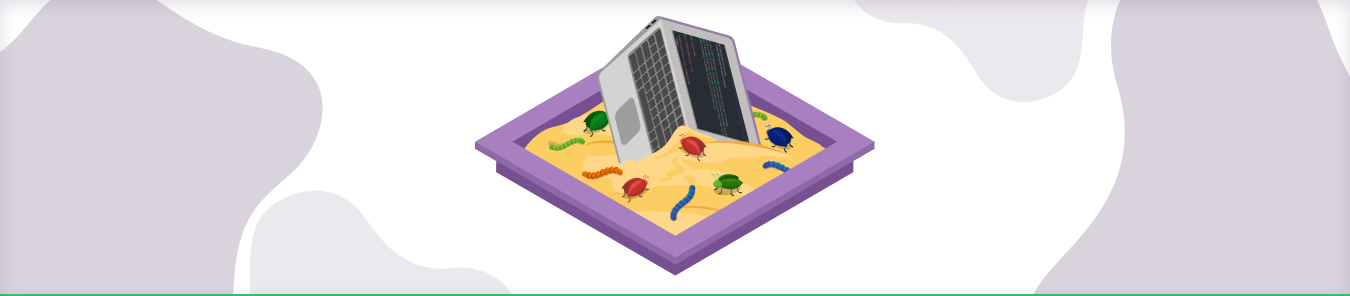Table of Contents
Most people have heard of sandboxing for computer security. But what is it? In short, a sandbox is a safe, isolated environment where programs can be run without it being a risk to the rest of the system.
Think of it like a playground for software: everything stays inside the fence, and when it’s time to go home, everything gets cleaned up so that nothing is left behind.

What is Sandboxing?
Sandboxing is used to run programs or code in an isolated environment. This is done to prevent the code from being able to access and potentially damage other parts of the system. Sandboxing can protect both the system and the user from malicious code.
When code is run in a sandbox, it is isolated from the rest of the system. This means that even if the code is malicious, it will not be able to damage other parts of the system. By running code in a sandbox, users can be sure that the code will not be able to access their data or damage their system.
Sandboxing is a powerful tool for security, but it is not perfect. If a piece of code can escape the sandbox, it will be able to access and damage the rest of the system. For this reason, it is vital to use other security measures in addition to sandboxing.
Why is Sandboxing important?
Sandboxing is a security measure that helps to protect your computer from malicious software. When you visit a website, any downloaded files are isolated in a different environment (the sandbox), so they cannot access your system files or other sensitive information. This can prevent damage to your computer if you accidentally download a virus or malware.
It is important to note that sandboxing is not a perfect security measure, and it is still possible for malicious software to escape the sandbox and infect your computer. However, it can help reduce the risk of infection, and it is often used with other security measures such as antivirus software.
How does Sandboxing work?
A sandbox is a type of security software that helps protect your computer by isolating programs from each other. Programs in a sandbox are not allowed to access or modify any files outside of the sandbox. This isolation can help prevent malware from infecting your system and can also help prevent one program from interfering with another.
Sandboxing is often used to test new programs or run untrusted programs from unknown sources. By running these programs in a sandbox, you can limit their access to your system and help protect yourself from potential harm.
Several different sandboxing software programs are available, and they vary in features and functionality. Some sandboxes are designed to be used with specific programs, while others can be used to isolate any program.
When choosing a sandboxing program, you must consider your needs and the level of security you require. Some sandboxes are more secure than others, and some offer more features. There are also free and paid options available.
If you are looking for a sandboxing program, there are a few things to keep in mind. First, consider what you will be using the sandbox for. A less feature-rich program may suffice if you only need to run one or two programs in isolation.
However, if you plan on running multiple programs on sandboxes simultaneously, you will need a more robust program to handle the additional workload.
Secondly, consider the level of security you require. A less secure sandbox may be adequate if you are only running programs from trusted sources. However, if you are running programs from untrusted sources, you will need a more secure sandbox to protect your system.
The benefits of Sandboxing:
As a parent, you want to do everything you can to keep your child safe. That includes protecting them from harmful online content. One way to do that is by using a technique called sandboxing.
There are a few different ways to sandbox your child’s online activity. You can use a web browser extension or plugin, like SafeBrowse for Chrome, which blocks access to dangerous websites.
Whichever method you choose, sandboxing is a great way to keep your child safe online. It’s important to remember that sandboxing is not a foolproof solution. Your child could still stumble upon harmful content if they click on the wrong link or download a malicious file.
So make sure to talk to your child about online safety and help them understand what they should and shouldn’t do online. With your help, they can stay safe while exploring the wonderful world of the internet.