Table of Contents
Want to catch rare or legendary Pokémon in Pokémon GO? Then you need to fake your location to travel to different parts of the world.
We’ve selected 12 of the best Pokémon GO spoofer apps to help you fake your Pokémon GEOlocation on Android and iOS devices.
Let’s get started.
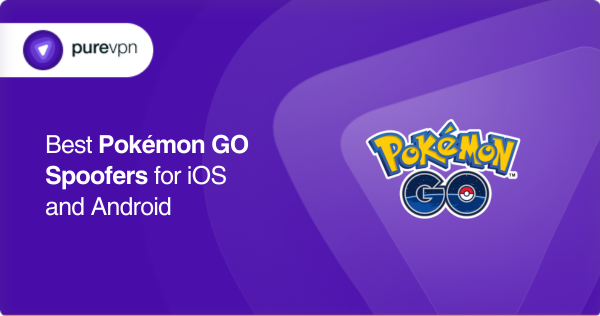
6 best Pokémon GO spoofers for iOS
If you are well an iphone user then you can use these applications to spoof your location for Pokémon Go.
- Foneazy MockGo iOS GPS changer
One of the most reliable and easy-to-use Pokémon GO spoofers for iOS is MockGo. This application allows you to teleport your device’s GPS and go anywhere else with just one click. All you have to accomplish is determine a location where you think you can catch more Pokémon in a better way.
This app also allows you to simulate movement in two-point or multi-point routes. Plus, a cooldown timer calculates how long you have to wait until your next move, so you don’t have to fear being kicked out of the game.
- iPogo
iPoGo is another popular Pokémon GO spoofing tool that allows you to fake your location and play AG games like Pokémon GO from your home.
It offers not only the possibility to spoof your location. But emulation of Pokémon GO Plus too.
This emulation feature lets you trick the Pokémon GO app into thinking that you have a Plus or Go-Tcha connected to your phone. Combine this feature with GPX routing, auto-walk and auto-catch, and you have a full-featured Pokémon GO bot that does all the work.
In order to spoof your location and combine bot functionality to ensure your safety, iPoGo allows you to set item restrictions on all in-game items to avoid getting unwanted extra items.
iPogo costs $4.99/month and is now available for iOS and Android devices. iPogo can be downloaded from the official website.
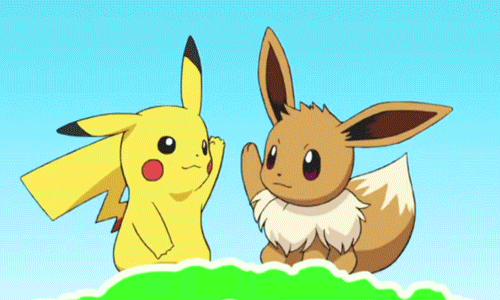
- Dr.Fone – Virtual location
Dr. Fone – Virtual Location also helps your Pokémon GO characters to move to different locations on the map.
You don’t need to jailbreak your iPhone to use Dr.Fone – Virtual Location. Also, the one-Click Pokémon Go Spoofing Solution for iOS makes it easy to use. And you can also simulate walking between different locations at your own pace.
- ThinkSky’s iTools
iTools is another famous location spoofing app that allows you to fake your Pokémon GO GPS location with just a few taps.
You don’t have to jailbreak your device for iTools to work. Premium users can get unlimited location spoofing opportunities. Plus, iTools can back up and restore iPhone data and it can run on any system version.
- iToolsBT (Hardware for iOS)
Jailbreaking a device or using a modded version of Pokémon GO on a non-jailbroken iOS device is easy to spot. Still, another modern and currently safest option is iTools hardware.
The iTools hardware is a small device that connects via Bluetooth. However, this device allows you to spoof your location while playing Pokémon GO.
So you don’t need to jailbreak your device or download a third-party game version on your iOS device to benefit from location spoofing without being detected.
This method allows you to fake your location using your main Pokémon GO account without using a fake account.
The iTools hardware device costs $79, which may seem steep, but considering it’s the safest option, it may not be a feasible alternative for a cheaper investment.
- GFaker (Hardware for iOS)
Another way to simulate GPS movement on an iOS device without jailbreaking the device is to use a plug-and-play GOS module such as GFaker or Double Location.
These physical devices connect to your device via the Lightning module and help you simulate your GPS location anywhere in the world.
The major use of these tools is that they work at the system level. This means you can simulate the behavior of any app on your iOS device.
However, although it is very accurate, it can be expensive as it provides more realistic location information, including latitude, longitude and elevation. It also provides more realistic motion simulation.
These work system-wide, so they can be effectively used to fake GPS location and movement to playing Pokémon Go without worrying about app updates affecting the simulation.
This makes apps less likely to detect location spoofing and less likely to get banned.
6 best Pokémon GO location spoofing apps for Android
- Fake GPS Location – GPS JoyStick by The App Ninjas
If you own an overlay joystick controller, you can use it with The App Ninjas GPS JoyStick app to mimic Pokémon GO locations.
The finest feature of the GPS JoyStick app is the adjustable location selection offered to the user.
There are three options for location hacks, each of which can be set to your liking.
Here are three position hacks:
- Manual location: Manually set a pseudo location using latitude and longitude coordinates. You can also employ the search option to select a location.
- Current location: Select this option if you want your current location to be fake. The app uses your device’s built-in GPS to determine your current location.
- Last location: This option is best for navigating to a previously saved location.
- The app also offers great features like changing movement speed settings and moving characters to predefined positions.
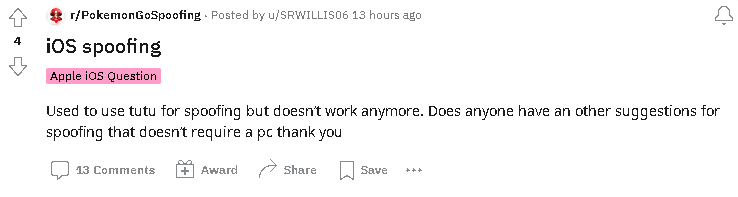
Source: Reddit
- Fake GPS joystick & routes Go by incorporate apps
Fake GPS Joystick & Routes is a one-time Pokémon GO spoof app for as low as $3.99. The app’s advanced features and modes of operation enable you to cherish the game to the fullest. These modes and features include:
- Joystick movement for manually moving the character.
- Auto move character to the desired location (within a radius).
- Adjust the speed of the character.
- Option to update interval.
However, there are other features designed specifically for Pokémon GO players. To improve your spoofing experience, the app provides an expert mode. The app can also track your overall location in history for later access.
You also have the opportunity to incorporate custom locations into your favorites list so you can access them anytime you play the game.
- FGL Pro
FGL Pro is also a great application for spoofing Pokémon Go.
One of the standout characteristics of this app is that it offers both advanced Pokémon Go and basic Pokémon Go spoofing functionality.
The software allows you to use Fake GPS as if you are walking, driving or doing anything else. Works well with other area-based apps.
However, some things could be improved, such as the occasional annoying ad.
It is easy for those using the app to disguise Pokemon GO for the first time. These may be the reasons why there are better choices.
- PGSharp
PGSharp is one of the best impersonation apps, especially if you are concerned that Pokémon Go will detect your impersonation activity and ban or ban your account.
You don’t need to root your gadget to use PGSharp to spoof your device’s location. Also, you don’t need to install any additional apps to support this feature.
All you have to accomplish is install the latest version of PGSharp on your device, select your preferred location on the map and start playing Pokémon Go.
The free bet key version can be downloaded from the app’s official website.
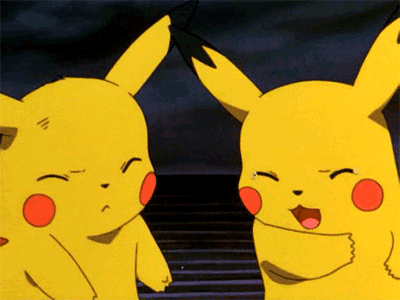
- Fly GPS for Pokémon GO
If you are peeking for the free and oldest location spoofing app. Then check out Fly GPS, which has a large user base. Many Pokémon GO players use this app without any problems.
This is why many people trust this Pokémon GO location camouflage app for Android.
The advantage of the Fly GPS is that it has an on-screen joystick while playing Pokémon GO. You can use the joystick to perform various actions, such as:
- Easy navigation of characters on the map.
- Ability to catch nearby Pokémon.
- Go to PokéStops and collect items.
- Visit the PokéGyms around town and fight.
All these operations can be done from the comfort of your home—no need to leave the sofa to go out.
The app also has many great features like finding places, adding favorite places and saving location history. All of these features help you catch rare and legendary Pokémon.
- Fake GPS Location – Lexa
Lexa has developed one of the best GPS spoofing apps, the Fake GPS Location App. It has the standard tap-and-go relocation functionality you’d expect from a GPS spoofing app. However, advanced features offer much more.
The app can also be combined with the Tasker automation app to generate fake locations automatically. You can hide certain locations in the game. Exploring any location and manually placing a marker on the map is also an option.
You can also search for a place from a list of previously visited places. This app can be installed for free on Android smartphones.
How to use Pokémon GO spoofers safely with a VPN
VPNs can provide an additional layer of privacy and security by encrypting your internet connection and masking your true IP address. This can help protect your personal information from potential threats when interacting with the Pokemon Go servers or other players.
Here is how you can use PureVPN to spoof your location for Pokemon Go.
- Download and subscribe to a VPN (PurereVPN)
- Set the server to the location where you can get pokemon conveniently.
- Pick the apps mentioned above and find Pokemon.
PureVPN: The best option to spoof your location for Pokémon GO
When you use an application to spoof your location for Pokemon Go, make sure you use PureVPN. There are reasons for that.
- Wide server network: PureVPN has a large network of servers spread across various countries. A wide server network can provide you with more options for selecting a desired location to spoof in Pokemon Go.
- Multiple device support: PureVPN allows simultaneous connections on multiple devices. This could be beneficial if you want to use location spoofing across multiple devices for Pokemon Go gameplay.
- Security and encryption: PureVPN uses encryption protocols to secure your internet connection, helping to protect your privacy and data while using the VPN. With Port forwarding and Dedicated IP add-ons, you get the best gaming time on Pokemon GO.
- App compatibility: It offers apps for various platforms, including Windows, macOS, Android, iOS, and more. Having dedicated apps for different devices can make it easier to set up and use the VPN.
If you don’t want to be detected, warned, or, worse, banned from the game, please use spoofing apps and devices with respect. This means you should wait to change locations, as developers can easily discover them. And always use a VPN.
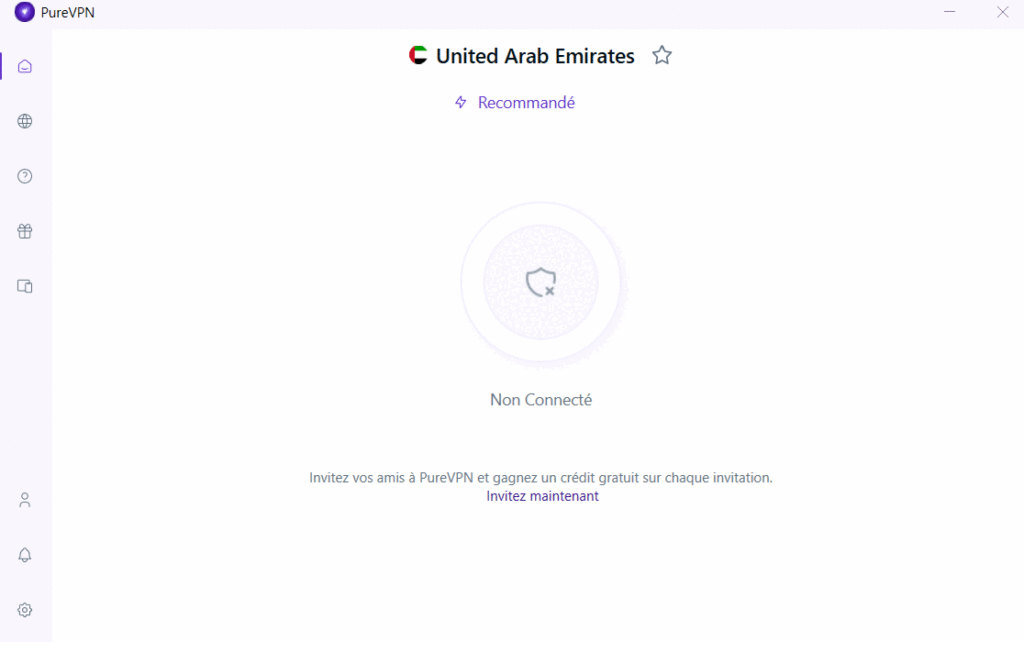
.
Bottom Line
You can now use the Pokémon GO location spoofers above to teleport your character anywhere in the Pokemon Go game. It helps you find new and rare Pokémon. You can catch these Pokémon and add them to your list. This tool is perfect for exploring new and unknown places.
If you change your GPS location, take all necessary measures to avoid being banned from playing.
Frequently Asked Questions
A spoofing app is a tool or application that allows players to manipulate their GPS location to virtually move around in the game without physically being present at the specified location.
There are several reasons why people use spoofing apps. Some players use them to access region-specific Pokemon which are unavailable in their area. Others use spoofing to gain an advantage in the game by reaching specific locations quickly or participating in raids and events that they wouldn’t be able to attend otherwise.
There are several risks associated with using spoofing apps. The most significant or potent risk is the potential for a ban or suspension of your Pokemon Go account. Third-party apps may expose your device to security risks, such as malware or data breaches. Therefore the use of VPN is a must.



