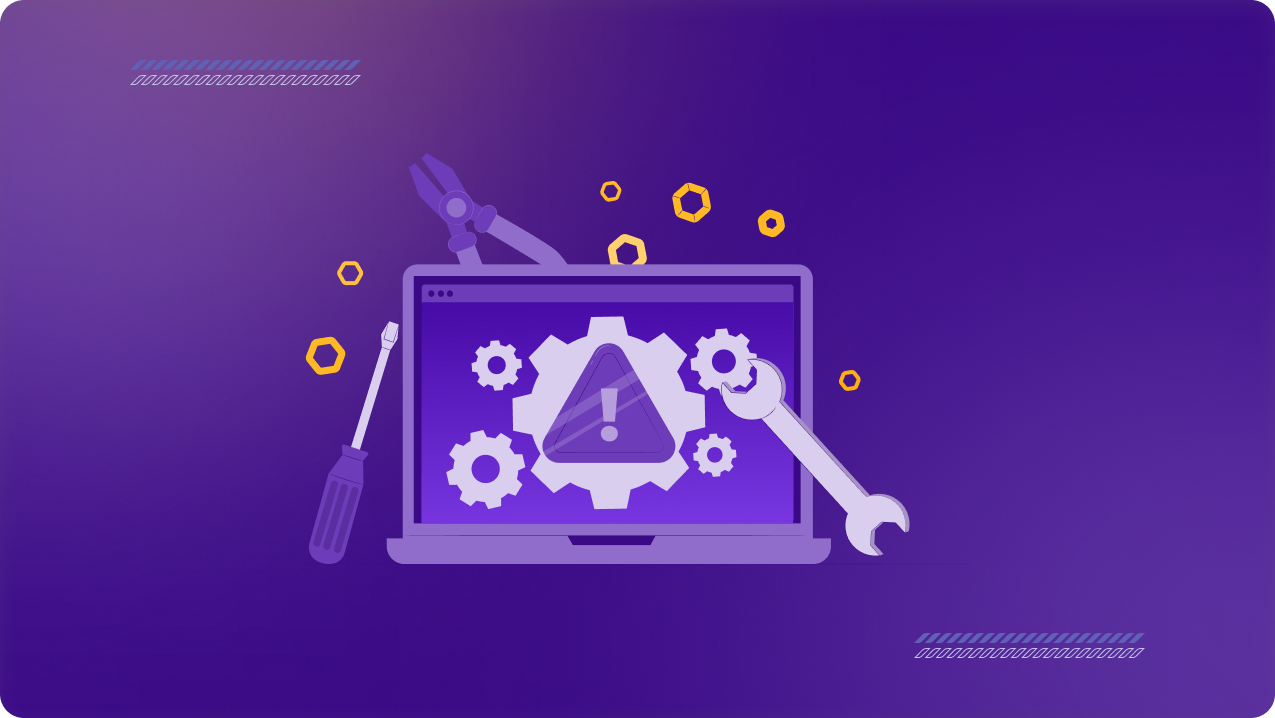Remember when people said remote work would fade away by 2025? Turns out, they were wrong. Businesses today rely more than ever on remote teams, cloud-based collaboration, and hybrid work setups. But with that flexibility comes a big question: How do you keep sensitive business data secure without making things harder for your team?
Cyber threats are rising fast. 66% of business leaders worry about unauthorized access to data. Companies could face data leaks and insider threats. They could also face fines for breaking the rules. Let’s explore why access control is a must and how businesses can do it right.
The Risk of Unrestricted Access
Every employee, contractor, and third-party vendor with access to company systems is a potential security risk. If access control isn’t managed properly, here’s what can happen:
- Sensitive information falls into the wrong hands—either by accident or through a malicious attack.
- Stolen or weak passwords lead to breaches, costing companies millions.
- Breaking compliance rules (GDPR, HIPAA) can lead to fines and reputational damage.
The numbers don’t lie: Verizon’s 2023 Data Breach Report found that 74% of breaches happen because of human mistakes, like weak passwords or improper access methods.

Security vs. Productivity: Finding the Right Balance
Too much security can slow people down. Too little can leave your business wide open to threats. The trick is finding the right middle ground:
- Limit access to only what’s needed. Employees should have access to the tools and data required for their jobs—nothing extra.
- Use role-based permissions. Instead of managing access for each person, assign permissions based on job roles. It’s simpler and easier to update.
- Turn on Multi-Factor Authentication (MFA). A second layer of security—like a code sent to a phone—makes it much harder for hackers to break in.
Quick fact: Businesses using RBAC see 53% fewer insider threats.
.How to Set Up Effective Access Control
Keeping your business data secure doesn’t have to be complicated. Here’s a straightforward approach:
- Check Who Has Access Right Now
- Audit your current permissions. Who can access what? Are there outdated or excessive privileges?
- Adopt a Zero Trust Model
- Don’t assume anyone inside the network is automatically trustworthy.
- Continuously verify user identities and the security of their devices.
- Secure Remote Access
- Use VPNs with Dedicated IPs to provide controlled access for remote teams.
- PureVPN for Teams helps businesses protect sensitive data while ensuring seamless remote access.
- Automate Access Management
- Use identity and access management (IAM) tools to monitor and enforce security policies.
- Set up time-based or conditional access for sensitive files and systems.
- Review and Improve Regularly
- Monitor access logs and look for unusual activity.
- Train employees on security best practices to prevent accidental data leaks.
Looking Ahead: The Future of Access Control
As companies expand, their security hurdles grow right alongside them. With more businesses shifting to the cloud, facing AI-powered threats, and navigating ever-changing compliance rules, access control isn’t something you set up once and forget—it’s a constant effort.
Smart organizations are already leaning into the future, adopting things like passwordless logins, AI-powered security tools, and sharper network segmentation to lock down their systems.
The takeaway? Companies that prioritize access control dodge expensive breaches, stay on the right side of regulations, and let their teams get stuff done—without tripping over pointless obstacles.
Final Thoughts
Leaving your company’s access open to anyone is like leaving the office doors unlocked overnight—it’s only a matter of time before something goes wrong. Instead, businesses should focus on limiting access, verifying users, and continuously monitoring security.
With PureVPN for Teams, companies can secure remote access, manage permissions effortlessly, and ensure that sensitive data stays protected.
Ready to take control of your business security? Start by auditing your current access setup today. The risks aren’t going away, but with the right strategy, your data security won’t either.