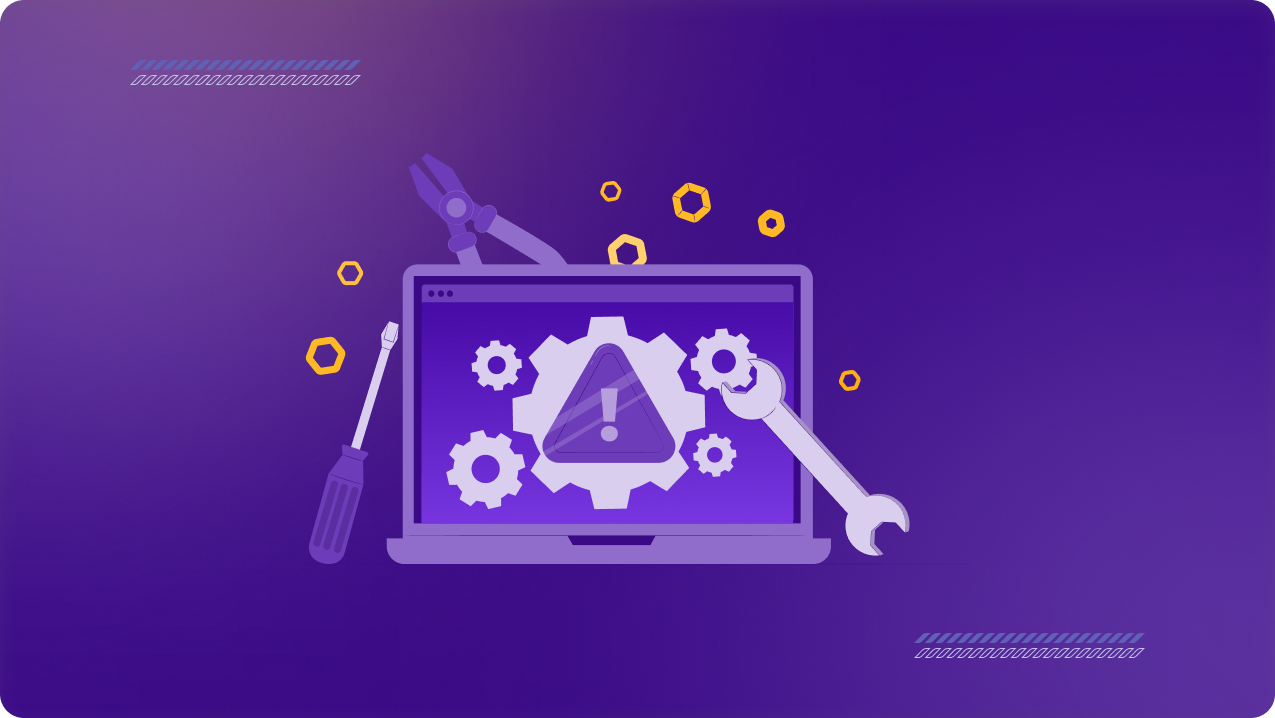Table of Contents
The modern workplace has evolved beyond traditional office settings. With the rise of remote work, employees now use their personal devices—laptops, smartphones, and tablets—to access company resources. While this Bring Your Own Device (BYOD) model enhances flexibility and efficiency, it also introduces security risks that IT managers must address. A study by the Ponemon Institute found that 68% of companies have had at least one attack on their devices that broke through and harmed their data or systems.
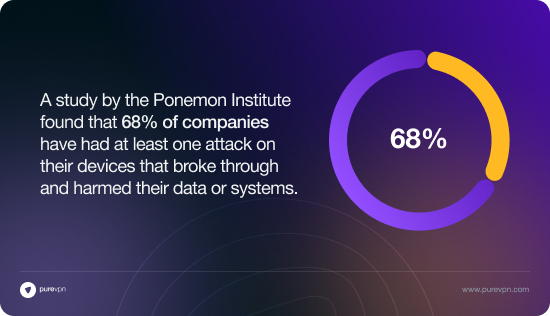
The Security Risks of BYOD
BYOD policies create potential vulnerabilities that can be exploited if not properly managed. Some key risks include:
- Unsecured Networks: Employees often connect to company resources from public or home networks, increasing the risk of cyber threats.
- Lack of Endpoint Security Controls: Unlike corporate-managed devices, personal devices may lack robust security configurations, making them more susceptible to malware and data breaches.
- Data Leakage: Without proper access controls, sensitive business data can be easily transferred or exposed to unauthorized users.
- Compliance Challenges: Ensuring that employees’ personal devices meet security standards can be difficult, particularly in regulated industries.
How PureVPN for Teams Enhances BYOD Security
A secure and scalable approach to BYOD security requires implementing a mindset of endpoint security, ensuring that no device or user is inherently trusted. PureVPN for Teams provides IT managers with the tools to secure BYOD environments without disrupting workflows. Here’s how:
1. Secure Remote Access
Employees can connect to company resources through an encrypted VPN tunnel, ensuring secure data transmission and protecting against cyber threats, even on unsecured networks.
2. Dedicated IP and Access Control
With Dedicated IPs, IT administrators can allow only approved devices to access company servers and applications, reducing unauthorized access risks.
3. End-to-End Encryption
PureVPN for Teams ensures that all communications between remote employees and company servers are encrypted, safeguarding sensitive business information from eavesdroppers.
4. Centralized User Management
IT teams can monitor and manage team members’ VPN access from a single dashboard, making it easier to enforce security policies for all BYOD users.
5. Geo-Restricted Access Management
By restricting access to specific regions, companies can prevent unauthorized logins from untrusted locations, reducing exposure to credential theft and cyberattacks.
Best Practices for a Secure BYOD Policy
To strike the right balance between convenience and security, IT managers should implement these best practices:
- Enforce Strong Authentication: Require multi-factor authentication (MFA) to ensure only authorized users access corporate resources.
- Regular Security Audits: Continuously evaluate the security posture of employee devices and address vulnerabilities proactively.
- Data Access Restrictions: Implement role-based access controls to limit exposure of sensitive information.
- Employee Training: Educate employees on safe BYOD practices, including recognizing phishing attempts and securing their personal devices.
Conclusion
A well-implemented BYOD policy enhances workplace flexibility, but without proper security measures, it can introduce significant risks. PureVPN for Teams provides IT managers with the necessary tools to protect sensitive data, enforce secure remote access, and maintain control over corporate resources—all without compromising employee productivity.
By integrating PureVPN for Teams, businesses can confidently embrace the BYOD model while ensuring that security remains a top priority.