Table of Contents
Remote work is no longer a trend—it’s just how business gets done. But as teams spread across cities, countries, and time zones, security risks multiply. More devices, more networks, more potential weak spots. And cybercriminals? They’re paying attention. In fact, 61% of SMBs faced cyberattacks last year, proving that smaller teams are just as vulnerable as big corporations.

So, how do you keep your remote team secure without making security a full-time job? Here’s what actually matters in 2025.
1. Use a VPN—No Exceptions
Public Wi-Fi is a hacker’s playground. If employees are logging in from cafes, airports, or coworking spaces, their data is at risk. A VPN (like PureVPN for Teams) encrypts their connection, keeping company data safe from prying eyes.
2. Dedicated IPs for Consistency
Ever been locked out of a platform because it didn’t recognize your login location? That’s an annoying but important security feature. A Dedicated IP helps teams avoid those constant security flags while keeping access restricted to known, safe locations.
3. Multi-Factor Authentication (MFA)
Yes, it’s annoying. No, it’s not optional. MFA adds an extra layer of protection, requiring a second step (like a mobile code) before granting access. It stops 99.9% of automated attacks—that’s worth the extra tap.
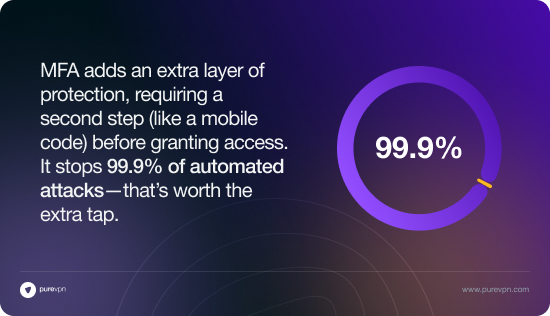
4. Define Access Control
Not everyone on your team needs access to everything. The more people who can open a file, the more ways it can be leaked (by accident or otherwise). Keep access role-based—only give permissions to those who actually need them.
5. Secure Your Passwords (And Stop Reusing Them)
If your team is still using “123456” or “password” (yes, those are still among the most common passwords), it’s a problem. Use a password manager. Require complex passwords. Change them regularly. And never reuse passwords across accounts.
6. Encrypt Sensitive Data
Even if a hacker gets in, encryption can keep your data useless to them. Any sensitive company files should be encrypted, whether they’re stored in the cloud, sent over email, or shared between employees.
7. Train Your Team—Because People Are the Weakest Link
Tech solutions are great, but human error is still the leading cause of breaches. A phishing email can trick even the smartest employees. Run regular training on how to spot suspicious links, unexpected attachments, and social engineering tactics.
8. Keep Software and Devices Updated
Every outdated app or OS is a potential backdoor for hackers. Set updates to automatic whenever possible. If your team is using personal devices for work, make sure they’re keeping up with security patches too.
9. Have a Clear Remote Work Security Policy
Do your employees know what to do if they suspect a breach? Are there rules about which apps and devices they can use? Write it down. A simple, clear security policy helps avoid confusion and prevents costly mistakes.
10. Regularly Audit Security Practices
Cyber threats evolve. Your security measures should too. Schedule regular security check-ins to review policies, update access control, and make sure everyone’s following best practices. It’s easier to fix small gaps now than deal with a full-blown breach later.
Final Thoughts
Remote work is here to stay, and cybersecurity has to keep up. The good news? It doesn’t have to be complicated. A few smart choices—VPNs, MFA, access control, and regular updates—go a long way in keeping your team safe.
And if you’re looking for a simple way to lock down remote access? PureVPN for Teams makes it easy to keep connections secure without the hassle.
Stay safe. Stay secure. Keep your team protected in 2025 and beyond.





