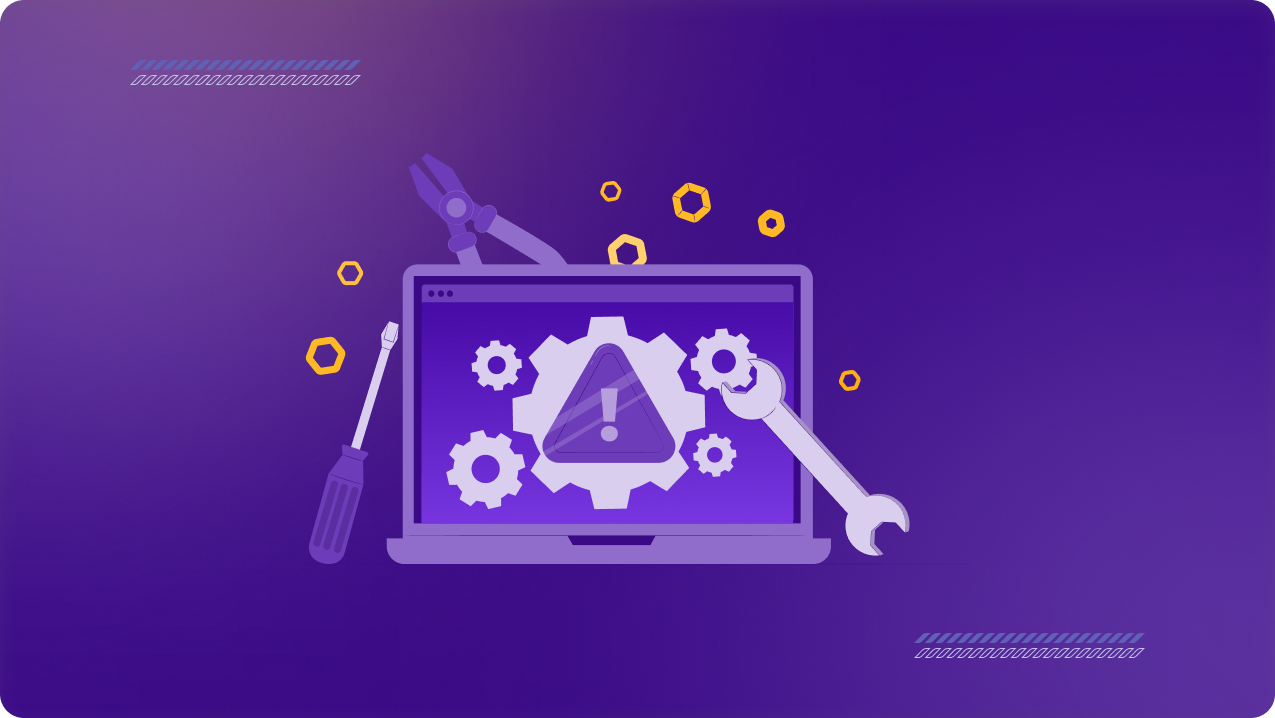Table of Contents
Shadow IT is a hot topic of discussion in cybersecurity in 2025. It is the thing that keeps IT managers up at night. Security experts know the consequences of what’s happening. Employees download tools, sign up for software, and spin up services without running it by IT. And when you’re managing a distributed workforce, it’s even worse.
These acts are not always malicious. In fact, most of the time, it’s just people trying to get their work done faster. But that doesn’t make it any less of a security nightmare. According to a study by Cisco, 80% of employees admit to using unauthorized apps for work. And here’s the kicker—most IT teams underestimate the number of these rogue tools by 50%.
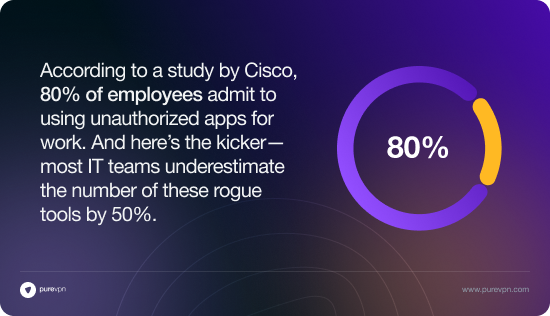
Now, in a traditional office, you might have a bit more control. But with remote teams? Good luck. Employees are logging in from coffee shops, coworking spaces, and their home offices—often on personal devices, through unsecured networks, and with little oversight. The attack surface grows, and IT’s visibility shrinks.
Why Is Shadow IT a Problem?
A few reasons. First, security risks. If IT doesn’t know about a tool, they can’t secure it. That means unencrypted data, weak passwords, and potential breaches.
Then there’s compliance (if that’s your thing). If your industry has regulations, and your employees are using random cloud apps, you could be out of compliance without even realizing it.
And let’s not forget integration chaos. When every team is using different tools, data gets siloed, workflows break, and productivity takes a hit.
Beyond that, Shadow IT makes incident response a mess. If there’s a breach and IT has no idea what apps employees are using, how do they even begin damage control? Without visibility, response time slows, and that’s exactly what attackers want.
How Do You Get Ahead of It?
You’re not going to eliminate Shadow IT completely. People will always find workarounds. But you can manage it.
1. Make Security Easy
Most of the time, people don’t want to bypass IT. They just don’t want to deal with slow approvals or clunky security measures. If your VPN is hard to use, they’ll skip it. If your file-sharing process is painful, they’ll go with Google Drive or Dropbox.
That’s where something like PureVPN for Teams comes in. Give employees secure remote access without making it feel like a hassle. Dedicated IPs, team servers, and seamless connectivity—all without the friction that pushes people to Shadow IT in the first place.
With PureVPN for Teams, IT can set up secure, controlled access to internal resources, ensuring employees don’t feel the need to find their own (less secure) alternatives. When a VPN is as seamless as clicking a button, people actually use it.
2. Give Them Approved Alternatives
If you want people to stop using unauthorized tools, give them better options. Find out why they’re using that unapproved project management tool and offer something similar that’s IT-approved. If they love Slack but you need security, maybe Microsoft Teams with proper security controls is a better fit.
But here’s the thing—approval shouldn’t take weeks. If IT slows down the process, employees will just find their own solutions again. A clear, fast approval workflow for new tools can make a huge difference.
3. Visibility Without Micromanaging
You can’t control what you can’t see. Use network monitoring tools or cloud security solutions to identify unauthorized apps. But—and this is key—don’t just block everything. Instead, start a conversation. Figure out which tools people actually need and find secure ways to integrate them.
A tool like PureVPN for Teams helps with visibility, too. By routing remote connections through dedicated VPN servers, IT can monitor access to company resources without being intrusive. No need to spy on employees—just ensure that work is happening through secure channels.
4. Secure Remote Access and Data Sharing
One of the biggest drivers of Shadow IT? File sharing. Employees need to collaborate, and if your organization’s official solution is too restrictive, they’ll find their own. Unencrypted Google Drive links, personal Dropbox accounts, or even just emailing sensitive documents—these are all risks that IT has little control over.
By providing a secure, company-wide VPN solution like PureVPN for Teams, you can lock down access to internal files, apps, and databases. Employees won’t need to take shortcuts when secure access is already built into their workflow.
5. Educate, But Don’t Lecture
You can throw all the cybersecurity training at employees you want, but if it’s boring, they’ll tune out. Make security training practical. Show them real-world breaches that happened because of Shadow IT. Explain how a simple unauthorized app can put their work at risk.
It’s not about scaring employees—it’s about making security a shared responsibility. When people understand the risks, they’re less likely to take shortcuts.
Final Thoughts
Shadow IT isn’t a battle you win once—it’s ongoing. But if you make security easier, provide better alternatives, and focus on visibility rather than strict control, you can keep things in check.
For distributed teams, PureVPN for Teams offers a way to secure remote access without making it feel like a burden. With Dedicated IPs, team-wide access controls, and end-to-end encrypted connections, you can lock down your company’s network without disrupting productivity.