Table of Contents
Remote work makes businesses more agile. But it also opens doors—sometimes literally—to security risks. Cybercriminals aren’t just going after the big corporations; they know SMBs often have fewer defenses. And the numbers prove it: 43% of cyberattacks target small businesses, yet many don’t have the resources to recover from a major breach.
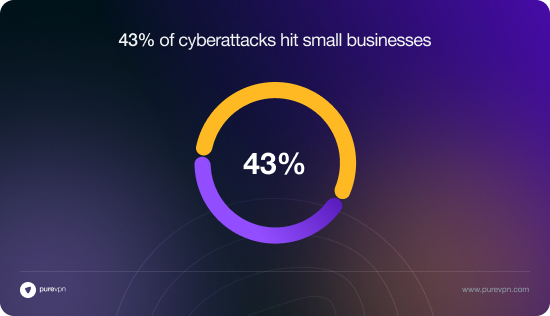
The challenge? Securing remote access without turning security into an obstacle. Locking things down too tightly slows teams down. Keeping things too open? That’s a recipe for disaster. The solution lies in striking the right balance. Here’s how.
1. Secure Access Without Slowing Work Down
Security should be an enabler, not a roadblock. Employees need quick, seamless access to company systems—but only from secure environments. A VPN designed for teams, like PureVPN for Teams, ensures encrypted connections without complicating workflows.
2. Stop Letting Shared Networks Be a Weak Link
Home Wi-Fi, coworking spaces, hotel networks—employees log in from everywhere. And not all networks are secure. One weak link can expose company data. Instead of hoping employees are using safe connections, enforce secure tunneling with a VPN to protect data in transit.
3. Simplify Security With Single Sign-On (SSO)
Too many passwords lead to bad habits—like reusing weak ones. SSO solutions allow employees to log in once and securely access multiple business tools. Pairing SSO with Multi-Factor Authentication (MFA) adds an extra layer of defense against credential-based attacks.
4. Use Private Gateways for Internal Resources
Need to control who can access your cloud apps, databases, or internal tools? Instead of opening them to the internet, route access through a Dedicated IP or private gateway. This ensures only approved team members can connect—keeping outsiders out.
5. Automate Threat Monitoring (So You’re Not Playing Catch-Up)
Cyber threats don’t work on a schedule. SMBs rarely have full-time security teams, so automated monitoring can catch unusual activity before it turns into a breach. Set up alerts for failed login attempts, unauthorized file access, and new devices connecting to your systems.
6. Make Security Training Practical (Not Boring)
Most breaches happen because of human error—phishing scams, weak passwords, misplaced devices. But security training shouldn’t be a dull annual checklist. Make it real: Show employees how hackers operate, run phishing simulations, and teach them what to do if they suspect a security issue.
7. Enforce Security Without Micromanaging
Nobody likes jumping through hoops to get their work done. Instead of overwhelming employees with manual security checks, implement pre-configured security policies that enforce best practices—like blocking risky logins, requiring VPN usage, and managing access permissions automatically.
8. Keep Personal Devices from Becoming a Liability
Many SMBs rely on Bring Your Own Device (BYOD) policies. But personal laptops and phones aren’t always secure. Require employees to install security software, VPNs, and endpoint protection before allowing them to access company data.
9. Plan for Worst-Case Scenarios (Before They Happen)
A data breach or security incident isn’t a matter of if, but when. Have a clear incident response plan so employees know what steps to take in case of a cyberattack, lost device, or compromised credentials. The faster you respond, the less damage it does.
10. Regularly Review Access Logs and Security Policies
Cyber threats evolve, and so should your security strategy. Schedule regular security audits to identify vulnerabilities, adjust permissions, and ensure security tools are actually being used properly.
Final Thoughts
Securing remote access for SMBs isn’t about making things harder for employees—it’s about making security invisible yet effective. With the right balance of access control, automation, and training, businesses can stay secure without sacrificing productivity. Looking for a seamless way to protect your team’s remote access? PureVPN for Teams keeps security strong without slowing work down.





