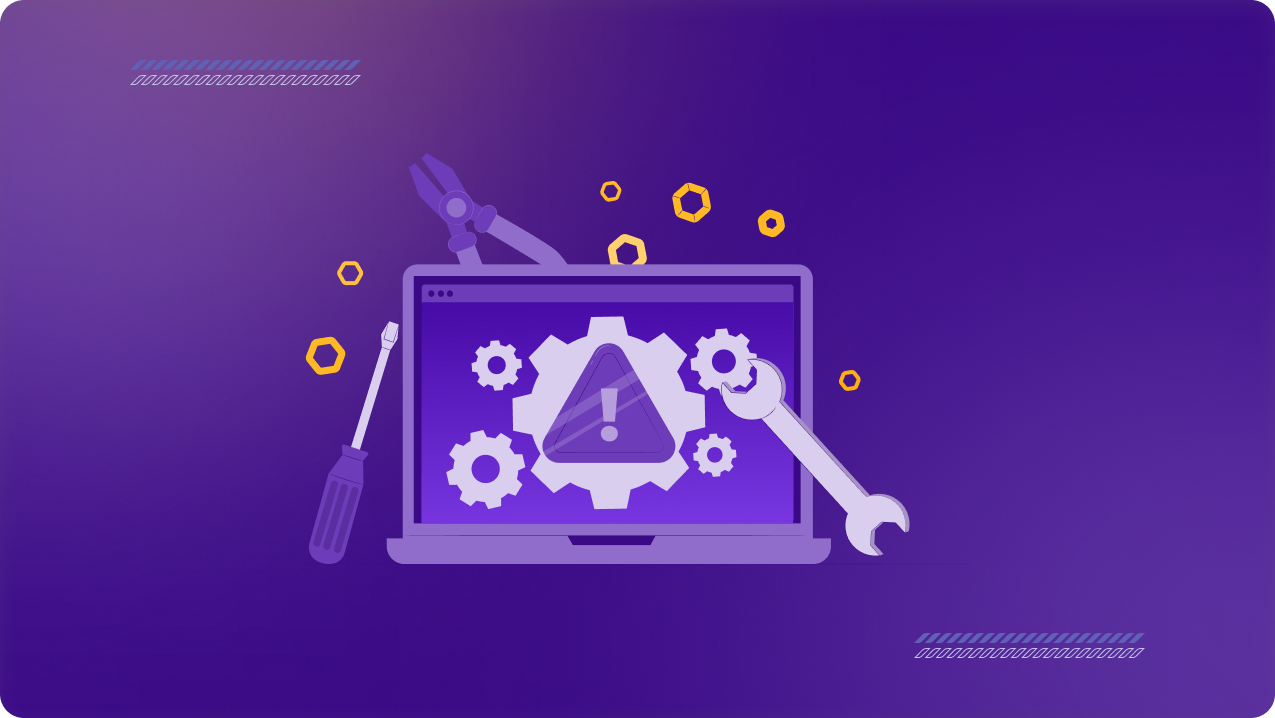Table of Contents
Every company, big or small, is a target these days. Weak spots in how you manage access are like open invitations to troublemakers. Think about it: phishing scams snag passwords, employees with too much leeway become risks, vendors poke holes with their backdoor logins, and random apps your team uses off the radar widen the gaps. Over 60% of SMBs that experience a cyberattack go out of business within six months. Hackers aren’t kicking down doors—they’re strolling right in with stolen keys. The fix? Tighten up who gets in and how.

Steps to Lock Down Access in 2025
1. Take Stock of Your Access Situation
Before you tweak anything, figure out what’s going on. Who’s got the keys to your important systems? Are people sitting on permissions they don’t need? What about old accounts just hanging around? Dig in and clean house—regular checkups can save you a headache later.
2. Switch to Role-Based Access (RBAC)
Handing out permissions one by one is a mess waiting to happen. Instead, tie access to job roles. It cuts down on slip-ups—people only get what their work demands. Plus, it’s a breeze to update when someone switches gigs, and it keeps insider risks in check. Fun fact: companies using this trick see insider threats drop by over half, according to the Cybersecurity & Infrastructure Security Agency.
3. Enforce Remote Access with VPNs and Dedicated IPs
With people working from coffee shops or home offices, unsecured Wi-Fi is a playground for trouble. A solid VPN with a dedicated IP locks things down—encrypting data, tying access to specific devices or spots, and giving you control over who’s knocking. Tools like PureVPN for Teams make it even slicker with easy logins through IdP and SSO.
4. Put Identity Management on Autopilot (IAM)
Managing access control by hand is slow and sloppy. Smart tools can step in—tweaking permissions based on what people do, setting time limits or conditions, and keeping a paper trail for audits. The payoff? Fewer mistakes and rules that actually stick.
5. Keep Watching and Tweaking
Security’s not a set-it-and-forget-it deal. Stay sharp with real-time tracking to spot weird logins or odd behavior. Train your team on dodging phishing traps and picking strong passwords. And don’t skip those regular permission cleanups. Looking ahead, AI’s starting to sniff out trouble faster than we can blink.
How PureVPN for Teams Steps Up
PureVPN for Teams has your back with tight control over who gets in, smooth tie-ins to IdP and SSO, and a dashboard that keeps hybrid setups in line. Dedicated IPs, encrypted remote connections, and role-based access control mean you’re covered without slowing down the workday. It’s a straightforward way to keep the criminal acts out while your team keeps working smoothly.
Wrap-Up: Get Ahead of the Game in 2025
Ignoring access control is like leaving your cash register wide open—eventually, someone’s walking off with the goods. Limit who gets in, double-check they’re legit, and keep an eye on things. Start with a quick look at your policies today. Threats are only getting trickier, but with role-based setups, automated tools, and solutions like PureVPN for Teams, you can stay secure without bogging down the business.