Table of Contents
Picture this: Your business is growing, your team is expanding, and everything is running smoothly—until it’s not. A server crashes, a cyberattack hits, or someone accidentally deletes critical files. Suddenly, you’re scrambling to recover, realizing too late that your backup plan isn’t built for the scale you’ve reached. Sound familiar? If so, it’s time to rethink your approach before disaster strikes.
For small and medium businesses (SMBs), a solid backup and recovery plan isn’t a luxury. It’s survival. And as your business scales, that plan needs to grow with you. What worked when you were a simple five-person team won’t cut it when you’re managing a remote workforce and handling sensitive client data.
Why Backup and Recovery Matter More as You Grow
Early on, it’s easy to think, “We’ve got Dropbox and Google Drive, we’re fine.” But as your business expands, so does your attack surface. More employees, more devices, more data—it’s a recipe for disaster if you’re not proactive.
Consider this: 60% of SMBs that suffer a cyberattack close within six months. And it’s not just external threats. Human error accounts for 88% of data breaches. Ever had someone accidentally delete a shared folder? Now imagine that on a company-wide scale.
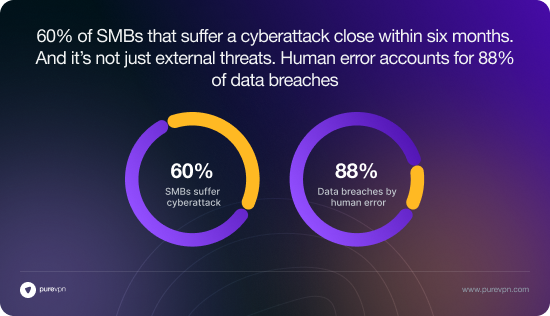
How to Scale Your Backup and Recovery Strategy
1. Start With the 3-2-1 Rule (and Stick to It)
You’ve probably heard this one before, but it’s worth repeating: Three copies of your data, two on different media, one offsite. That means:
- A local backup (like an external drive or on-prem storage).
- A cloud backup for quick recovery.
- A separate offsite backup for disaster recovery.
A mix of on-prem and cloud solutions (think AWS, Azure, or even dedicated VPN servers) keeps you covered against ransomware, accidental deletions, or—worst case—a full system meltdown.
2. Lock Down Access with IAM (Identity and Access Management)
The more people on your team, the greater the risk of someone accessing something they shouldn’t. IAM lets you control who gets access to what, ensuring that your marketing team doesn’t accidentally delete finance reports or your interns don’t stumble into sensitive client data.
With PureVPN for Teams, IAM makes remote access secure and structured. IT managers can assign role-based access, restrict permissions, and monitor activity—all without disrupting workflows. This keeps your backups (and everything else) safe from internal mishaps and external threats.
3. Automate, Automate, Automate
No one remembers to back up data manually. And honestly, they shouldn’t have to. Automated backups ensure that nothing falls through the cracks. Set daily, weekly, or real-time backups depending on how critical your data is.
Cloud-based solutions like PureVPN for Teams can help by ensuring encrypted, secure data transfers, even when employees are working remotely. No risky public Wi-Fi, no unsecured connections—just seamless, protected access.
4. Regularly Test Your Recovery Plan
Backups are great. But if you’re not testing them, you’re just hoping they work when disaster strikes. And hope isn’t a strategy.
Run recovery drills every quarter. Restore files, simulate failures, and see how long it actually takes to get things back up and running. If it’s not fast enough, tweak the process.
5. Prioritize Cybersecurity with a VPN
A backup plan is only as good as its security. If your data is compromised before it even gets backed up, you’re already in trouble. That’s where a VPN like PureVPN for Teams steps in—securing remote access, encrypting file transfers, and keeping bad actors out of your network.
Final Thoughts
Scaling a business is exciting. But if your backup and recovery plan isn’t keeping pace, you’re setting yourself up for a nightmare. The good news? A little planning now saves a lot of headaches later.
Secure your data. Automate where possible. Lock down access with IAM. And for everything else, PureVPN for Teams has your back.





