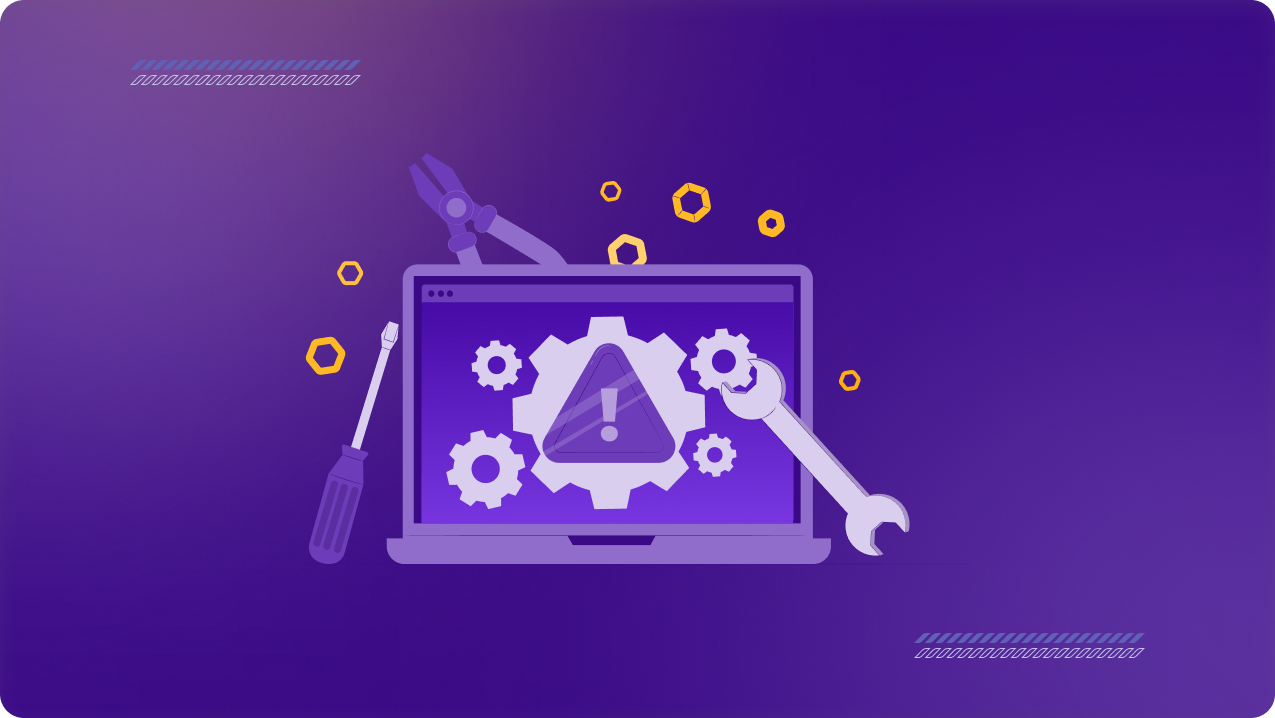Table of Contents
The shift to remote work has transformed the way businesses operate, offering flexibility and scalability. Research shows nearly 16% of U.S. companies are now fully remote – with this number projected to increase in the coming years. While remote work boosts flexibility and employee satisfaction, it also gives unauthorized users more opportunities to access sensitive data and systems, making secure access control a top priority for businesses of all sizes.
This blog explores solutions to secure remote access, addressing key pain points and integrating modern tools to ensure a seamless and secure remote work environment.
Why Secure Access Control is Critical for Remote Work
Remote work expands the attack surface for businesses, making them more vulnerable to cyber threats. Unsecured networks, weak authentication protocols, and unauthorized access can lead to data breaches, financial losses, and reputational damage.
In fact, according to a Check Point report, nearly 56% of organizations struggle to implement uniform access controls due to the expanding number of endpoints used by remote workers.
Here are the key challenges organizations face:
- Unsecured Networks: Remote employees often use public or home WiFi, which is prone to interception.
- Device Management: Personal devices may lack the necessary security measures.
- Access Control: Ensuring only authorized personnel can access sensitive data.
- Compliance: Meeting regulatory requirements for data protection.
To mitigate these risks, businesses need a multi-layered approach to secure access control.
Step 1: Assess Your Current Remote Access Infrastructure
Before implementing any solutions, it’s essential to evaluate your existing remote access setup. This assessment will help identify vulnerabilities and areas for improvement. Here are the key areas to evaluate:
1. Network Security
- Are employees using secure connections to access company resources?
- Are there measures in place to protect against man-in-the-middle attacks?
2. Authentication Mechanisms
- Are passwords the only form of authentication?
- Is multi-factor authentication (MFA) implemented?
3. Device Security
- Are remote devices encrypted and updated regularly?
- Is there a Bring Your Own Device (BYOD) policy in place?
4. Access Policies
- Are access permissions based on roles and responsibilities?
- Is there a process for revoking access when employees leave?
5. Compliance
- Does your remote access setup comply with industry regulations like the General Data Protection Regulation (GDPR), Health Insurance Portability and Accountability Act (HIPAA), or Payment Card Industry Data Security Standard (PCI DSS)?
By identifying gaps in these areas, you can prioritize solutions that address your specific needs.
Step 2: Implement Multi-Factor Authentication (MFA)
Passwords alone are no longer sufficient to protect sensitive data. MFA adds an extra layer of security by requiring users to verify their identity through multiple methods, such as:
- Something they know: A password or PIN.
- Something they have: A smartphone or hardware token.
- Something they are: Biometric verification like fingerprints or facial recognition.
MFA significantly reduces the risk of unauthorized access, even if credentials are compromised.
Step 3: Adopt a Zero Trust Architecture (ZTA)
The Zero Trust model operates on the principle of “never trust, always verify.” It assumes that every user, device, and application is a potential threat until proven otherwise. Here are the key components of ZTA:
- Continuous Verification: Users and devices are authenticated and authorized at every access attempt.
- Least Privilege Access: Users are granted only the minimum level of access required to perform their tasks.
- Micro-Segmentation: Networks are divided into smaller segments to limit lateral movement in case of a breach.
Implementing Zero Trust Architecture ensures that even if an attacker gains access to one part of the network, they cannot move freely across the entire infrastructure.
Step 4: Secure Remote Connections with a Business VPN
One of the most effective ways to protect remote access is by using a business VPN such as PureVPN for Teams. It encrypts all data transmitted between remote employees and the company’s network, preventing interception by cybercriminals.
Why Choose PureVPN for Teams?
- Advanced Encryption: PureVPN for Teams uses AES-256 encryption to secure data in transit.
- Centralized Management: Easily manage up to 200 members and provision security features from a single dashboard.
- Dedicated IPs: Provision of Dedicated IPs from 30+ global locations to employees for enhanced security.
- Team Servers: Allow up to 50 team members to share one secure IP address, streamlining collaboration while maintaining high-level security.
- Cross-Platform Compatibility: Supports all major operating systems and devices, ensuring seamless integration.
By integrating PureVPN for Teams into your remote access strategy, you can create a secure tunnel for data transmission, protecting sensitive information from prying eyes.
Step 5: Enforce Role-Based Access Control (RBAC)
RBAC ensures that employees only have access to the resources necessary for their roles. This minimizes the risk of accidental or intentional data exposure. Here is how you can implement RBAC in your organization.
- Define roles and responsibilities within your organization.
- Assign permissions based on job functions.
- Regularly review and update access rights as roles change.
RBAC not only enhances security but also simplifies compliance with data protection regulations.
Step 6: Monitor and Audit Access Activity
Continuous monitoring and auditing are essential to detect and respond to suspicious activity in real-time. Let’s look at some tools and practices.
- SIEM (Security Information and Event Management): Collect and analyze security logs from across your network.
- Behavioral Analytics: Identify anomalies in user behavior that may indicate a security threat.
- Regular Audits: Conduct periodic reviews of access logs to ensure compliance with policies.
By keeping a close eye on access activity, you can quickly identify and mitigate potential threats.
Step 7: Train Employees on Security Best Practices
Human error remains one of the biggest security risks. Educating employees on best practices can significantly reduce the likelihood of breaches. Some of the key training topics include:
- Recognizing phishing attempts.
- Creating strong, unique passwords.
- Using secure networks and VPNs.
- Reporting suspicious activity.
Regular training sessions and simulated phishing exercises can help reinforce these practices.
Step 8: Regularly Update and Patch Systems
Outdated software and systems are a goldmine for cybercriminals. Ensure that all devices, applications, and security tools are updated regularly to protect against known vulnerabilities. Follow these patch management tips:
- Automate updates where possible.
- Prioritize critical patches.
- Test updates in a controlled environment before deployment.
On a Final Note
Securing remote access for employees requires a proactive, multi-layered approach. By assessing your current infrastructure, implementing MFA, adopting Zero Trust principles, and leveraging tools like PureVPN for Teams, you can create a security framework that protects your business from evolving threats.
Remember, secure access control is not a one-time effort but an ongoing process. Regularly review and update your strategies to stay ahead of cybercriminals and ensure a safe, productive remote work environment.