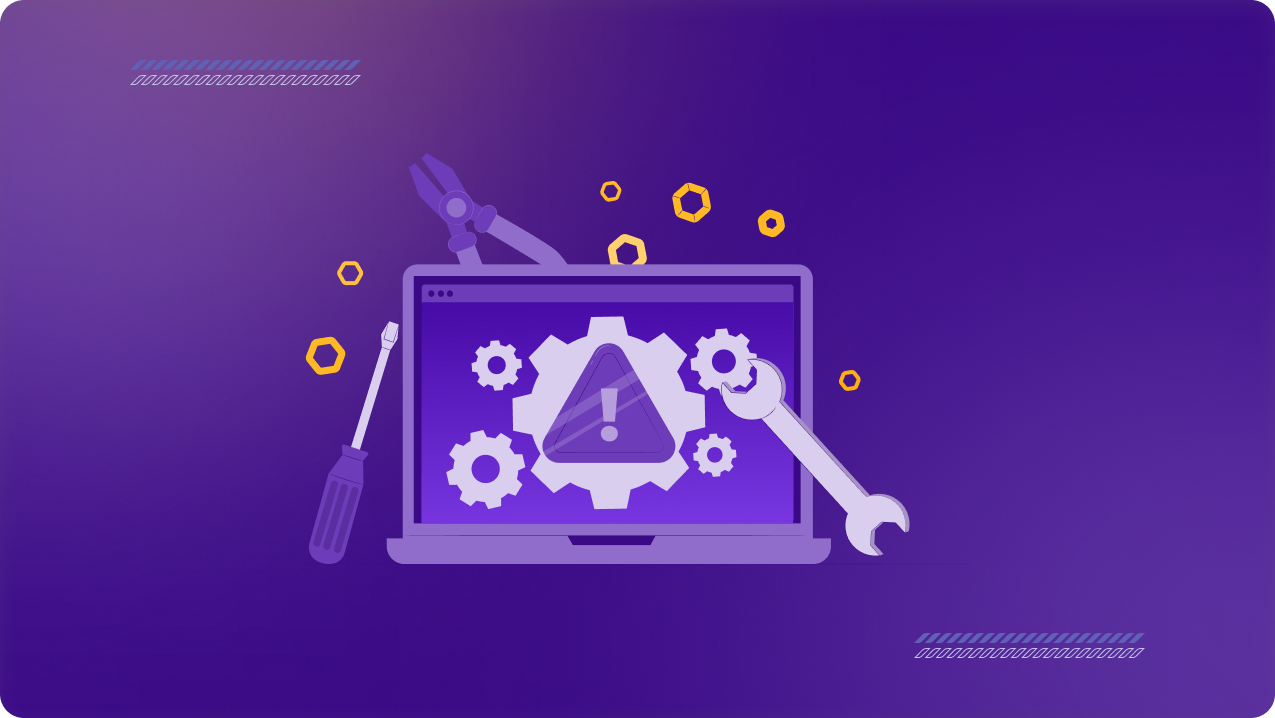Table of Contents
If you’ve ever lost critical files, you know how painful it is. And for SMBs? A data loss event can be the difference between staying in business or shutting down.
Cyberattacks, hardware failures, human error—it’s all a risk. And with remote teams, the chances of losing data skyrocket. Employees are working across different devices, in different locations, on networks you can’t always control. If you don’t have a solid backup strategy, you’re gambling with your company’s future.
What Is the 3-2-1 Backup Strategy?
Simple, but effective. It works like this:
- 3 copies of your data (the original + two backups)
- 2 different storage types (local and external/cloud)
- 1 copy stored offsite (in case of disaster, ransomware, or major failure)
This method isn’t new, but it’s still one of the best ways to protect your business from data loss. The problem? Many SMBs don’t do it—until they learn the hard way.
Why SMBs Can’t Ignore Backup Best Practices
Let’s be real: data loss isn’t just a big-company problem. According to the U.S. National Cyber Security Alliance, 60% of small businesses shut down within six months of a cyberattack. Ransomware is especially brutal—once it locks up your files, paying the ransom doesn’t even guarantee you’ll get them back.

And it’s not just cyber threats. Hard drives fail. Cloud accounts get hacked. Employees accidentally delete important files. It happens.
For SMBs, the challenge is balancing security with usability. You need backups that are secure but easy to restore. If your system is too complicated, no one will use it properly. If it’s too simple, you might not be covering all risks.
How to Implement a 3-2-1 Backup Plan (Without a Headache)
Step 1: Create Your 3 Copies
Your first copy is the original file—no surprise there. But what about backups?
- Backup 1: A local backup on an external hard drive, NAS (network-attached storage), or another storage device.
- Backup 2: A cloud-based or offsite backup. This could be an encrypted cloud service or a secure data center.
If you’re running a remote team, your challenge is making sure backups happen consistently across all devices. Employees using personal laptops? Their data needs protection, too.
Step 2: Use Two Storage Types
Not all storage is equal. If all your backups live in the same place (say, your office server), that’s a single point of failure. That’s why the “2” in 3-2-1 matters.
Mix it up:
- On-site backups (fast access, but vulnerable to physical damage or ransomware)
- Cloud or offsite backups (protected from local disasters, but slower to restore)
For remote teams: Consider a secure VPN-based backup approach. With PureVPN for Teams, employees can securely connect to office servers for scheduled backups, keeping everything centralized without exposing data to untrusted networks.
Step 3: Store One Copy Offsite
This is your last line of defense. If everything else fails—fire, flood, cyberattack—you need an offsite copy that remains untouched.
This could be:
- A cloud storage service with end-to-end encryption
- A secure backup server at another location
- A dedicated storage service designed for disaster recovery
And here’s the catch: your offsite backup needs to be accessible when you need it. Too many businesses store backups without testing restoration. Then, when disaster strikes, they find out their backups were incomplete or corrupted. Test your backups regularly.
The Role of Secure Remote Access in Backups
For SMBs with remote teams, a good backup plan isn’t just about storing files—it’s about securing the entire process.
Here’s where PureVPN for Teams helps:
- Secure access to backup systems – Employees can safely connect to office servers for backups, even from untrusted networks.
- Dedicated IPs for remote work – Keeps backup processes consistent and prevents unauthorized access.
- End-to-end encryption – Ensures data transfers are protected, reducing the risk of interception or tampering.
A VPN-backed approach ensures that whether your team is backing up files, accessing cloud storage, or syncing devices, everything is happening over a private, encrypted connection.
Final Thoughts
SMBs can’t afford to take data security lightly. A 3-2-1 backup strategy is simple, effective, and—most importantly—proven to work. But in a world where teams are distributed, security can’t be an afterthought.
By combining secure backups with encrypted remote access through PureVPN for Teams, your business can stay protected without slowing down workflows.
Because losing data isn’t just an inconvenience—it’s a risk no SMB should take.