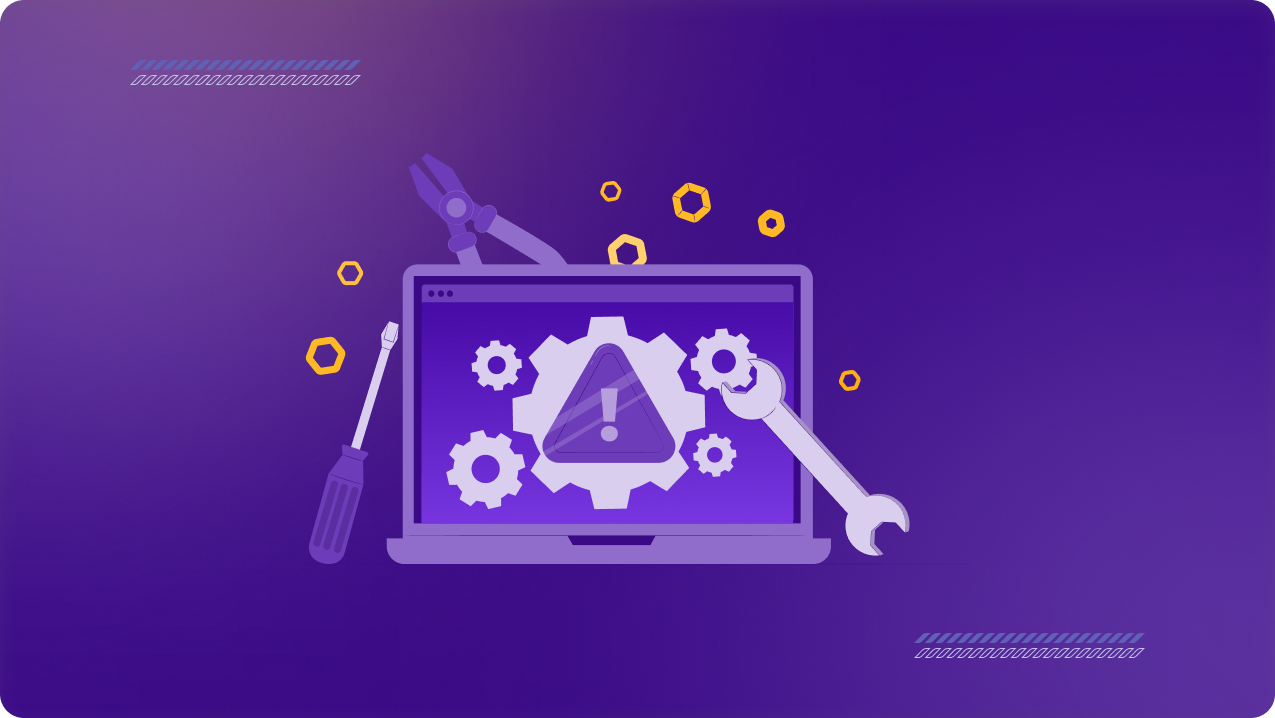Table of Contents
The rise of remote work has brought undeniable benefits to businesses and employees alike, including greater flexibility and a better work-life balance. But with these perks comes an increased risk to company security. Research shows that 67% of companies have faced cyberattacks since transitioning to remote work, and many organizations are struggling to manage the security of personal devices and unprotected networks.
With remote work firmly established as a standard practice for many organizations, securing a growing number of devices and endpoints has become a top priority. The focus now is on how to secure these devices effectively, efficiently, and at scale. This guide explores advanced strategies for protecting remote devices and creating a security framework tailored to meet the demands of modern businesses.
Why Remote Work Poses Cybersecurity Risk: Key Insights
Remote work significantly changes the cybersecurity landscape. HP Inc highlighted the cyber risks linked with remote work in its HP Wolf Security Blurred Lines & Blindspots Report 2021. Here are some key insights from the study:
- 70% of remote workers use work devices for personal activities
- Cyber attacks went up by 238% during the pandemic
- 54% of ITDMs witnessed a rise in phishing and 56% saw more web browser infections.
These insights show that working from home gives rise to new cyber threats and vulnerabilities in devices, networks, and systems that are not seen in traditional office environments.
With remote workers accessing company resources through unsecured networks and personal devices, it’s crucial to reinforce security measures – such as integrating business VPN like PureVPN for Teams – that might not have been necessary in the traditional office setting.
Challenge #1: Managing Device Security in a Distributed Workforce
Remote employees often use multiple devices across various networks, from home WiFi to public hotspots. This fragmented environment makes it difficult to apply consistent security protocols.
A report by Check Point revealed that 56% of organizations struggle to manage security policies across endpoints, leaving gaps that cybercriminals can exploit.
Solution: Centralized Security Management and Business VPN Integration
A centralized security platform ensures uniform policy enforcement across all devices, regardless of their location.
Pairing this approach with a business VPN, like PureVPN for Teams, provides an additional layer of protection by encrypting all communications and securing access to sensitive resources.
Actionable Tip: Use PureVPN for Teams to encrypt data and manage Dedicated IPs through a centralized dashboard. This simplifies security oversight and ensures consistent protection for all remote devices.
Challenge #2: Protecting Endpoint Devices from Phishing and Malware
Remote workers often rely on personal devices that may not meet the same security standards as office devices. Without proper protection, these endpoints are more susceptible to cyberattacks, including malware and ransomware.
Phishing and malware attacks are among the most common threats to endpoint devices. In 2023, 36% of all cyber breaches were caused by phishing, with remote employees being frequent targets due to decentralized security measures.
Solution: Deploy Endpoint Security Tools Alongside a Business VPN
Endpoint Detection and Response (EDR) tools proactively identify and neutralize threats on all endpoints, including employee workstations, laptops, mobile devices, and IoT devices.
Combining EDR with a secure Business VPN ensures encrypted traffic and prevents unauthorized entities from accessing endpoints through unsecured networks.
Actionable Tip: Implement EDR software across all devices and configure PureVPN for Teams to secure data transmission, even when employees work on public or home networks.
Challenge #3: Securing Cloud-Based Applications
Cloud services are essential for remote work but often present significant security challenges. Studies show that 65 to 70% of remote work-related breaches stem from misconfigured or unsecured cloud applications.
Solution: Zero Trust Architecture and IAM Integration
Adopting a Zero Trust approach ensures that every access request is authenticated and authorized before being granted. Integrating Identity and Access Management (IAM) tools provides granular control over user permissions, further minimizing security risks.
Actionable Tip: Combine Zero Trust principles with business VPN like PureVPN for Teams to encrypt connections to cloud-based applications. Dedicated IPs enable secure and authenticated access to critical business resources.
Challenge #4: Protecting Remote Devices on Unsecured Networks
Many remote workers rely on public WiFi in cafes, coworking spaces, or airports, exposing their devices to significant risks. Cybercriminals often exploit these unsecured networks to intercept sensitive data or plant malware.
Solution: Business VPN Encryption and Secure WiFi Policies
A Business VPN ensures that data transmitted over public networks is encrypted, safeguarding sensitive business information from being intercepted. Additionally, establish secure Wi-Fi policies that encourage employees to avoid public networks or use a mobile hotspot whenever VPN access is unavailable.
Challenge #5: Scaling Security as Remote Teams Grow
As organizations expand, managing security across a larger, more distributed workforce becomes increasingly complex. Inconsistent security policies and outdated systems create vulnerabilities that threaten business operations.
Solution: Scalable Security with Centralized Management
PureVPN for Teams offers centralized security management, allowing businesses to add up to 200 members and assign Dedicated IPs through a single dashboard. This scalable solution ensures consistent security as teams grow, without adding complexity.
Why Choose PureVPN for Teams?
PureVPN for Teams provides a comprehensive solution designed to meet the unique challenges of securing remote devices:
- Encrypted Connections: Protects remote traffic with advanced encryption.
- Dedicated IPs: Provision secure IP addresses across 35+ locations, enabling secure, controlled access to company resources while minimizing the risk of unauthorized access.
- Centralized Dashboard: Simplifies user management – add up to 200 members to your plan – making it simple to scale security as your team grows.
- Team Server: Allow up to 50 team members to share one secure IP address, streamlining collaboration while maintaining high-level security.
- Seamless Integration: Integrate effortlessly with existing security infrastructure, including Zero Trust architectures and Identity and Access Management (IAM) tools.
Bottom Line
Securing devices in a remote work environment is critical to protecting your business from evolving cyber threats. By adopting strategies like centralized security management, endpoint protection, Zero Trust frameworks, and business VPNs, organizations can create a secure and scalable security infrastructure.
PureVPN for Teams offers the tools and features necessary to address these challenges head-on. From encrypted connections to centralized management, PureVPN for Teams ensures that your workforce can operate securely and confidently, no matter where they are.
Take the next step in securing your remote workforce by leveraging the comprehensive features of PureVPN for Teams.