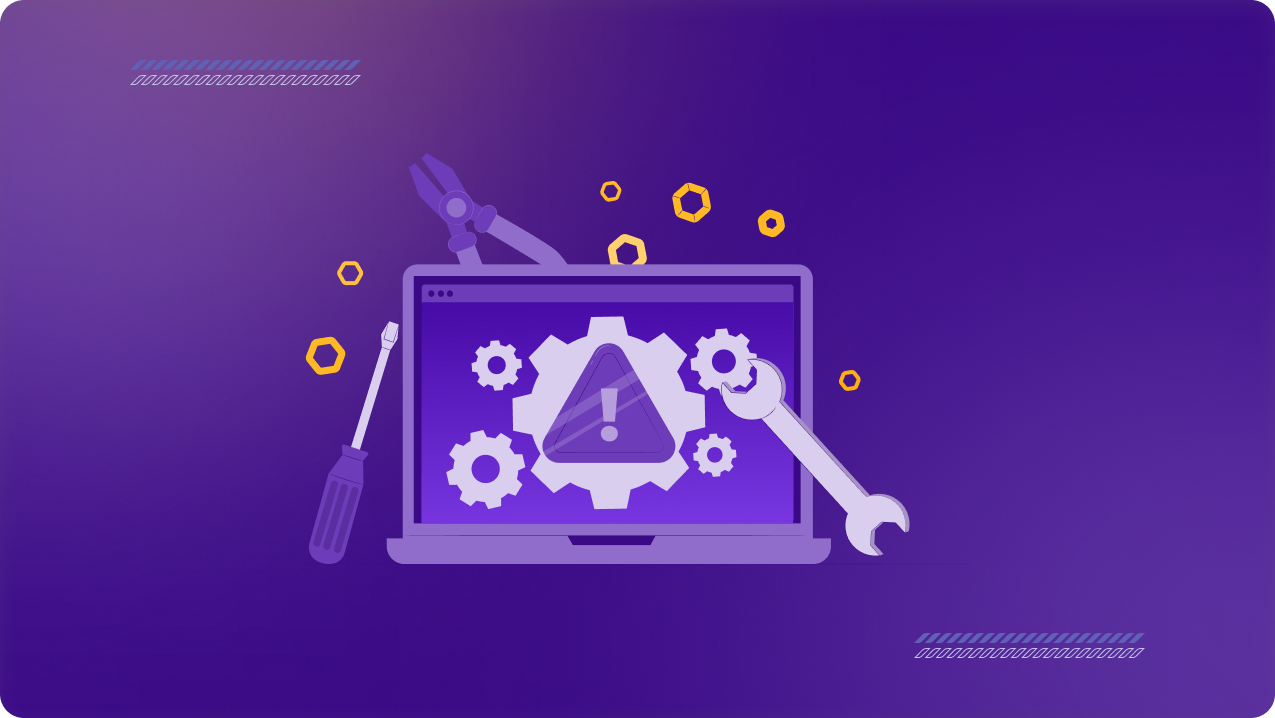Table of Contents
Think your network security is rock solid? Think again. Companies spend big on firewalls, VPNs, and security tools. But one compromised device can still break through.
Reality check: More than 68% of U.S. employers allow remote work. Half of security breaches come from user devices (Verizon DBIR). A malware-infected laptop or an employee on public Wi-Fi can put the whole company at risk.
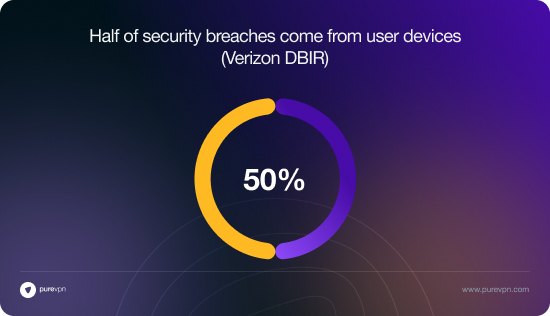
So, how do you fix this? Strengthening device security isn’t just an IT best practice—it’s a network protection imperative.
The Chain Reaction of Device Vulnerabilities
A single weak device can trigger a domino effect across the entire organization:
- Unauthorized Access: Compromised credentials allow attackers to bypass security controls.
- Malware Propagation: Infected devices serve as launch pads for spreading ransomware.
- Data Exfiltration: Unsecured endpoints make it easier for bad actors to siphon sensitive data.
- Network Downtime: Security incidents disrupt business operations, leading to financial losses.
A strong network starts with secure devices. But how do you enforce security without overwhelming IT teams or frustrating employees?
A Step-by-Step Framework for Strengthening Device Security
1. Assess Your Device Landscape
Start with a device security audit to identify vulnerabilities:
- Are all company-issued and personal devices updated?
- Are users installing security patches regularly?
- Do remote workers connect via a secure VPN?
Actionable Tip: Use an endpoint management tool to track device compliance and enforce updates.
2. Encrypt All Data
Protect sensitive business information with strong encryption:
- Use end-to-end encryption to secure all internet traffic.
- Ensure data remains private, even on public networks.
- Prevent hackers from intercepting sensitive communications.
Pro Tip: Choose a VPN with AES-256 encryption for the highest level of security.
3. Secure Remote Access with Dedicated IPs
Public Wi-Fi and unsecured networks expose devices to cyber threats. Secure remote teams by:
- Providing Dedicated IPs for employees to prevent unauthorized access.
- Using a VPN to encrypt all device connections.
- Setting up access controls to limit exposure of sensitive resources.
Why It Matters: A secure network perimeter is impossible if user devices operate on risky, shared IPs.
4. Automate Threat Detection & Response
AI-powered security solutions can identify and mitigate threats in real time:
- Deploy endpoint detection and response (EDR) tools.
- Set up automated alerts for unusual login activity.
- Implement remote wipe capabilities for lost or stolen devices.
Stat to Consider: Companies using automated security measures reduce breach costs by 80% (IBM Security).

5. Promote a Security-First Culture
Technology alone won’t protect your network. Employees need practical cybersecurity awareness training:
- Teach phishing recognition (90% of breaches start with phishing).
- Encourage strong password management and passkeys.
- Simulate real-world attack scenarios to test response readiness.
Key Takeaway: A well-trained workforce is your first line of defense, not just another vulnerability.
Future-Proofing Your Network with Stronger Device Security
Network security isn’t just about firewalls and monitoring tools. It starts at the device level. By securing every laptop, tablet, and smartphone that connects to your network, you reduce your attack surface and strengthen overall protection.
As cyber threats evolve, IT leaders must continuously refine security policies to adapt. Implementing strict encryption protocols, enforcing secure remote access, and leveraging automation ensures your network remains resilient—without sacrificing productivity.
What’s Your Next Step? Strengthen device security today and make network vulnerabilities a thing of the past.
How PureVPN for Teams Helps
PureVPN for Teams makes remote access secure and easy to manage. It protects company data and keeps IT simple.
- Dedicated IP & Private Network: Employees connect using a trusted IP, keeping unauthorized users out.
- End-to-End Encryption: Encrypts internet traffic to protect sensitive business data.
- Access Control Management: IT teams assign IPs and set permissions for secure access.
- Multi-Device Support: Secures laptops, desktops, and mobile devices.
- Seamless Integration: Works with existing security tools without causing disruptions.
With PureVPN for Teams, businesses get secure remote access, better control, and stronger network protection.