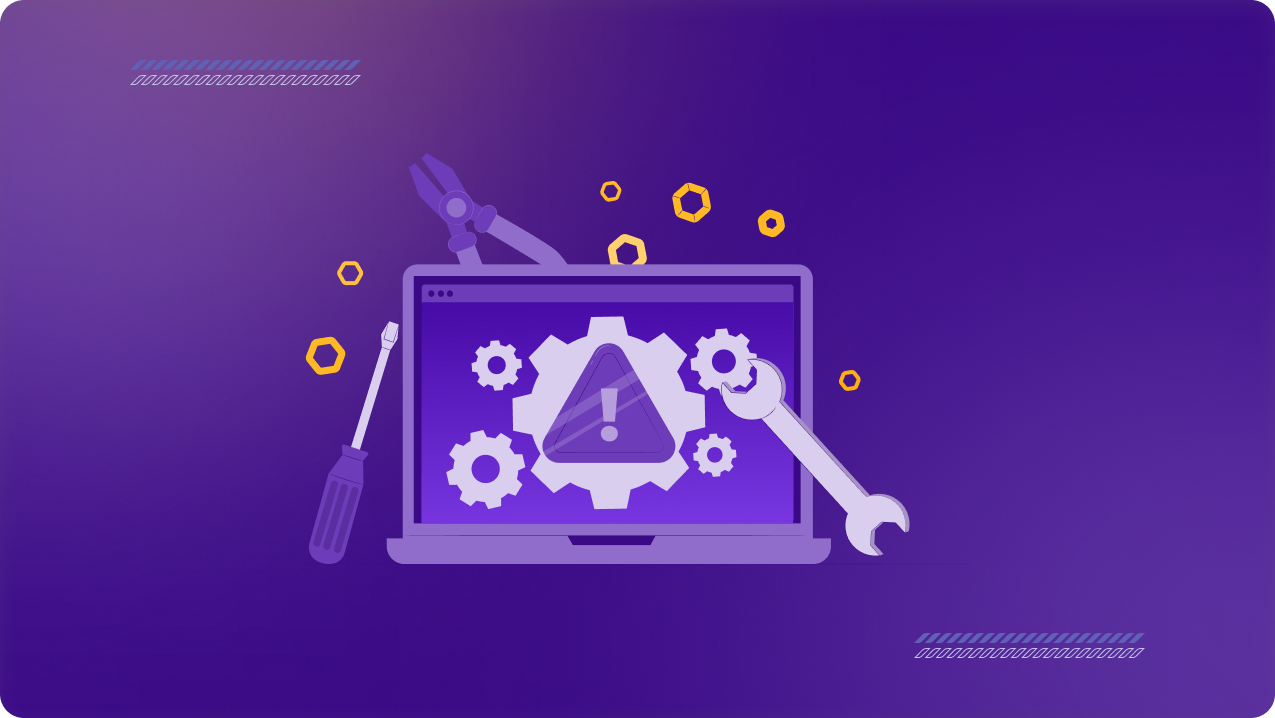Table of Contents
Firewalls—every business needs one. However, not all are set up to actually protect you, especially when your team is remote and logging in from everywhere. Misconfigurations, outdated rules, or weak policies can turn your firewall into nothing more than a speed bump for cyber threats.
And SMBs? They’re a prime target. Nearly 43% of cyberattacks hit small and medium businesses, yet only 14% are prepared to defend themselves. Even worse—60% of SMBs shut down within six months of a major cyberattack. That’s not scare tactics. That’s reality.

So, how do you make sure your firewall is actually doing its job—securing remote access, protecting sensitive data, and keeping threats out without slowing your team down? Let’s break it down.
1. Use a VPN for Secure Remote Access
First up: VPN integration. A firewall alone isn’t enough—especially if you have remote employees accessing your network from coffee shops, airports, or home offices. A VPN (like PureVPN for Teams) encrypts that traffic, keeping it secure from prying eyes.
Here’s how to set it up:
- Configure your firewall to only allow remote access through the VPN.
- Block direct RDP or SSH connections from the open internet.
- Use split tunneling selectively so only business-critical traffic routes through the VPN.
2. Enable Stateful Packet Inspection (SPI)
Not all traffic is created equal. Some packets belong, some don’t. Stateful Packet Inspection (SPI) helps your firewall analyze data flow, ensuring only legitimate traffic gets through.
Why does this matter? Because without it, your firewall might let suspicious traffic slide through just because it looks normal at a glance.
3. Limit Access with Identity and Access Management (IAM)
Not everyone on your team needs access to everything. That’s where IAM (Identity and Access Management) comes in.
By combining IAM with firewall rules, you can:
- Restrict access based on user roles.
- Limit which IP addresses can connect remotely.
- Set up multi-factor authentication (MFA) for an extra security layer.
PureVPN for Teams integrates IAM so IT managers can control permissions in a structured way, reducing the risk of accidental (or malicious) breaches.
4. Use Geofencing to Block Unnecessary Regions
Do you really need logins coming from random countries? Probably not.
With geofencing, you can configure your firewall to block traffic from specific regions where you don’t do business. This alone can cut down on potential threats—most cyberattacks originate from just a handful of high-risk locations.
5. Set Up Intrusion Detection and Prevention (IDPS)
A firewall is great at blocking unauthorized access, but what about attacks that slip through?
That’s where Intrusion Detection and Prevention Systems (IDPS) come in. These tools monitor network traffic, detect suspicious activity, and automatically block threats.
For SMBs, setting up IDPS along with a VPN and firewall gives an extra layer of protection without making things too complicated.
6. Regularly Update and Monitor Firewall Logs
A misconfigured or outdated firewall is as bad as no firewall at all. Cybercriminals love exploiting old vulnerabilities.
To stay ahead:
- Update firmware and rules regularly.
- Monitor firewall logs for unusual activity.
- Set up alerts for multiple failed login attempts or unauthorized access attempts.
Even small tweaks—like closing unused ports—can make a big difference.
Final Thoughts
Firewalls aren’t “set and forget.” They need regular updates, smart configurations, and integration with other security measures like VPNs and IAM.
If your SMB relies on remote access, making the right firewall adjustments can mean the difference between smooth operations and a security disaster.
Secure remote access doesn’t have to be complicated. With the right configurations and tools like PureVPN for Teams, you can keep your network safe without slowing down your team.