
How to Open Ports for Spider-Man: Miles Morales Using Port Forwarding
Spider-Man: Miles Morales is a single-player action-adventure game published by Sony. The game is based on the Marvel Comics superhero Miles Morales. The gameplay is just like any Spider-Man movie where you use webs to swing and attack enemies and crawl and run on walls.
The game is based on an open-world setting where the player can roam around freely and go anywhere to solve campaign missions.
Quickly & Safely Open Ports using PureVPN
Opening a port shouldn’t be complicated. With the Port Forwarding add-on, it’s as simple as 1, 2, and 3!
Ports Needed to Play Spider-Man: Miles Morales
To play Spider-Man: Miles Morales online, you have to forward the TCP and UDP ports on your router. By forwarding ports on your router, you can enjoy the game online without any disconnections or delays. By configuring port forwarding, you gain direct access to the games’ online servers which significantly improves your online gaming experience.
Ports To Forward On PlayStation 4
Ports To Forward On PlayStation 5
How to Forward Ports on Spider-Man: Miles Morales
To configure port forwarding, you need the TCP and UDP port numbers to play Spider-Man: Miles Morales online. Before you begin to configure your router, make note of the following information:
- You need to know the IP address of your router
- You need to have the IP address of your console device
- You need to know the TCP and UDP ports of Spider-Man: Miles Morales for your gaming device as mentioned in the section above
Once you’ve noted down the details, you can now enable port forwarding on Spider-Man: Miles Morales via your router:
- Type your router’s IP address in the URL bar of your preferred browser
- Login with the admin credentials of your router to access the settings
- Navigate to the port forwarding section of your router
- Enter the IP address of your gaming console in the right box
- In the boxes, add the TCP and UDP ports of Spider-Man: Miles Morales
- Once done, simply restart your router
PureVPN’s Port Forwarding Add-on
Easy & Secured Way to Open All Ports
Port forwarding is common among online gamers as it is a dependable way to play online games. However, configuring port forwarding can be a confusing process for many as the process varies for each router.
PureVPN’s port forwarding add-on is a steady tool that enables you to open ports for Spider-Man: Miles Morales along with several other online games. Begin by subscribing to a PureVPN plan and get the port forwarding add-on. Connect to the app and begin playing your favorite game online without having to manually configure its ports.
Benefits of Using PureVPN Port Forwarding Add-On
PureVPN’s port forwarding add-on is an online gaming savior that securely bridges the connection between you and the game’s servers. Once connected, you land instant access to any game’s online multiplayer mode. Additional benefits of using PureVPN’s Port Forwarding add-on are:
- Improved P2P upload and download speeds and remote access capability
- Gain instant access to your home or office devices from any corner of the globe
- Swiftly open TCP and UDP ports on your device
- Avoid CGNAT (Carrier-grade NAT)
- Use PureVPN and PureVPN’s Port Forwarding add-on simultaneously
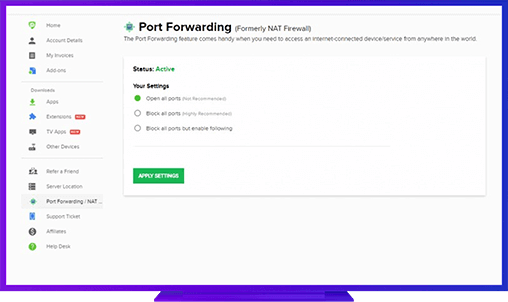
Further Port Forwarding Guides
- PC Gaming Port Forwading
- Players Unknown Battleground
- Fortnite
- Apex Legends
- Call Of Duty: Black Ops 4
- Battlefield V: Firestorm
- Minecraft
- Arma 3
- Destiny 2
- Fantasy Grounds
- Overwatch
- Warframe
- Steam
- For Honor
- Rocket League
- League of Legends
- Port Forwarding For Games
- Dead by Daylight
- Among Us
- Call of Duty: Black Ops II
- Call of Duty: Black Ops III
- Call of Duty: Warzone
- Dota 2
- ARK Survival Evolved
- Age of Empire 3
- Roblox
- Call of Duty: Black Ops 3
- eFootball PES 2020
- Terraria
- Counter-Strike: Global Offensive
- Call of Duty: Modern Warfare 3
- Diablo III