
How to Open Ports for Uncharted 3 Using Port Forwarding
Uncharted 3 is an amazing game, but also one that sometimes suffers from connection problems. These can be super annoying, or even wreck the experience of the game.
There are some easy ways to address connection problems, though. One of them is to enable port forwarding for Uncharted 3. That’s pretty easy to do, and in this guide we’ll take you through all the steps.
Quickly & Safely Open Ports using PureVPN
Opening a port shouldn’t be complicated. With the Port Forwarding add-on, it’s as simple as 1, 2, and 3!
Ports Needed To Run Uncharted 4
In order to forward ports, you need to know which ports to forward. The ports that Uncharted 3 uses are these:
Ports To Forward On PlayStation 3
How To Enable Uncharted 3 Port Forwarding
You can enable port forwarding from your router. You’ll find these options in the settings menu, but before we do that you’re going to need to get some info together.
First up, then, collect and make a note of the following:
- Your router’s IP address
- The IP address of your PC or console
- The ports for Uncharted 3. You can copy these from the list above
Now we have everything we need, we can actually forward the ports. The process for doing that is as follows:
The process for forwarding a port is generally:
- Open up a web browsing session on your console or PC
- In the address bar, paste the IP address of your router
- This will take you to your router’s settings menu. In here, you’ll see port forwarding somewhere, so click that
- In this menu, you’ll need to enter the details you noted down
- First, paste your router’s IP address into the right box
- And then copy your PC or console’s IP address into the other box
- To complete setup, paste the ports that Uncharted 3 uses into the right box. Hit apply
- Then you’ll just need to restart your router in order to activate port forwarding
PureVPN’s Port Forwarding Add-on
Easy & Secured Way to Open All Ports
PureVPN’s port forwarding add-on automates most the steps above, and so is an easier and quicker way to enable port forwarding for Uncharted 3, or any other game.
If you use port forwarding a lot, it’s going to save you a lot of time and hassle.
Benefits of Using PureVPN Port Forwarding Add-On
Our port forwarding add-on also has some great features that give you other advantages:
- You can use the add-on through your phone or tablet, and forward your ports from these devices
- It will also speed up your torrents, because port forwarding can increase P2P speeds
- It’s also compatible with CGNAT (Carrier Grade Network Address Translation), if you want to use it
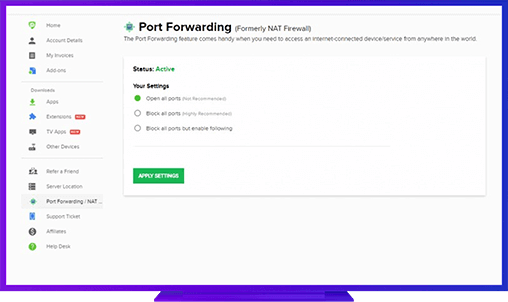
Further Port Forwarding Guides
- PC Gaming Port Forwading
- Players Unknown Battleground
- Fortnite
- Apex Legends
- Call Of Duty: Black Ops 4
- Battlefield V: Firestorm
- Minecraft
- Arma 3
- Destiny 2
- Fantasy Grounds
- Overwatch
- Warframe
- Steam
- For Honor
- Rocket League
- League of Legends
- Port Forwarding For Games
- Dead by Daylight
- Among Us
- Call of Duty: Black Ops II
- Call of Duty: Black Ops III
- Call of Duty: Warzone
- Dota 2
- ARK Survival Evolved
- Age of Empire 3
- Roblox
- Call of Duty: Black Ops 3
- eFootball PES 2020
- Terraria
- Counter-Strike: Global Offensive
- Call of Duty: Modern Warfare 3
- Diablo III