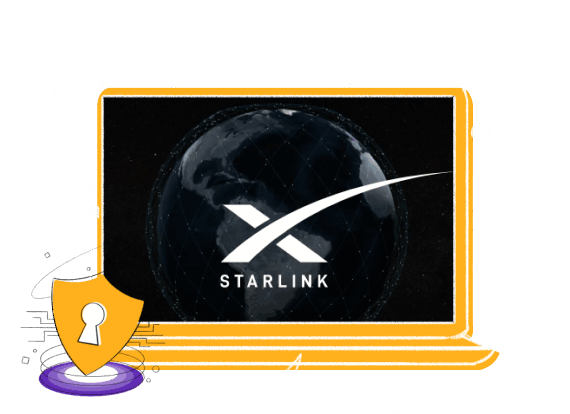Elevate your internet experience with PureVPN on Starlink
Protect your online privacy and security
PureVPN’s high encrypted tunnels keep your browsing activities secure and prevent your sensitive information from going into wrong hands.
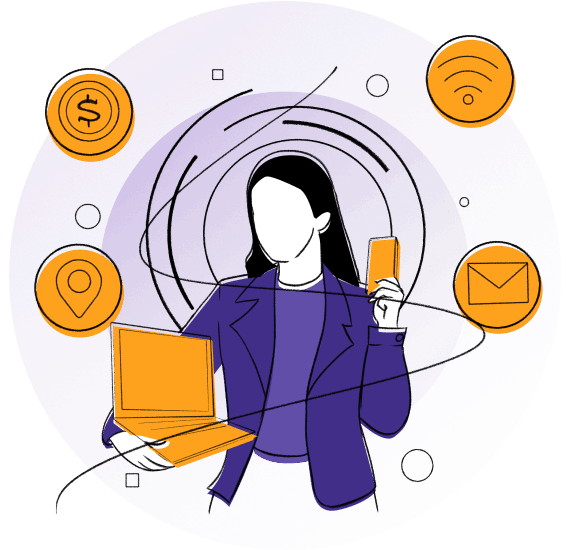
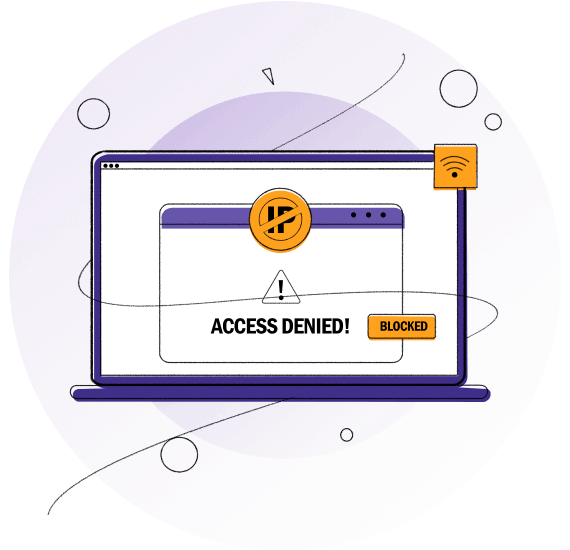
Enjoy unrestricted access to content
Connect to any of the 88+ locations and unblock your favorite streaming services, social media, or other websites that cannot be accessed in your country.
Open ports with Port Forwarding (Add-on)
Quickly and securely open your specific ports to bypass Carrier-Grade NATs with PureVPN’s port forwarding add-on.
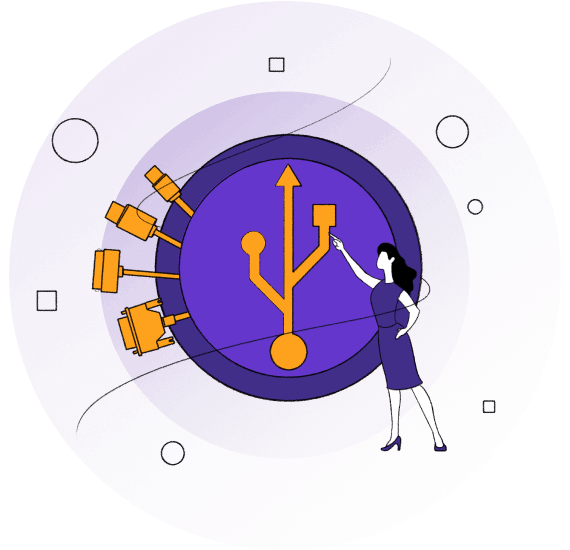

Secure online transactions with dedicated IP (Add-on)
Make secure online payments from anywhere in the world using a static IP to prevent getting blocked by your bank while you access your accounts.
Enable safe remote access with dedicated IP and port forwarding (Add-on)
Enable uninterrupted and secure access to web, file or gaming servers to users from different locations through specific ports.
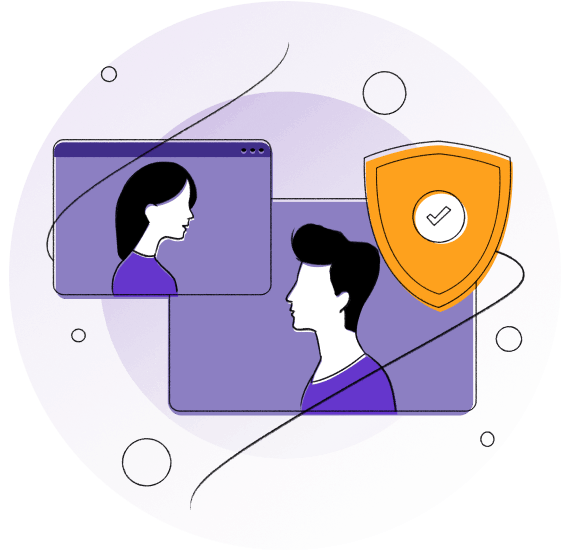
How to set up PureVPN for Starlink
1
Subscribe to PureVPN
2
Download & Install On your desired device
3
Connect to any VPN Server
How to set up PureVPN for Starlink via router
If you have a Starlink network and you want to set up PureVPN on your router, then simply follow these steps:
Note:Before configuring VPN on router please make sure that your router is not working as a modem and have OpenVPN Client.
- 1. Log into your router’s web interface. This is usually done by entering your router’s IP address into a web browser.
- 2. Find the section for VPN settings and enter your VPN server’s IP address or hostname.
- 3. Save your changes and reboot your router.
- 4. That’s it! Your traffic will now route through the VPN. Enjoy your increased privacy and security!
1- Choose Your Plan
- 81% OFF 2 year plan
- 1 year plan
- Monthly plan
 Money-back guaranteeNot happy within 31 days? Let us know and take a full refund. We’re committed to your satisfaction. Psst! Don’t have any code? We got you! Use holiday10off to save more. | Most Popular You'll miss outMax81% OFF+4 extra months $3.85 per monthWhat's Included:Get Max PlanUber Eats voucher $30 voucher Full featured, high-Speed VPN Practice safe browsing and protect your network from unwanted access. PureVPN is perfect for daily use in your home or enterprise. Plus, we don’t store any data that can identify you. With powerful privacy features and even stronger add-ons, you can be at peace knowing your network is uncompromised.
Over 3 million people use PureVPN to protect networks for their homes, enterprises, businesses, and loved ones. Secure Password Manager PureKeep gives you a safe place to store all of your passwords, login details, and private documents. Use PureKeep on up to 10 devices to create hard-to-crack passwords while defending your private details from hackers and scammers.Create endless secure vaults for any purpose like work or personal use. Enjoy easy access to your passwords without having to type them in every time.
Protect as many of your login details as you want, so you can log in faster. End-to-end File Encryption House your sensitive documents in a protected place. PureEncrypt helps you share your important files while keeping them safe behind the strongest encryption in the world. Your files can go anywhere you go with the added confidence and ease of secure cloud storage.
Secure your important files behind bank-grade encryption so you can share them with peace of mind. Personal Privacy Manager PurePrivacy is a Digital Privacy Manager that enables you to take control of your digital well-being. It offers a range of features to help you protect your social media accounts, reclaim your data, and block online tracking. How does it work? With PurePrivacy, you can send automated requests to data brokers asking them to remove any data they may have about you. The platform notifies you when the data has been removed, giving you peace of mind. You can also use PurePrivacy to analyze your social media account settings and select the level of security you want to maintain. The platform provides recommendations that you can apply with a single tap to enhance your security. Additionally, PurePrivacy blocks web trackers from monitoring your browsing activity, safeguarding your personal information, browsing history, and device details from being exploited. PurePrivacy educates you about potential privacy, security, and data risks, and offers actionable steps to safeguard your digital well-being. Regain ownership of your data by removing it from harmful databases. Receive personalized suggestions to enhance your social media privacy and security. Safeguard your online browsing from intrusive trackers and maintain control over your digital footprint. | Plus81% OFF+4 extra months $3.21 per monthWhat's Included:Get Plus PlanUber Eats voucher $20 voucher Full featured, high-Speed VPN Practice safe browsing and protect your network from unwanted access. PureVPN is perfect for daily use in your home or enterprise. Plus, we don’t store any data that can identify you. With powerful privacy features and even stronger add-ons, you can be at peace knowing your network is uncompromised.
Over 3 million people use PureVPN to protect networks for their homes, enterprises, businesses, and loved ones. Secure Password Manager PureKeep gives you a safe place to store all of your passwords, login details, and private documents. Use PureKeep on up to 10 devices to create hard-to-crack passwords while defending your private details from hackers and scammers.Create endless secure vaults for any purpose like work or personal use. Enjoy easy access to your passwords without having to type them in every time.
Protect as many of your login details as you want, so you can log in faster. End-to-end File Encryption House your sensitive documents in a protected place. PureEncrypt helps you share your important files while keeping them safe behind the strongest encryption in the world. Your files can go anywhere you go with the added confidence and ease of secure cloud storage.
Secure your important files behind bank-grade encryption so you can share them with peace of mind. | Standard83% OFF+2 extra months $2.11 per monthWhat's Included:Get Standard PlanFamily Plan Uber Eats voucher $10 voucher Full featured, high-Speed VPN Practice safe browsing and protect your network from unwanted access. PureVPN is perfect for daily use in your home or enterprise. Plus, we don’t store any data that can identify you. With powerful privacy features and even stronger add-ons, you can be at peace knowing your network is uncompromised.
Over 3 million people use PureVPN to protect networks for their homes, enterprises, businesses, and loved ones. |
What's Included: | |||
$30 voucher | $20 voucher | $10 voucher | |
Billed USD 107.95 for the first 28 months, then USD 89.95 every 12 months. | Billed USD 89.95 for the first 28 months, then USD 69.95 every 12 months. | Billed USD 54.95 for the first 26 months, then USD 54.95 every 12 months. |
 Money-back guaranteeNot happy within 31 days? Let us know and take a full refund. We’re committed to your satisfaction. Psst! Don’t have any code? We got you! Use holiday10off to save more. | Most Popular You'll miss outMax69% OFF $6.24 per monthWhat's Included:Get Max PlanFull featured, high-Speed VPN Practice safe browsing and protect your network from unwanted access. PureVPN is perfect for daily use in your home or enterprise. Plus, we don’t store any data that can identify you. With powerful privacy features and even stronger add-ons, you can be at peace knowing your network is uncompromised.
Over 3 million people use PureVPN to protect networks for their homes, enterprises, businesses, and loved ones. Secure Password Manager PureKeep gives you a safe place to store all of your passwords, login details, and private documents. Use PureKeep on up to 10 devices to create hard-to-crack passwords while defending your private details from hackers and scammers.Create endless secure vaults for any purpose like work or personal use. Enjoy easy access to your passwords without having to type them in every time.
Protect as many of your login details as you want, so you can log in faster. End-to-end File Encryption House your sensitive documents in a protected place. PureEncrypt helps you share your important files while keeping them safe behind the strongest encryption in the world. Your files can go anywhere you go with the added confidence and ease of secure cloud storage.
Secure your important files behind bank-grade encryption so you can share them with peace of mind. Personal Privacy Manager PurePrivacy is a Digital Privacy Manager that enables you to take control of your digital well-being. It offers a range of features to help you protect your social media accounts, reclaim your data, and block online tracking. How does it work? With PurePrivacy, you can send automated requests to data brokers asking them to remove any data they may have about you. The platform notifies you when the data has been removed, giving you peace of mind. You can also use PurePrivacy to analyze your social media account settings and select the level of security you want to maintain. The platform provides recommendations that you can apply with a single tap to enhance your security. Additionally, PurePrivacy blocks web trackers from monitoring your browsing activity, safeguarding your personal information, browsing history, and device details from being exploited. PurePrivacy educates you about potential privacy, security, and data risks, and offers actionable steps to safeguard your digital well-being. Regain ownership of your data by removing it from harmful databases. Receive personalized suggestions to enhance your social media privacy and security. Safeguard your online browsing from intrusive trackers and maintain control over your digital footprint. | Plus66% OFF $5.82 per monthWhat's Included:Get Plus PlanFull featured, high-Speed VPN Practice safe browsing and protect your network from unwanted access. PureVPN is perfect for daily use in your home or enterprise. Plus, we don’t store any data that can identify you. With powerful privacy features and even stronger add-ons, you can be at peace knowing your network is uncompromised.
Over 3 million people use PureVPN to protect networks for their homes, enterprises, businesses, and loved ones. Secure Password Manager PureKeep gives you a safe place to store all of your passwords, login details, and private documents. Use PureKeep on up to 10 devices to create hard-to-crack passwords while defending your private details from hackers and scammers.Create endless secure vaults for any purpose like work or personal use. Enjoy easy access to your passwords without having to type them in every time.
Protect as many of your login details as you want, so you can log in faster. End-to-end File Encryption House your sensitive documents in a protected place. PureEncrypt helps you share your important files while keeping them safe behind the strongest encryption in the world. Your files can go anywhere you go with the added confidence and ease of secure cloud storage.
Secure your important files behind bank-grade encryption so you can share them with peace of mind. | Standard70% OFF $3.74 per monthWhat's Included:Get Standard PlanFamily Plan Full featured, high-Speed VPN Practice safe browsing and protect your network from unwanted access. PureVPN is perfect for daily use in your home or enterprise. Plus, we don’t store any data that can identify you. With powerful privacy features and even stronger add-ons, you can be at peace knowing your network is uncompromised.
Over 3 million people use PureVPN to protect networks for their homes, enterprises, businesses, and loved ones. |
What's Included: | |||
Billed USD 74.95 for the first 12 months, then USD 89.95 every 12 months. | Billed USD 69.95 for the first 12 months, then USD 69.95 every 12 months. | Billed USD 44.95 for the first 12 months, then USD 54.95 every 12 months. |
 Money-back guaranteeNot happy within 31 days? Let us know and take a full refund. We’re committed to your satisfaction. Psst! Don’t have any code? We got you! Use holiday10off to save more. | Recommended MaxNo Discount $20.95 per monthWhat's Included:Get Max PlanFull featured, high-Speed VPN Practice safe browsing and protect your network from unwanted access. PureVPN is perfect for daily use in your home or enterprise. Plus, we don’t store any data that can identify you. With powerful privacy features and even stronger add-ons, you can be at peace knowing your network is uncompromised.
Over 3 million people use PureVPN to protect networks for their homes, enterprises, businesses, and loved ones. Secure Password Manager PureKeep gives you a safe place to store all of your passwords, login details, and private documents. Use PureKeep on up to 10 devices to create hard-to-crack passwords while defending your private details from hackers and scammers.Create endless secure vaults for any purpose like work or personal use. Enjoy easy access to your passwords without having to type them in every time.
Protect as many of your login details as you want, so you can log in faster. End-to-end File Encryption House your sensitive documents in a protected place. PureEncrypt helps you share your important files while keeping them safe behind the strongest encryption in the world. Your files can go anywhere you go with the added confidence and ease of secure cloud storage.
Secure your important files behind bank-grade encryption so you can share them with peace of mind. Personal Privacy Manager PurePrivacy is a Digital Privacy Manager that enables you to take control of your digital well-being. It offers a range of features to help you protect your social media accounts, reclaim your data, and block online tracking. How does it work? With PurePrivacy, you can send automated requests to data brokers asking them to remove any data they may have about you. The platform notifies you when the data has been removed, giving you peace of mind. You can also use PurePrivacy to analyze your social media account settings and select the level of security you want to maintain. The platform provides recommendations that you can apply with a single tap to enhance your security. Additionally, PurePrivacy blocks web trackers from monitoring your browsing activity, safeguarding your personal information, browsing history, and device details from being exploited. PurePrivacy educates you about potential privacy, security, and data risks, and offers actionable steps to safeguard your digital well-being. Regain ownership of your data by removing it from harmful databases. Receive personalized suggestions to enhance your social media privacy and security. Safeguard your online browsing from intrusive trackers and maintain control over your digital footprint. | PlusNo Discount $16.95 per monthWhat's Included:Get Plus PlanFull featured, high-Speed VPN Practice safe browsing and protect your network from unwanted access. PureVPN is perfect for daily use in your home or enterprise. Plus, we don’t store any data that can identify you. With powerful privacy features and even stronger add-ons, you can be at peace knowing your network is uncompromised.
Over 3 million people use PureVPN to protect networks for their homes, enterprises, businesses, and loved ones. Secure Password Manager PureKeep gives you a safe place to store all of your passwords, login details, and private documents. Use PureKeep on up to 10 devices to create hard-to-crack passwords while defending your private details from hackers and scammers.Create endless secure vaults for any purpose like work or personal use. Enjoy easy access to your passwords without having to type them in every time.
Protect as many of your login details as you want, so you can log in faster. End-to-end File Encryption House your sensitive documents in a protected place. PureEncrypt helps you share your important files while keeping them safe behind the strongest encryption in the world. Your files can go anywhere you go with the added confidence and ease of secure cloud storage.
Secure your important files behind bank-grade encryption so you can share them with peace of mind. | Standard12% OFF $10.95 per monthWhat's Included:Get Standard PlanFamily Plan Full featured, high-Speed VPN Practice safe browsing and protect your network from unwanted access. PureVPN is perfect for daily use in your home or enterprise. Plus, we don’t store any data that can identify you. With powerful privacy features and even stronger add-ons, you can be at peace knowing your network is uncompromised.
Over 3 million people use PureVPN to protect networks for their homes, enterprises, businesses, and loved ones. |
What's Included: | |||
TRUSTED BY






Add security beyond VPN

PureMax One for all
Password manager, File encrypter & Social media auditor + You get special 40% OFF.
$0
$0/mo
Your IP, Your Rules:
Add our top selling VPN add-ons
PowerPack: Add both at extra 40% OFF
Frequently Asked Questions
-
Does VPN work with satellite internet?

Yes, VPNs can work with satellite internet connections. However, there can be some potential issues. Satellite internet generally has lower data caps than other types of internet service. You may need to use a less data-intensive VPN protocol such as L2TP/IPsec or OpenVPN. Additionally, satellite internet can be subject to latency issues, impacting your VPN connection performance.
-
Can you use a VPN with SpaceX Starlink?

Yes, you can use a VPN with Starlink. This can be useful if you want to encrypt your traffic or access blocked content in your country. Some VPNs will work with Starlink. You may need to experiment with different VPN providers to find one that works well.
-
Does Starlink support VPN?

Yes, VPNs can work with satellite internet connections. However, there can be some potential issues. Satellite internet generally has lower data caps than other types of internet service. You may need to use a less data-intensive VPN protocol such as L2TP/IPsec or OpenVPN. Additionally, satellite internet can be subject to latency issues, impacting your VPN connection performance.
-
Can you forward ports on Starlink?

Yes, you can forward ports on Starlink. This can be done by using a dedicated IP which will allow you to connect to your router and forward ports.