How to Watch TV Chosun Online in New Zealand?
Step into the mesmerizing world of TV Chosun, South Korea’s premier cable network. Dive into a spectrum of dramas, insightful documentaries, and thrilling variety shows that define Korean entertainment. But here’s the twist: to watch Chosun in New Zealand, you must opt for a premium VPN that unlocks this treasure trove of content. Here is how:
- Subscribe to PureVPN
- Connect to South Korean from the app.
- Visit the TV Chosun website or download the app.
- Sign in with your TV Chosun account or register for a new one.
- Enjoy watching TV Chosun

Where is TV Chosun Available?
TV Chosun is a South Korean TV network that offers a variety of programs as any Korean station would: news, talk shows, dramas, documentaries, variety shows, and entertainment programs. TV Chosun has a reputation for comprehensive news coverage and hard-hitting investigative journalism, and the network itself produces many original works.
TV Chosun is mainly available in South Korea through cable and satellite TV providers. However, International viewers can use a high-quality VPN like PureVPN to bypass regional limitations and enjoy Chosun TV’s amazon South Korean diverse content from anywhere.
How To Watch TV Chosun From Anywhere With A VPN
TV Chosun’s regional barriers can be bypassed with a PureVPN, granting access to its content from anywhere. Here’s how to watch TV Chosun with a VPN:
- Subscribe PureVPN and download the app..
- Download the PureVPN app on your device.
- Open the app and connect to VPN server in South Korean.
- Visit the TV Chosun website or open the TV Chosun app.
- Log in to your TV Chosun account or sign up for a new one.
- Start streaming TV Chosun in New Zealand, follow the instructions, and sign up.

Can I Try TV Chosun for Free?
As of current information, trying TV Chosun for free presents challenges. Korean cable or satellite providers occasionally offer trial periods, including TV Chosun, but availability varies by provider and is not universal. The TV Chosun app might offer limited free content or trials, but details are unclear and may involve regional restrictions or subscriptions.
Alternatively, TV Chosun’s YouTube channel provides free clips and highlights. For a complete trial, checking with local providers in South Korea or exploring the app for available promotions remains the best approach, while international viewers might find limited options due to regional barriers.
Most Popular Shows on TV Chosun
TV Chosun offers a diverse range of shows that cater to various tastes and preferences. From romantic comedies to historical dramas, the network has something for everyone. Here are some of the most popular shows on TV Chosun:
- Love Revolution
- Occupied
- The Empire
- Operation Proposal
- Into the Flames
- Leverage
- Bride of the Century
- Korean Peninsula

How to Watch TV Chosun Live Online on Your Devices
TV Chosun is available on various devices, including smartphones, tablets, smart TVs, and streaming devices that support the TV Chosun app. Access may vary depending on regional availability and app compatibility with different operating systems.
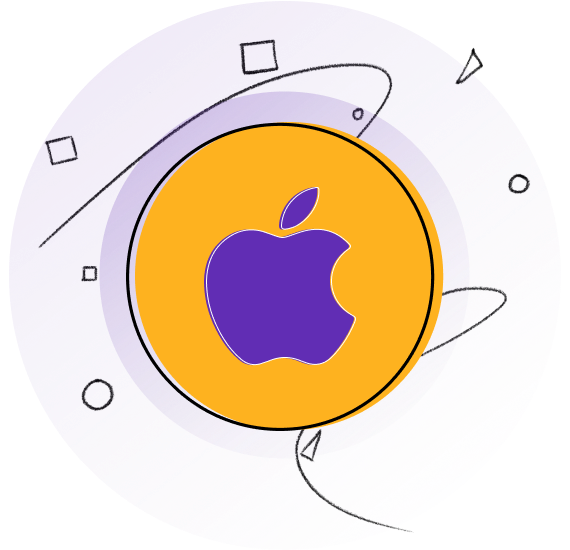
TV Chosun’s regional barriers can be bypassed on iOS devices using a premium VPN, allowing you to access its content in New Zealand. Here’s a step-by-step guide to watching TV Chosun on iOS devices from anywhere.
- Subscribe to PureVPN.
- Download the PureVPN app from the App Store and sign up.
- From the list of servers, select Korea.
- Download the TV Chosun app from the App Store.
- Log in to your TV Chosun account or sign up for a new one.
- Enjoy streaming TV Chosun in New Zealand on IOS devices. !
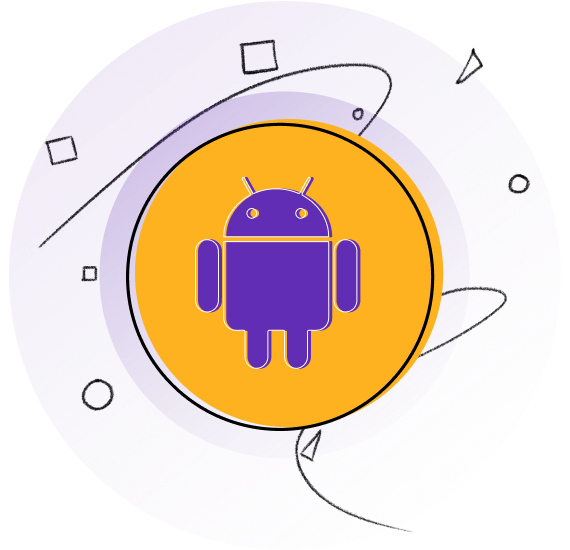
How to Watch TV Chosun in New Zealand on Android
TV Chosun’s regional barriers can be bypassed on Android devices using a VPN, allowing you to access its content from anywhere. By following these steps, you can watch TV Chosun on your Android device, even in New Zealand.
- Subscribe to PureVPN.
- Download the PureVPN app from the Play Store and sign up.
- From the list of servers, select Korea.
- Download the TV Chosun app from the Google Play Store.
- Start streaming TV Chosun outside the US on your Android device.
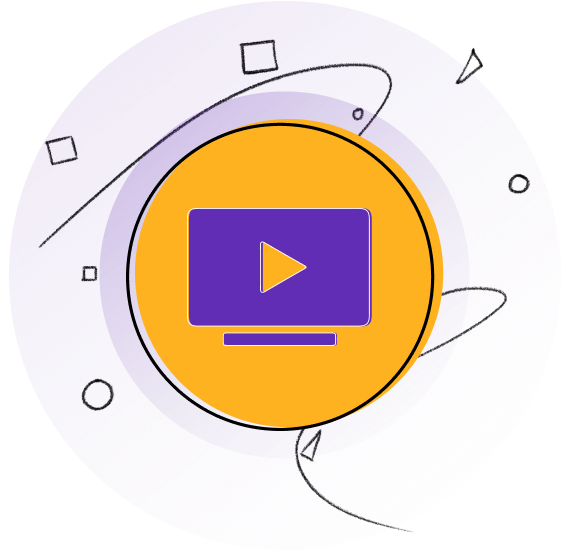
How to Watch TV Chosun in New Zealand on Smart TV?
You can watch TV Chosun in New Zealand on Smart TVs using a trusted and reliable VPN like PureVPN. Here is how:
- Subscribe to PureVPN.
- Download the PureVPN app from the App Store and sign up.
- From the list of servers, select Korea.
- 3. Search for the TV Chosun app on your Smart TV’s app store.
- Open TV Chosun and log in or sign up.
- Download and install the TV Chosun app.
- Log in to your TV Chosun account and start watching your favorite shows!
Frequently Asked Questions
Can You Stream TV Chosun in New Zealand For Free?
No, streaming TV Chosun in New Zealand for free is generally not possible. Access to TV Chosun’s content typically requires a subscription through authorized platforms or providers.
Can I Watch TV Chosun on Roku, Fire TV, Apple TV, or Chromecast?
Yes, you can watch TV Chosun on Roku, Fire TV, Apple TV, and Chromecast if they support the TV Chosun app. Check the respective app stores on these devices to see if the TV Chosun app is available for download.
How To Watch TV Chosun While Traveling in New Zealand?
To watch TV Chosun while traveling in New Zealand, you can use a VPN to access the TV Chosun app or website. A VPN helps mask your location, making it appear as though you’re browsing from within South Korea. Ensure your VPN has servers in South Korea for reliable access. Alternatively, check if international cable or satellite providers offer TV Chosun as part of their packages in your current location.