BBC iPlayer VPN: How to Watch BBC iPlayer Outside UK [February 2026]
Want to watch BBC iPlayer outside the UK? While BBC restricts access to its content in some regions, a trusted VPN, like PureVPN, makes it easy to enjoy all your favorite British shows anywhere. Whether it’s BBC One, BBC Two, or any other BBC channel, with a premium VPN you can bypass regional barriers and unlock everything from news to classic British humor. Here’s how to access BBC iPlayer outside the UK effortlessly with a VPN:
- Subscribe to PureVPN on your device.
- Connect to the UK server.
- Open BBC iPlayer and stream hassle-free!
Last Updated on: February 15, 2026

How to Access BBC iPlayer Outside UK in 3 Easy Steps
Just a few clicks and you can access BBC iPlayer from anywhere.

Connect
to our virtual UK server to get a UK IP address.

Stream
your favorite content on BBC iPlayer
How to watch BBC iPlayer outside UK from anywhere
Enjoy British TV shows, most thrilling documentaries, and live sports in high quality. All you have to do is connect and enjoy BBC iPlayer shows outside UK on your favorite device.
- Subscribe to PureVPN.
- Download the PureVPN app on your device.
- Open the app and connect to VPN server in UK
- Access the BBC iPlayer website, then log in or sign up.
- Start streaming BBC iPlayer from anywhere!
How to sign up for BBC iPlayer outside UK
Here is how you can use a premium VPN to create a BBC iPlayer account from anywhere:
- Subscribe to PureVPN.
- Download the PureVPN app on your device.
- Open the app and connect to VPN server in UK
- Access the BBC iPlayer website or app.
- Create a BBC iPlayer account by providing the required details.
- During the registration process, you will be asked to provide a UK postcode. You can find valid postcodes online.
- Complete the registration and verify your account.
- You can now log in and access BBC iPlayer from anywhere hassle-free!
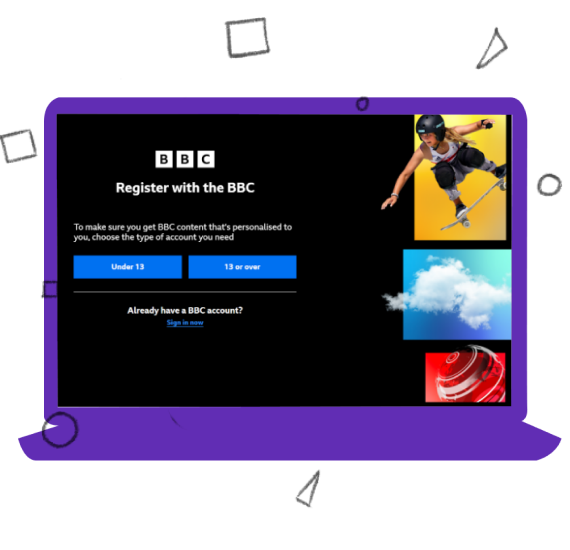
What Can You Watch on BBC iPlayer?
BBC iPlayer is a catch-up service for all the various programs, TV shows, sports, and other video entertainment that BBC broadcasts on its channels. BBC is regularly updated with episodes that have just aired on TV. Some of the popular shows that you can watch on BBC iPlayer include; Eastenders, London Kills, Inside Man, Wreck, and many more.

Stream BBC One, BBC News and More Outside UK
BBC iPlayer VPN gives you access to all the most popular BBC content online
BBC One
The one where it began. It contains programming well-suited to almost everyone’s taste
BBC Two
Programming with a bit more substance such as documentaries, mini-series, and other critically acclaimed pieces of content.
BBC Three
This is where the real fun begins thanks to the barrage of reality shows and other content geared more towards the taste of the younger demographic.
BBC Four
Formerly known as the BBC Knowledge channel, it regularly airs content related to arts, music, and science.
CBBC
Aimed at the 6-12 demographic, CBBC is sure to keep your child engaged with the tele while educating them with basic life lessons.
BBC News
Want to remain on top of news local and global? This is the channel for you with its focus squarely on coverage of all kinds.
BBC Radio 1
Want to keep yourself immersed in creative audio and visual content like celeb interviews and music videos? BBC Radio 1’s the channel for you.
BBC Parliament
Gives you live 24/7 coverage of the Parliament to keep your informed of what’s being discussed in the country’s power corridors.
Why do you need a VPN to watch BBC iPlayer outside the UK?
A VPN is required to access BBC iPlayer outside the UK as the platform is geo-restricted and therefore, only works in the UK. The channel uses geo-blocking technologies to stop international viewers from accessing its content. This is where a reliable VPN like PureVPN can help you mask your original IP address and let you watch your favorite content from anywhere in the world without any hassle. PureVPN tricks the BBC iPlayer servers into believing that you’re an British native and located within the country, thus, giving you access to watch BBC iPlayer from anywhere with BBC iPlayer VPN.
Watch BBC iPlayer Outside the UK on Different Devices

BBC iPlayer is a great service that Brits have fallen in love with. It offers them all the British TV shows and other programs which are otherwise difficult to access. The best part is that it is absolutely free, and you can watch BBC iPlayer on any of your streaming devices such as iOS, Android, macOS, PC, Chromecast, Apple TV, or any other. If you do not live in the UK, you can still access BBC iPlayer outside the UK. All you need is a premium streaming VPN.
Who Needs a BBC iPlayer VPN and Why?
Frequent travelers face this issue often; every time you travel outside the UK, you lose access to region-restricted streaming services, such as BBC iPlayer. This is because BBC iPlayer is accessible only from within the UK, but is restricted to access from any other country. To access BBC iPlayer instantly, just connect to PureVPN. Once you have connected to our VPN, you can change your virtual location to the UK and access BBC iPlayer instantly.
UK nationals living outside their country in pursuit of better careers and business opportunities remain unable to access streaming services, such as BBC iPlayer. Due to regional limitations and censorship, UK nationals with valid BBC iPlayer subscriptions cannot access the service from other countries. And wouldn’t you want to watch Broadchurch? When accessing BBC iPlayer outside the UK, connect to PureVPN, and change your location to the UK. Once connected, you will be able to access BBC iPlayer easily, from anywhere.
BBC iPlayer has some of the most distinct TV shows, movies, documentaries, and many other video entertainment-related content, which is hard to find on any other streaming platform. Many shows hosted on the popular British streaming network are BBC originals, which are always high in demand. If you are looking for ways to access BBC iPlayer from outside the UK, connect to a VPN and change your location to the UK. Once connected, you can access BBC iPlayer freely and enjoy all the uniqueness it has to offer.
When you connect to an ordinary VPN service that is not optimized for streaming, chances are that your bandwidth will reduce and your streaming will stutter. With PureVPN, you can enjoy a completely lag-less and buffer-free streaming experience, all thanks to its amazing feature, split tunneling. Split tunneling allows you to pre-determine which websites you want to access via VPN and which ones you want to access without. This way, you can retain your local speed if desired, boost up your streaming device’s performance, and enjoy the ultimate streaming experience that you deserve.
A VPN makes you completely anonymous online. It allows you to keep your activities invisible from your ISP and regional internet monitoring authorities. When you become invisible online, no one can limit or restrict your online activities and prevent you from accessing content that you like. When connected to our VPN, you can access any restricted service with complete peace of mind and stay safe from all online limitations and restrictions.

How to watch BBC iPlayer Outside UK on IOS Devices (iPhone, iPad, or iPod)
Learn how to watch BBC iPlayer Outside UK on iOS devices by simply following the instructions below:
- Subscribe to PureVPN.
- Get our iOS app.
- Connect to a UK server.
- Download the BBC iPlayer from the App Store and log in or sign up.
- Sign in to your account, and voila, enjoy streaming BBC iplayer!

How to watch BBC iPlayer Outside UK on Android devices
To watch BBC iPlayer Outside UK while using your Android device, all you need to do is:
- Subscribe to PureVPN.
- Get our Android app..
- Connect to a UK server.
- Download the BBC iPlayer from the Play Store and log in or sign up.
- There you go, enjoy limitless access to BBC iPlayer on Android devices!

How to watch BBC iPlayer Outside UK on Roku
Just follow these simple steps to watch BBC iPlayer Outside UK on Roku:
- Subscribe to PureVPN.
- Configure our VPN service on your router.
- From the list of servers, select the UK.
- Make sure your Roku is connected to your Wi-Fi network.
- Download the BBC iPlayer app from the Roku Channel Store and log in or sign up.
- Stream your favorite BBC iPlayer content on Roku!
Most Popular Documentaries and Shows on BBC iPlayer
BBC iPlayer offers a vast collection of movies and shows. Here are some recommendations for what to watch on BBC iPlayer right away:
Popular Documentaries to Watch on BBC iPlayer

Watch BBC iPlayer Outside UK on FireStick
Just follow these simple steps to watch BBC iPlayer Ireland on FireStick:
- Subscribe to PureVPN.
- Get our easy-to-use app for FireStick.
- From the list of servers, select UK.
- Download the BBC iPlayer app from the Appstore and log in or sign up.
- Stream your favorite BBC iPlayer content on FireStick!

How to watch BBC iPlayer Outside UK on Apple TV
If you want to watch BBC iPlayer Outside UK on Apple TV, simply follow the step below:
- Subscribe to PureVPN.
- Configure our VPN service on your router.
- Connect to a UK server.
- Make sure your Apple TV is connected to your Wi-Fi network.
- Download the BBC iPlayer app from the App Store and log in or sign up..
- Start streaming BBC iPlayer Outside UK on your Apple TV!

How to watch BBC iPlayer Outside UK on PS4 & PS5
Just follow these simple steps to watch BBC iPalyer Ireland on PlayStation:
- Subscribe to PureVPN.
- Configure our VPN service on your router.
- From the list of servers, select UK.
- Make sure your PS4 or PS5 is connected to your Wi-Fi network.
- Open the PlayStation Network, download the BBC iPlayer app, and log in or sign up.
- Start streaming!

How to watch BBC iPlayer outside UK On Smart TV
You will need to connect via PureVPN to access the platform outside UK on your smart TV. Here is what to do::
- Subscribe to PureVPN.
- Get our easy-to-use app for Smart TV.
- From the list of servers, select UK.
- Download the BBC iPlayer app from the Appstore and log in or sign up.
- Stream your favorite BBC iPlayer content on Smart TV!

How to watch BBC iPlayer outside UK On Tablets
You will need to connect to a UK server using PureVPN to access the platform outside UK on your tablets. Just follow these steps:
- Subscribe to PureVPN.
- Connect to a UK server.
- Download the BBC iPlayer app from the App Store and log in or sign up.
- Start streaming BBC iPlayer on your Tablets!

How to watch BBC iPlayer outside UK On Xbox
You will need to connect to a UK server with PureVPN to access the platform outside UK on Xbox. Just follow the steps below:
- Subscribe to PureVPN.
- From the list of servers, select UK.
- Make sure your Xbox is connected to your Wi-Fi network.
- Download the BBC iPlayer app, and log in or sign up.
- Start streaming!
Frequently Asked Questions about BBC iPlayer VPN
Here are some of the most asked questions about BBC iPlayer VPN.
Can I get BBC iPlayer in the USA?
Yes, you can access BBC iPlayer in the USA using PureVPN to connect to a UK-based server, bypassing geographical restrictions and enjoying BBC content from anywhere.
What to do if your VPN does not work with iPlayer?
The BBC actively blocks access to iPlayer outside the UK, making it tricky for some VPNs to work. Here are a few tips to fix VPN issues with iPlayer: Clear cookies and reload the page. Try a different browser. Contact your VPN support for the best server recommendation. Enable leak protection in your VPN settings. Use a PC instead of a smartphone to avoid GPS-IP mismatches. If none of these work, your VPN might not be suitable. Always opt for a premium VPN like PureVPN for better streaming experience.
Can I watch BBC iPlayer outside the UK without a VPN?
No, BBC iPlayer is primarily available only within the UK due to licensing restrictions. To access it outside the UK, a premium VPN is typically required to mask your location and make it appear as if you are browsing within the UK.
Does PureVPN work with BBC iPlayer?
Yes, PureVPN works with BBC iPlayer. It provides UK-based servers that effectively bypass geo-restrictions, allowing seamless streaming of BBC iPlayer content from anywhere in the world.
BBC iPlayer Not Working with VPN? How to Fix in 2024
If you’re facing issues with BBC iPlayer not working through VPN, the first step is always clearing your browser cache and connecting to a different UK server. This is one of the most common reasons a VPN does not work. Ensuring your VPN app is up-to-date is crucial, as updates often include improvements or fixes that enhance connectivity and performance.
For a more robust solution, consider switching to a VPN known for reliably bypassing regional barriers on streaming platforms. PureVPN offers high-quality encryption specifically designed to handle such restrictions efficiently. This ensures better streaming capabilities and maintains high-security standards while accessing content from anywhere in the world.
Is BBC iPlayer free to watch?
Yes, BBC iPlayer is free to use in the UK.
Do you need a VPN to watch BBC iPlayer?
Yes, if you’re located outside the UK and want to access BBC iPlayer, you’ll need a VPN to change your virtual location and obtain a UK IP address.
How can I watch BBC iPlayer abroad for free using a VPN?
While some VPNs offer free services, it’s essential to opt for a premium VPN like PureVPN to ensure seamless access to BBC iPlayer, as free VPNs often have limitations and may not reliably bypass geo-restrictions.
Why is BBC iPlayer not available abroad?
The content on the channel is licensed by multiple TV networks from across the world. These licenses disallow BBC from broadcasting its content in regions other than the UK. Using a good BBC iPlayer VPN like PureVPN allows you to watch BBC iPlayer outside the UK.
Does BBC iPlayer block VPNs?
Yes. BBC iPlayer actively detects and blocks VPNs. This is why it’s essential to use a reliable VPN service like PureVPN, which regularly updates its servers to bypass these blocks.
Will the BBC check my name and address is on the TV license register?
No. BBC iPlayer only requires your name and credit card information for billing purposes and your TV license as a legal requirement. These details are only stored on your profile and not cross-referenced unless legally required for a specific user in case of ongoing investigation.
