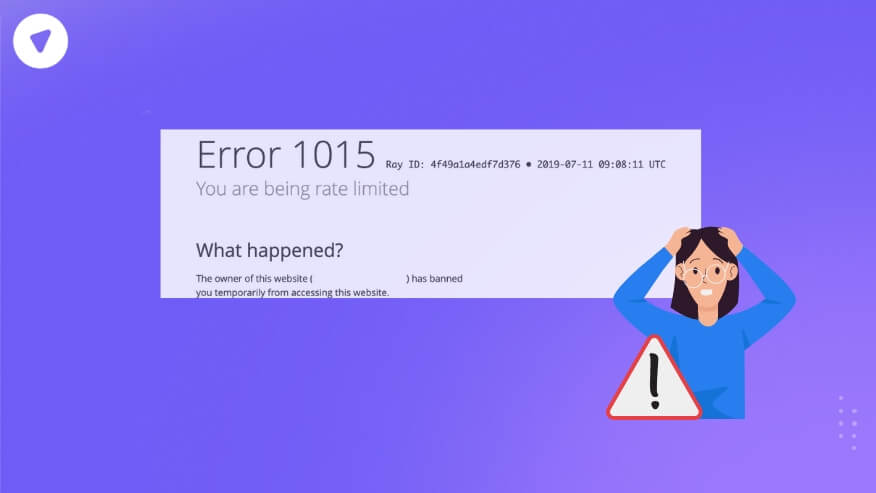Getting blocked by a site when you least expect it is frustrating. You hit refresh. You try again. Same result: Error 1015 you are being rate limited. If you’ve seen it pop up on Gamestop, Samsung, or Reddit, you’re not alone.
Cloudflare sits between millions of sites and the rest of the internet. When too many requests flood in, it flips a switch, error 1015. It’s the same core problem: you’re hitting the site too fast.
This guide clears it up. You’ll see what error 1015 means, how long it usually lasts, and exactly how to fix error 1015 on your end. If you run a site yourself, you’ll get tips on preventing it from punishing real customers, too. No guesswork — just the practical steps that work in 2025.
What’s My IP Address?
Here’s your current IP address:
If you see Error 1015, this IP may be flagged for too many requests. Clean IP pools help you stay connected.
Offer Clients Trusted IPs with PureVPNWhat Does Cloudflare Error 1015 Actually Mean?
Let’s clear up the basics first.
Error 1015 is Cloudflare’s rate limit kicking in. It’s designed to protect websites from spam, scraping bots, or accidental overload. Every time you connect to a site, you send requests. When Cloudflare sees too many requests from your IP address in a short time, it blocks you temporarily. That’s why you see Error 1015 rate limited in your browser.
Error 1015 means your IP address has sent too many requests too fast, so Cloudflare blocks you for a short time to protect the website.
Different sites use different thresholds. Gamestop error 1015 appears when thousands of people spam the product page for a PS5 or GPU drop.
Why Am I Seeing Error 1015?
The main reason is simple: too many requests, too quickly. But the context matters. Here are the most common triggers:
- Mass page reloads: Everyone hammering Gamestop error 1015 during a console drop has done this. Refresh, refresh, refresh. Cloudflare shuts you down.
- Bots or scraping tools: If you’re testing multiple endpoints or scraping prices, you’ll hit a limit fast.
- Shared networks: Some office networks send hundreds of requests from one IP. Looks suspicious — so, Error 1015 Cloudflare.
- Misbehaving apps: Broken scripts sometimes loop requests endlessly. Sites see a DDoS threat, Cloudflare steps in.
Understanding why you’re blocked makes fixing it easier.
How Long Does Error 1015 Last?
Error 1015 is like a timeout for grown-ups. Some sites block you for a minute or two. Others for 30 minutes if you keep pushing. Heavy scraping? That could be hours. It depends on how tight the website’s rules are.
If you’re stuck wondering Error 1015 how long? — the safe bet is to pause for 15–30 minutes, then try again. Most people fix it just by waiting, but you don’t have to twiddle your thumbs either.
How to Fix Error 1015 Without Losing Your Mind?
Quick Fix Checklist
Let’s skip the nonsense tips. Here’s what actually works in real life — not forum guesswork.
1. Give It a Break
Most blocks lift on their own. Refreshing every second only resets the timer. Wait, grab coffee, come back.
2. Change Your IP
Your IP is the main thing Cloudflare flags. Restart your router — most ISPs assign you a new IP. Or switch to mobile data for a fresh connection.
3. Clear Your Cookies
Some sites tie the block to your session. A clean slate helps. Clear your cookies or try an incognito window.
4. Use a Good VPN
Not a sketchy free one. A solid VPN rotates you to a new, clean IP that isn’t blacklisted. When Error 1015 rate limited won’t budge, this trick often does.
5. Reach Out if You’re Stuck
Good sites want real visitors. If you keep seeing Error 1015 Reddit for days when you’re just browsing, their mods or support can fix a misfire.
Join Our PureVPN Reseller Community on Reddit
Ask questions, share success stories, and get real-world tips from other resellers.
 Visit r/PureWhiteLabel
Visit r/PureWhiteLabel
How Site Owners Can Fix Error 1015 for Users?
If you run a site behind Cloudflare, you control the limits. Here’s what to check:
Tune your thresholds
Are you blocking real customers with tight limits? Monitor logs and adjust burst rates.
Use behavior-based rules
Don’t hammer all high-traffic IPs equally. Some users just refresh pages; others are bots. Distinguish them.
Add CAPTCHA challenges
A simple CAPTCHA for suspicious traffic is friendlier than flat blocking. It lets humans through.
Customize your block page
Explain why they’re blocked. Add a “try again in X minutes” note. Or share a contact email.
Monitor and adjust
Don’t “set and forget.” Look at Error 1015 Cloudflare triggers each week. If legit traffic keeps hitting your wall, it’s time to recalibrate.
How Businesses Can Prevent Error 1015?
If you’re a business owner, you don’t want your customers getting blocked. Here’s how to ensure smooth access for legitimate users:
- Adjust Rate-Limiting Rules – Make sure your settings don’t accidentally block real visitors.
- Whitelist Trusted IPs – Allow known users, employees, or clients to bypass rate limits.
- Monitor Traffic Patterns – Use analytics to understand when and why rate limits are triggered.
- Use a VPN for Security – If your business deals with sensitive data or has users experiencing frequent rate limits, offering white-label VPN services can help provide a secure browsing environment for your customers.
Follow PureVPN Partner Solutions on LinkedIn
Stay updated with reseller tips, case studies, and exclusive partner insights.
 Connect on LinkedIn
Connect on LinkedIn
Stay Secure, Stay Connected
Cloudflare’s Error 1015 can be frustrating, but it helps websites stay safe from spam and attacks. If you are a business owner, developer, or just a regular user, learning how to fix and prevent this issue will make your browsing experience smoother.
For businesses looking to offer secure and uninterrupted internet access, PureVPN’s VPN reseller solutions provide a reliable way to manage security, access restrictions, and performance. If you’re interested in providing VPN services bundled with your product, check out PureVPN’s VPN Reseller Program today.