Did you know that 94% of organizations experienced phishing attacks in 2023, and credential theft now accounts for 20% of data breaches, surging 160% year-to-date? With stolen credentials often going undetected for 94 days, the threat landscape has never been more urgent. In this high-stakes environment, password managers emerge not just as convenience tools—but as frontline defences in enterprise security architectures.
In this blog, we’ll explore the rising risks of phishing and credential theft, show how password managers counter them, offer developer/CTO-level guidance on integration, and explain how adopting one can strengthen your security posture—with industry trends, comparisons, and actionable takeaways.
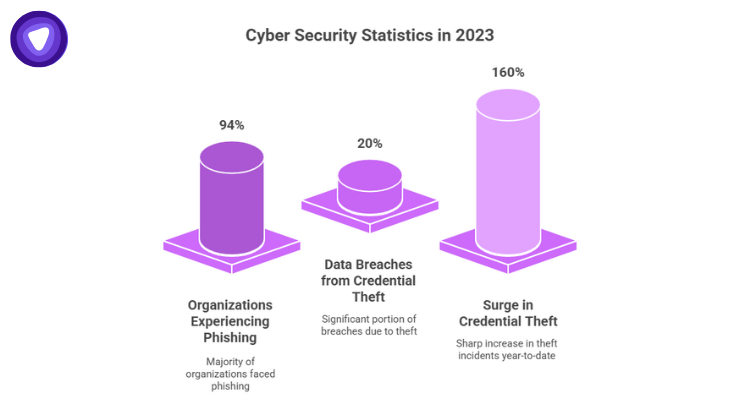
The Rise of Phishing & Credential Theft: By the Numbers
Phishing Attacks: Unstoppable Surge
- Phishing email volume exploded by 1,265% since the release of ChatGPT in November 2022.
- Daily, 3.4 billion phishing emails are sent—about 1.2% of all emails—making it the most common cybercrime vector.
- 36% of all data breaches in the US are caused by phishing.
The True Cost of Credential Theft
- Average data breach costs have reached $4.88 million, up 10% year-over-year.
- Breaches involving stolen or compromised credentials rank among the costliest, with detection and containment taking 292 days, the longest of all vectors.
- Insider credential theft alone averages $779,797 per incident, and totals up to $4.8 million annually per organization.
- Globally, insider threats cost organizations $17.4 million annually, with credential theft as the most expensive type per incident.
These stats paint a crystal-clear picture: credential theft and phishing are rising, expensive, and often glacially slow to detect.
Why Password Managers Matter Against These Threats
Core Mechanisms of Protection
Password managers mitigate phishing and credential theft through several core means:
- Auto-fill only on legitimate domains
Shared credentials are auto-filled exclusively on verified URLs, preventing stolen credentials from being submitted to fake sites created by phishers. - Strong, unique passwords
Password managers generate and store complex, site-specific passwords—reducing weak or reused credentials, which cause 81% of hacking-related corporate breaches. - Secure vault encryption
Vaults are encrypted locally (AES-256 or better), ensuring credentials remain protected even if the device is stolen. - Seamless MFA integration
Many password managers facilitate Multi-Factor Authentication (MFA), which blocks 96% of mass phishing attacks and 76% of targeted ones. - Audit & breach alerts
Proactively alerts when stored credentials appear in data breaches or are weak/reused.
Benefits in B2B Context
- Reduced phishing success
Auto-fill and MFA drastically diminish the efficacy of phishing campaigns. - Efficiency & usability
IT teams save time managing passwords manually; users work more securely. - Regulatory compliance
Strong password controls improve compliance with standards like ISO 27001 or GDPR.

Industry Trends & Future Outlook
Market Expansion
The global password management market is projected to reach $2.9 billion by 2027, growing at 20.7% annually. This momentum reflects rising demand for secure remote access amidst hybrid work and cloud migration.
AI-driven Phishing Escalation
Enterprises must rely on tools like password managers to prevent human error under more convincing deception.
Infostealer Proliferation
Malicious credential harvesting tools—or “infostealers”—stole 2.1 billion credentials in 2024, accounting for 60% of all credentials taken. The spread of “stealer-as-a-service”, sometimes costing as little as $12 per setup, means attacks are cheaper and more widespread.
Emphasis on Identity Security
As AI and cloud adoption outpace security governance, identity has become the new perimeter. IBM notes that security automation and identity controls can reduce breach costs significantly.
Developer & CTO Insights: Integration Best Practices
Key Technical Considerations
- SDK vs. API integration:
- SDKs (client-side) offer smoother integration into native apps for auto-fill and vault access.
- APIs (server-side) enable centralized credential management (e.g., provisioning, revocation) but may need more controls.
- SDKs (client-side) offer smoother integration into native apps for auto-fill and vault access.
- Performance & latency:
Choose password managers with fast vault retrieval and low impact on login flows—no one wants a sluggish login. - Remote access compatibility:
Ensure the password manager works across VPNs and remote desktop setups, especially in tight B2B environments.
Pitfalls to Avoid
- Ignoring domain spoofing:
Weak auto-fill heuristics risk exposing credentials to phishing domains. Use managers with precise URL validation. - MFA only alerts:
Relying on MFA prompts without credential integrity checks can allow attackers to bypass access if tokens are phished. - Credential revocation delays:
Integrate real-time revocation when employees leave or when credentials are exposed—long average remediation like 94 days is unacceptable.
Practical Steps for Integration
- Embed the SDK into your apps for seamless auto-fill and vault access.
- Expose APIs to IT systems for provisioning and access logging.
- Ensure low-latency retrieval, caching vault data as securely as possible.
- Combine with MFA, SSO, and VPN/remote access layers for defense-in-depth.
- Audit and monitor usage, set alerts for anomalies in access patterns.
A Clear Comparison Table
| Approach | Advantage | Drawback |
| Build your own | Fully custom behavior, no dependencies | High development cost, maintenance, compliance burden |
| Buy off-the-shelf | Rapid deployment, trusted security, audited | Less control over features, dependency on vendor |
Password managers by vendors offer mature security, compliance, and integration features that would take months or years to replicate in-house—making “buy” overwhelmingly advantageous for most organizations.
Strategic Takeaways
- Password managers are essential to combat the rising threat of phishing and credential theft, offering auto-fill protection, strong password generation, MFA integration, and breach alerts.
- The cost of inaction is steep: breaches average $4.88 million, slow detection (~292 days), and rapidly rising credential theft incidents—$779k per incident, increasing risk all around.
- Developers/CTOs should integrate securely (via SDKs/APIs), prioritize performance, enforce precise validation, and automate credential lifecycle actions.
- Investing in a best-in-class password manager now delivers improved security, usability, compliance, and operational efficiency.
Spotlight: PureVPN White Label Password Manager Bundled Solution

Here’s how PureVPN White Label fits into this landscape:
Why PureVPN White Label is the smart integration choice:
- Seamless SDKs & APIs
Integrate password manager functionality into your own branded app (Android, iOS, desktop) with easy-to-use SDKs and REST APIs. - VPN + Credential Protection Bundled
Includes VPN capabilities—ensuring secure remote access and encrypted credential traffic, ideal for B2B workflows. - Centralized Provisioning & Revocation
IT admins gain dashboards to manage user vaults, enforce policies, and revoke access instantly. - Almost zero performance overhead
Optimized for fast vault retrieval, minimal latency. - Enterprise-grade security
AES-256 encryption, zero knowledge architecture, MFA support, breach detection alerts. - White-labeled for branding control
Keep your product identity front and center while leveraging robust security under the hood.
Key features at a glance:
- Integrated VPN and password manager in one branded package
- Auto-fill with domain validation
- MFA and SSO support
- Real-time provisioning APIs
- Remote access optimized for VPN performance
This layered protection—VPN + secure password management—gives developers and CTOs a unified, high-performance, secure solution that’s easy to integrate and deploy across client environments.
Conclusion
Every business today faces a tsunami of phishing and credential-based threats. Average breach costs near $5 million, while credential theft incidents can cost almost $800k each and linger undetected for months. Password managers combat that with precision: auto-fill safety, strong password generation, MFA integration, and secure vaulting.
For CTOs and developers, integrating a trusted password manager—particularly one offering seamless SDKs, APIs, fast performance, remote-access compatibility, and white-labeled deployment, such as the PureVPN White Label solution—delivers measurable security, compliance, and operational gains.
Actionable next steps:
- Audit your current authentication workflows.
- Pilot a password manager integration via an SDK.
- Combine with VPN and MFA for layered defense.
- Monitor metrics: breach risk, detection time, performance impact, user adoption.


