- Password Managers help employees securely store, generate, and autofill strong passwords, reducing password-related incidents by up to 50%.
- Vaults protect privileged credentials like server or admin accounts with centralized management, rotation policies, and audit logs.
- SSO (Single Sign-On) streamlines access across apps using one login, reducing password reset requests and login fatigue.
- Combining Password Managers with SSO delivers complete coverage—SSO for integrated apps, and password managers for non-SSO systems.
- PureVPN White Label Password Manager offers businesses a scalable, secure solution for credential management with encrypted storage and centralized oversight.
Choosing the right system to manage credentials can make or break an organization’s security posture. Understanding password manager vs vault vs SSO is critical for businesses that want to protect sensitive data while keeping workflows efficient.
While SSO vs password manager solutions offer centralized access, a password manager with SSO can combine convenience and security. By evaluating how each option works, organizations can implement the right strategy to safeguard accounts, streamline logins, and reduce the risk of breaches.
What Is a Password Manager
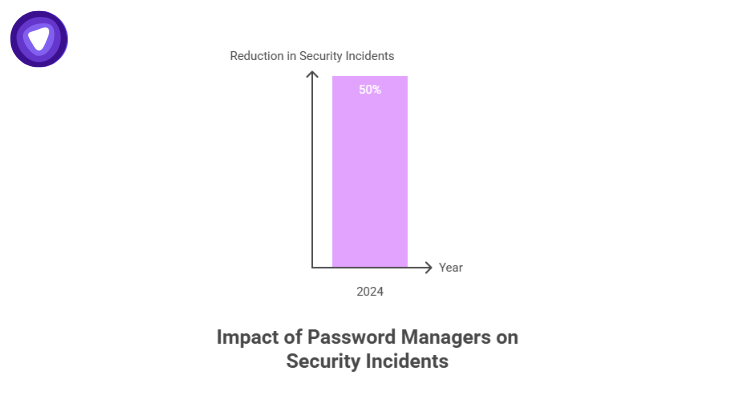
Password managers store credentials securely and help employees manage multiple accounts efficiently. They generate strong, unique passwords, reducing risks associated with reused or weak passwords. Employees can autofill credentials across apps, while IT teams maintain visibility without exposing raw passwords.
Businesses using password managers saw a 50% reduction in password-related security incidents in 2024.
Key Benefits:
- Generate strong passwords for all accounts
- Store credentials encrypted across devices
- Reduce password fatigue for users
- Maintain audit trails for IT visibility
What Is a Vault
Vaults focus on managing privileged or shared accounts, typically used by IT departments. They provide centralized storage, enforce password rotation policies, and maintain logs for compliance. Vaults are not designed for daily employee logins but are essential for securing administrative credentials.
| Feature | Vault Advantage |
| Centralized Management | Ensures consistent control over sensitive credentials |
| Password Rotation | Automates rotation to reduce exposure |
| Audit Logs | Supports compliance reporting without revealing actual passwords |
Vaults are particularly useful for server credentials, service accounts, and API keys, where oversight and policy enforcement are critical.
What Is SSO
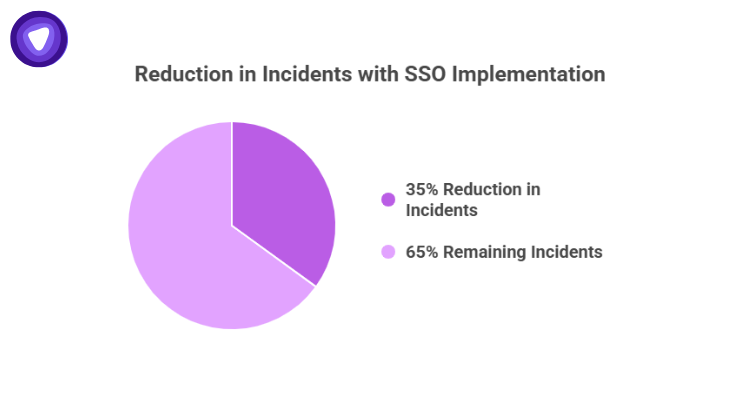
Single Sign-On allows employees to access multiple applications with a single set of credentials. SSO reduces login friction, improves security through MFA integration, and enables IT teams to enforce conditional access policies.
A 2025 study found the average decrease in incidents was 35% from pre‑implementation to post‑implementation when using SSO.
SSO is most effective for organizations with hundreds of users and multiple SaaS applications. While it simplifies login, it does not replace the need for strong passwords or secure credential storage for non-SSO-enabled systems.
Comparing Password Manager vs Vault vs SSO
A side-by-side comparison among password manager vs vault vs SSO clarifies which solution fits specific business needs:
| Feature | Password Manager | Vault | SSO |
| User Scope | Individual employees | IT/admin teams | Organization-wide |
| Credential Storage | Encrypted locally or in cloud | Centralized encrypted storage | Identity provider, no local storage |
| Automation | Password generation, autofill | Rotation, policy enforcement | Login across integrated apps |
| Use Case | Daily logins, SaaS apps | Administrative accounts, servers | Enterprise authentication across apps |
Understanding these differences helps businesses choose solutions aligned with employee roles, IT policies, and security requirements.
Combining Password Managers With SSO
Many organizations benefit from using password managers alongside SSO. Password managers secure accounts not integrated with SSO while SSO provides seamless authentication for supported applications. This hybrid approach ensures comprehensive protection without creating friction for employees.
Implementation Tips:
- Integrate password managers for apps that do not support SSO
- Enable MFA across both SSO and password manager systems
- Monitor usage and enforce security policies centrally
Deployment Considerations for Businesses
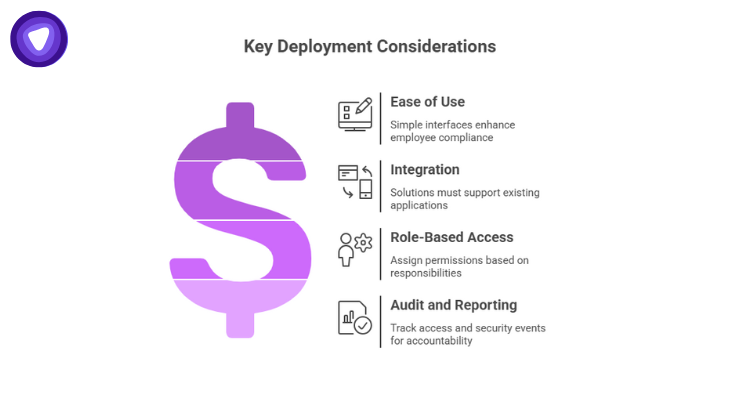
Successful deployment depends on planning and user adoption.
- Ease of Use: Simple interfaces improve employee compliance.
- Integration: Solutions must support existing SaaS and internal applications.
- Role-Based Access: Assign permissions based on responsibilities.
- Audit and Reporting: Track access, logins, and security events for accountability.
These factors ensure adoption while maintaining a secure environment for sensitive credentials.
Cost and Productivity Impact
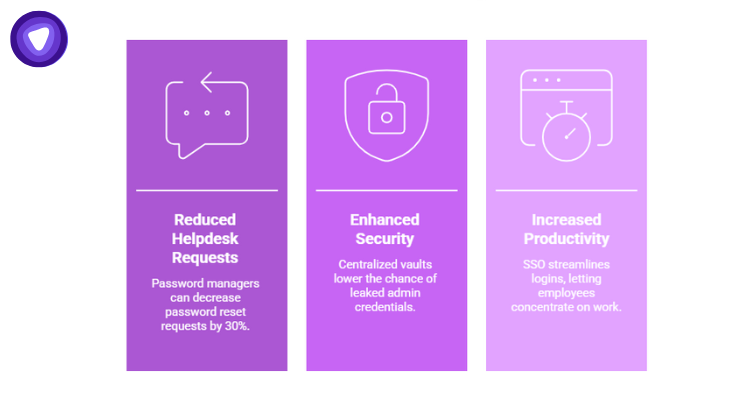
Investing in the right credential management solution reduces downtime and increases productivity.
- Password Resets: Using password managers reduces helpdesk requests by up to 30%.
- Security Incidents: Using centralized vaults reduces the risk of leaked admin credentials.
- Time Savings: SSO reduces login friction, allowing employees to focus on tasks rather than managing multiple passwords.
A careful evaluation of costs, integration needs, and workforce size ensures maximum ROI.
Security and Compliance Considerations
Credential management is critical for regulatory compliance and cybersecurity hygiene.
- Encryption Standards: Ensure AES-256 or equivalent encryption for stored credentials.
- MFA Enforcement: Combining password managers or SSO with multi-factor authentication reduces account takeover risks.
- Policy Audits: Regular audits of vaults and password managers can detect anomalies early.
Adoption and User Experience
Even the best systems fail without adoption.
- Training Programs: Short workshops and tutorials improve employee engagement.
- User Interface: Intuitive dashboards reduce mistakes and speed up workflows.
- Mobile Access: Secure mobile apps allow employees to manage credentials on the go.
How PureVPN White Label Password Manager Supports Businesses
For companies seeking a secure, scalable solution, PureVPN White Label Password Manager provides encrypted credential storage, password generation, and audit capabilities. IT teams gain oversight, employees gain convenience, and businesses maintain security without complex deployment processes.
By integrating with existing workflows and providing a central management console, this solution ensures sensitive credentials are protected while simplifying authentication across multiple platforms.
Final Thoughts
Businesses must evaluate their needs carefully when choosing between a password manager vs vault vs SSO. Often, a combination of solutions delivers the strongest protection while improving productivity. Ensuring proper deployment, training, and monitoring helps maximize security, minimize downtime, and support business growth.
Using a managed solution like PureVPN White Label Password Manager offers a practical, scalable way to secure credentials while maintaining operational efficiency.


