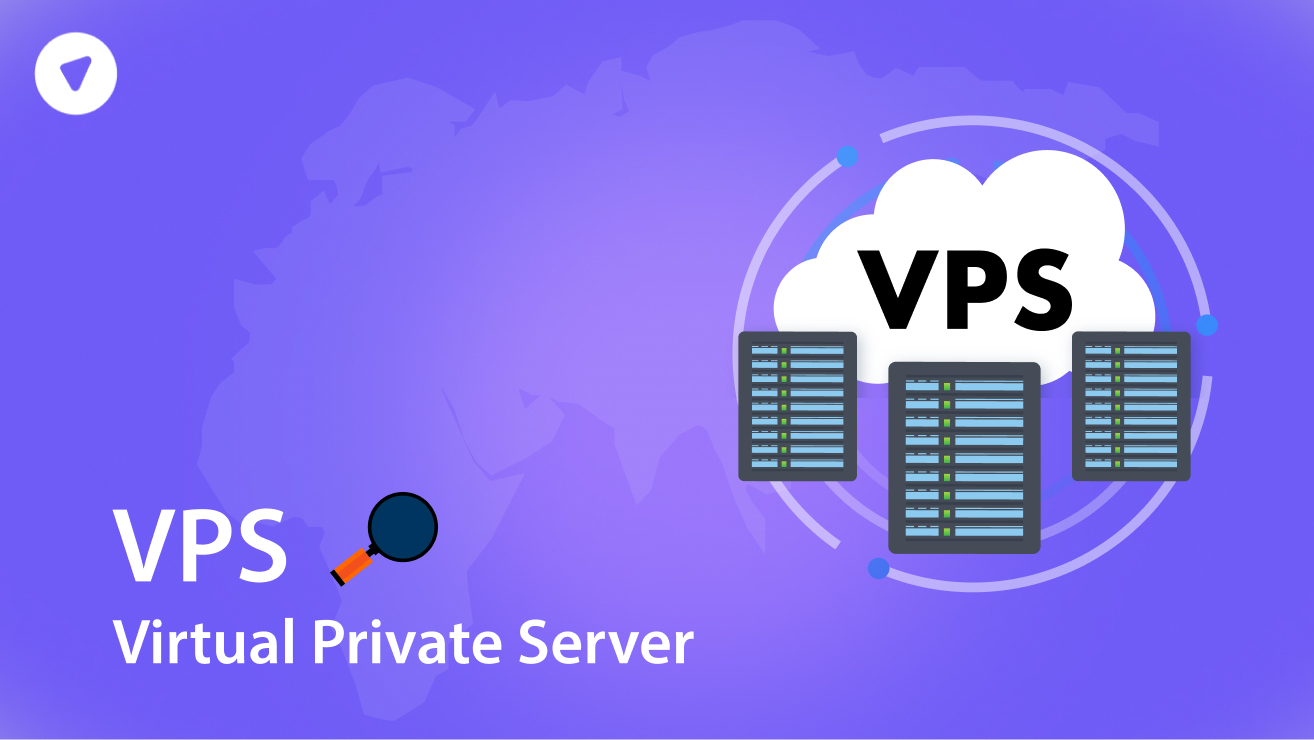Businesses today rely on efficient, secure, and scalable technology to power their operations. With the rise of cloud computing, companies can now access high-performance servers without needing expensive hardware. One of the best solutions in this space is Google Cloud Platform VPS. But what exactly is it, and why should businesses care?
This blog will explore the basics of Google Cloud Platform VPS, its pros and cons, how to set it up, tips on improving security, and more.
What is Google Cloud Platform VPS?
Before diving deep into what is GCP Google, let’s first clarify what the terms mean:
- Google Cloud Platform (GCP): GCP, or Google Cloud Platform, is a collection of cloud services provided by Google. It offers tools like storage, virtual servers, and advanced analytics. Simply put, it’s Google’s version of cloud services, similar to what AWS and Microsoft Azure provide.
- VPS (Virtual Private Server): A VPS is a virtualized server that mimics a physical server in many ways but is hosted in the cloud. It allows businesses to run websites, applications, or any service requiring a dedicated server environment without needing to manage hardware themselves.
A Google Cloud Platform VPS gives you the benefits of a VPS with the strength of Google’s powerful infrastructure. It’s like renting a super-fast virtual computer from Google to handle your business tasks.
Definition and GCP Meaning
GCP offers a variety of tools and services designed to meet the needs of businesses of all sizes. Whether you’re a small startup or a large enterprise, GCP gives you access to resources like high-speed networking, scalable storage, and powerful computing tools—all hosted on Google’s secure global network.
Why do Businesses Use Google Cloud Platform VPS?
Businesses turn to Google Cloud Platform VPS for its flexibility, power, and ability to meet diverse business needs. Here’s a closer look at why companies of all sizes find GCP VPS an excellent choice:
1. Scalability – Grow as Your Business Grows
A big reason businesses prefer GCP VPS is its scalability. Traditional servers force companies to estimate their future needs, which can lead to paying for unused resources or running out during high-demand periods. With GCP VPS:
- You can start small, using minimal resources, and add more as your business grows.
- If your website or application suddenly experiences a spike in traffic, you can scale up resources instantly without worrying about downtime.
- GCP technologies provide auto-scaling options, so the system can automatically adjust to meet demand, ensuring consistent performance.
This flexibility is beneficial for startups and seasonal businesses that experience changing workloads.
2. Cost Efficiency – Pay Only for What You Use
Physical servers are expensive because they require upfront costs for hardware, maintenance, and upgrades. With Google Cloud Platform VPS, businesses only pay for what they use, making it a budget-friendly choice for startups and growing companies. Key benefits include:
- Usage-Based Billing: You’re charged based on the resources you consume (CPU, memory, and storage), so you’re not wasting money on idle capacity.
- Sustained Use Discounts: GCP rewards businesses that use its services consistently by automatically reducing costs.
- Free Credits for New Users: Google offers new users $300 in free credits, letting businesses try out its services without any risk.
This pricing system also helps businesses, especially smaller ones, predict costs and manage their budgets more effectively.
3. Global Availability – Serve Customers Anywhere
Google Cloud services operate a network of data centers strategically placed around the world. This means that businesses using GCP VPS can ensure their applications run efficiently and quickly for users, no matter where they’re located. Key benefits include:
- Low Latency: By hosting your services close to your users, you reduce delays and improve the overall experience.
- Redundancy: GCP’s global network ensures that your applications remain available, even if one server or region experiences an issue.
- International Reach: For businesses targeting global markets, hosting services on GCP allows them to reach customers with minimal lag and high performance.
For example, an e-commerce business with customers in the U.S., Europe, and Asia can rely on GCP’s infrastructure to provide fast loading times and consistent uptime across all regions.
4. Integration – Seamless Connection with Google Services
If you’re already using Google services like Gmail, Google Drive, or other tools in the Google Apps cloud, integrating GCP into your workflow is straightforward. With GCP:
- You can manage all your resources in one place using Google Cloud Console. GCP works easily with tools like Google Analytics and BigQuery, so you can track performance and analyze data without extra software.
- Businesses can also improve teamwork by connecting GCP to tools like Google Workspace, making it simple to share data across teams.
This integration reduces complexity and allows businesses to create unified ecosystems, increasing efficiency and productivity.
5. Efficiency and Uptime – Run Applications with Minimal Downtime
Google VPS runs on the same technology that powers services like Google Search and YouTube. This means businesses get the same speed, reliability, and performance. Here are the key features:
- High Availability: Google’s network keeps your VPS running with very few disruptions.
- Custom Configuration: You can adjust VPS settings to fit your needs, whether it’s for a small app or a busy website.
- Backup and Restore Options: GCP makes it simple to back up and recover data, reducing the chances of losing important information.
With these features, GCP allows businesses to focus on their work instead of worrying about server issues or downtime.
Pros and Cons of Google Cloud Platform VPS for Businesses
When considering whether to use a Google Cloud Platform VPS for your business, it’s important to weigh its advantages and potential challenges. Let’s break these down into simple, easy-to-understand points so you can make an informed decision.
Pros of Google Cloud Platform VPS
Listed below are some of the pros of using a Cloud Platform VPS:
1. Reliability
Google’s cloud infrastructure is one of the most robust and reliable in the world. It’s the same infrastructure that powers Google services like Search, Gmail, and YouTube, so you can be confident your applications will run smoothly. With a 99.99% uptime guarantee, your business can avoid costly downtime that might otherwise disrupt operations or lose customers.
- Example: If you’re running an e-commerce site, even a few minutes of downtime during a sale can lead to lost revenue. A GCP VPS ensures that your site stays online when it matters most.
2. Speed
Google’s global network of data centers ensures low latency (minimal delays) for your applications, no matter where your customers or team members are located. This means your website or application loads quickly, improving user experience and reducing bounce rates.
- Key Benefit: Fast-loading apps and websites not only keep customers happy but also contribute to better search engine rankings, which can drive more traffic to your business.
- Example: A SaaS business with clients across different continents can rely on Google Cloud VPS to provide consistent speed worldwide.
3. Flexibility
Every business is unique, and Google Cloud Platform VPS reflects this by offering a wide range of options to customize your server setup. You can choose:
- Machine Type: Select the right combination of CPU and memory for your workload, whether you need a small setup for testing or a high-powered one for production.
- Operating System: Use your preferred OS, like Ubuntu, Windows Server, or CentOS.
- Storage Type: Opt for standard disks for cost savings or SSDs for faster performance.
- Example: A startup might start with a small configuration for cost efficiency, then upgrade as the business grows and traffic increases.
4. Comprehensive Tools
The Google Cloud Console is a simple, user-friendly tool that makes it easy to manage your VPS. It includes a dashboard where you can check performance, adjust settings, and scale resources with just a few clicks.
For advanced users, the gcloud CLI (command-line interface) allows you to automate tasks and manage resources using scripts. For example, you can use the “gcloud describe” command to get detailed information about your VPS, such as settings, resource usage, and performance. Running a command like gcloud compute instances describe [INSTANCE_NAME] gives insights into your virtual machine, helping you troubleshoot problems or optimize performance.
These tools let businesses choose between a graphical interface or scripts, offering flexibility and full control over their resources.
5. Advanced Security
Google is a global leader in cybersecurity, investing billions of dollars to protect its infrastructure. When you use a GCP VPS, you benefit from:
- Encryption of data in transit and at rest.
- Built-in firewalls to control incoming and outgoing traffic.
- Regular updates and patches to protect against vulnerabilities.
GCP also offers Identity and Access Management (IAM), allowing you to control who has access to your resources and what they can do.
- Example: A healthcare company storing sensitive patient data can rely on GCP’s compliance with industry standards like HIPAA to keep information secure.
Cons of Google Cloud Platform VPS
1. Learning Curve
GCP offers great features, but it can be tricky for beginners to use. The many options and tools might feel confusing at first. Businesses without technical experience may have trouble with:
- Setting up the VPS.
- Configuring networking and firewalls.
- Understanding billing and how to manage resources.
Although Google provides extensive documentation and tutorials, some users may still need help from IT professionals or training sessions.
- Example: A small business owner with no IT team might find it hard to set up and manage a VPS independently.
2. Hidden Costs
While Google Cloud offers transparent pricing models, costs can add up quickly if not managed properly. Here are a few scenarios where businesses might encounter unexpected bills:
- Forgetting to shut down unused instances.
- Underestimating the cost of data egress (transferring data out of Google Cloud).
- Using premium services like SSD storage or advanced machine types without monitoring usage.
To avoid surprises, businesses should:
- Regularly monitor resource usage via the Cloud Console.
- Set up budget alerts to notify them when costs reach a certain threshold.
- Example: A business using GCP for heavy data analysis might incur high data transfer fees if not planned carefully.
3. Limited Support for Beginners
Google Cloud offers support plans tailored to businesses, but basic plans rely heavily on self-help resources like forums and documentation. Personalized or priority support often requires upgrading to premium plans, which can be costly for small businesses or startups.
- Example: A small e-commerce store may need immediate help during a holiday sale but might struggle to get quick assistance without a premium support plan.
How to Decide if GCP VPS is Right for Your Business?
When evaluating Google Cloud Platform VPS, consider the following:
Are you prepared to manage a cloud server?
If you or your team have experience with cloud computing, the learning curve won’t be a problem. If not, consider whether you can afford external help or invest time in training.
Can you monitor costs effectively?
GCP offers tools to track usage and set budget alerts, but you’ll need to manage these to avoid overspending actively.
Do you prioritize performance and security?
If speed, reliability, and advanced security are critical to your business, GCP VPS is an excellent choice.
Setting Up a VPS on Google Cloud Platform: Step-by-Step Guide
Setting up a VPS on Google Cloud Platform (GCP) may initially seem intimidating, especially for those new to cloud computing. However, GCP makes the process relatively straightforward if you follow these steps carefully. Here’s a detailed guide to get you started:
Step 1: Sign Up for Google Cloud Platform
The first step is to create an account on Google Cloud Platform. Here’s how:
- Visit the GCP Website: Go to the official Google Cloud Console page and sign up for an account.
- Provide Your Details: Enter your personal or business information. You’ll also need to link a credit or debit card, but don’t worry—you get $300 in free credits, so there’s no immediate cost.
- Activate Your Account: Once your information is submitted, Google will verify your account, and you’ll have access to the platform.
The $300 credit is an excellent opportunity to explore various GCP technologies and test a VPS setup without committing to long-term costs. Use this trial to familiarize yourself with the tools and features.
Step 2: Create a New Project
In GCP, everything you do is organized into projects. A project acts as a container for all the resources you’ll create, including your VPS. Here’s how to set one up:
- Access the Console Dashboard: After signing in, you’ll be directed to the Google Cloud Console dashboard.
- Create a New Project:
- Click on the dropdown menu at the top of the console and select “New Project.”
- Enter a name for your project (e.g., “My First VPS Project”).
- Add a billing account if prompted.
- Finalize the Project Creation: Click “Create,” and within a few seconds, your project will be ready.
By organizing resources into projects, GCP helps you manage and monitor everything in one place, ensuring clarity and easy navigation.
Step 3: Set Up Your VPS
Now it’s time to create your virtual private server. Follow these steps:
- Go to the Compute Engine Section:
- In the left-hand menu of the console, navigate to “Compute Engine.”
- Click on “VM Instances” and select “Create Instance.”
- Configure Your Instance:
- Machine Type: Decide on the number of virtual CPUs (vCPUs) and amount of RAM based on your needs. For lightweight applications or websites, a smaller configuration is sufficient. For high-performance applications, choose more powerful settings.
- Disk Type: Choose between standard persistent disk (cost-effective) or SSD persistent disk (high-speed). SSDs are recommended for faster performance.
- Operating System: Select an OS, such as Ubuntu, CentOS, or Windows Server, depending on your familiarity and the application you plan to run.
- Region and Zone: Pick a region closest to your target users to reduce latency.
- Set Additional Options:
- Configure networking settings if needed.
- Add firewall rules for specific traffic, such as HTTP/HTTPS, if you’re hosting a web server.
- Create the Instance:
- Review your configuration and click “Create.” GCP will begin provisioning your virtual machine.
Within a few minutes, your VPS will be live and ready for use.
Step 4: Connect to Your VPS
Once your VPS is set up, you’ll need to access it to start deploying applications. GCP provides a secure and convenient way to connect via SSH (Secure Shell). Here’s how to do it:
- Open the Google Cloud Console: Navigate to your project and go to the “VM Instances” page under Compute Engine.
- Access the SSH Option:
- Locate your VPS instance in the list.
- Click the “SSH” button next to your instance name.
- Establish a Connection:
- A terminal window will open in your browser, connecting you to your server.
- If you prefer, you can set up an external SSH client, like PuTTY or Terminal, using the instance’s external IP address and SSH key.
This secure connection allows you to manage your VPS directly, install software, and configure settings.
Step 5: Deploy Applications
Now that your VPS is running, it’s time to put it to work. You can use it for a variety of purposes, such as hosting a website, running a database, or testing software. Here’s how to deploy your first application:
- Install Necessary Software:
- Depending on your needs, you can install tools like a web server (e.g., Apache or Nginx), a database system (e.g., MySQL), or other software.
- Use terminal commands to install packages. For example, on Ubuntu, you can use sudo apt-get install.
- Host a Sample Cloud Application:
- If you’re new to VPS, start with a basic cloud application. For example, you can deploy a “Hello World” app using Python or Node.js.
- Alternatively, install and set up a Content Management System (CMS) like WordPress if you plan to host a website.
- Set Up Networking and Firewalls:
- Ensure your VPS is accessible to the intended audience by opening the required ports (e.g., port 80 for HTTP and port 443 for HTTPS).
- Use GCP’s firewall settings in the Google Cloud Console to manage network traffic.
- Test and Optimize:
- Test your application or website to ensure everything works as expected.
- Monitor performance using tools available in GCP, such as Stackdriver, to identify and resolve any bottlenecks.
With your VPS live and your applications deployed, you’ve successfully set up a Google Cloud Platform VPS. From here, you can scale resources, add more services, and continue building your business on GCP’s reliable and secure infrastructure. Whether you’re hosting a website, managing a database, or experimenting with a sample cloud application, your VPS is now a powerful tool in your tech arsenal.
Enhancing VPS Security with PureVPN’s White-Label Solutions
While Google Cloud Platform (GCP) provides a robust and secure infrastructure for its users, businesses must take extra precautions to protect their data and applications. This is especially important when using a Virtual Private Server (VPS), which often involves transferring sensitive information over the internet. One effective way to add an extra layer of security is by using a Virtual Private Network (VPN).
For businesses looking to secure their VPS while offering flexibility and branding options, PureVPN’s white-label VPN solutions are an excellent choice. Let’s explore how these solutions can enhance your VPS security and why they’re a great fit for businesses using GCP Google.
Wrapping Up
A Google Cloud Platform VPS is a great choice for businesses that need to scale quickly, improve performance, and ensure strong security. With Google’s global network, flexible configurations, and tools like the Google Cloud Console, businesses of all sizes can find a solution that fits their needs. Whether you’re running a small website, hosting apps, or managing important data, GCP provides the reliability and flexibility to help your business grow.
For businesses focused on security, adding tools like PureVPN’s white-label solutions can make your VPS even safer. A VPN provides encrypted connections, better privacy, and a smooth user experience, giving your VPS environment an extra layer of protection.