在当今飞速发展的科技世界中,网络安全和隐私变得越来越重要。虚拟私人网络(VPN)是保护您的在线活动和维护隐私的流行工具。它们特别适用于访问被封锁的内容或地理限制的网站。小米手机是广受欢迎的设备,被广泛地用于世界各地,本博客将讨论如何在小米手机上手动设置VPN。
设置 VPN 之前必备工作
- 确保您拥有一个可用的互联网连接。可以使用无线网络或移动数据连接。
- 您需要一个运行安卓操作系统的设备,例如智能手机、平板电脑等。
- 在您的设备上下载并安装PureVPN应用程序。
手动设置 VPN 软件
- 点击此连接以下载 PureVPN 应用程序。
- 点击左上角的汉堡图标(≡)。
- 点击 Settings。
- 点击 ADVANCED。
- 点击 Connection Protocol。
关闭自动协议选择(Automatic)以更改您的协议选择。将会出现一个警告,请点击“OK”继续。
- 从协议列表中选择OpenVPN – UDP。
注意:确保取消勾选“连接到备选”选项。
- 完成后,点击PureVPN应用程序左侧面板的🌐图标。
- 选择首选位置以连接。
注意:
PureVPN已经推出了自动端口选择功能。它会自动选择最佳端口路由您的连接通过互联网。如果您想通过任何特定端口路由流量,则可以关闭自动端口选项(Connect to Fallback)。
点击“端口”(Port),一个弹窗将出现,要求您输入所需端口。端口范围(5500-30000)。
我希望这篇文章能够提供有用的指导,帮助您在小米手机上设置PureVPN。通过按照这些简单的步骤进行操作,您将能够安全地上网并保护您的隐私和个人信息。如果在设置过程中遇到任何问题,请不要犹豫,随时联系PureVPN的支持团队,他们会乐意为您提供帮助。祝愿您在使用PureVPN的过程中愉快!


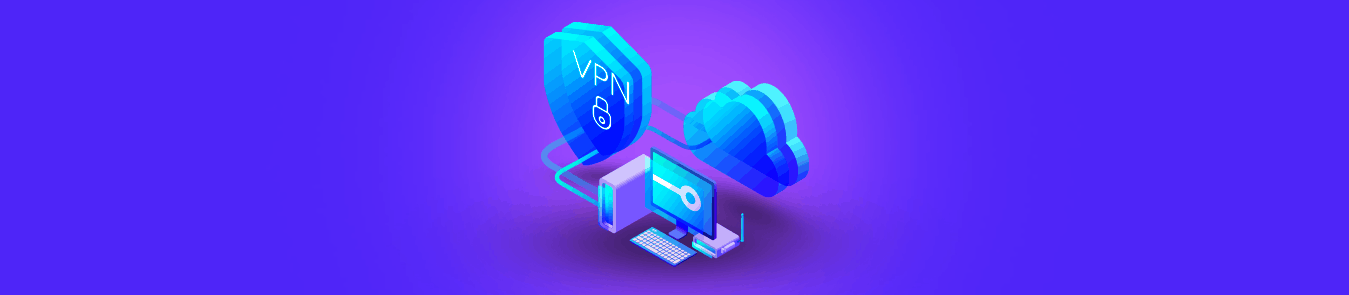
Comments are closed.