How to watch UKTV Play in Australia [February 2026]
UKTV Play is a free, ad-supported streaming service that lets you enjoy catch-up programming from UKTV’s portfolio of channels, including Dave, W, Yesterday, and Drama. However, UKTV is only available in the UK due to geo-restrictions. If you want to watch UKTV Play in Australia, the most effective method is to switch your IP address to the UK with a premium VPN.
Last Updated on: October 7, 2025
- Subscribe to PureVPN.
- Install and Connect to UK Server from the App.
- Head to the UKTV Play website or app and stream hassle-free in Australia!
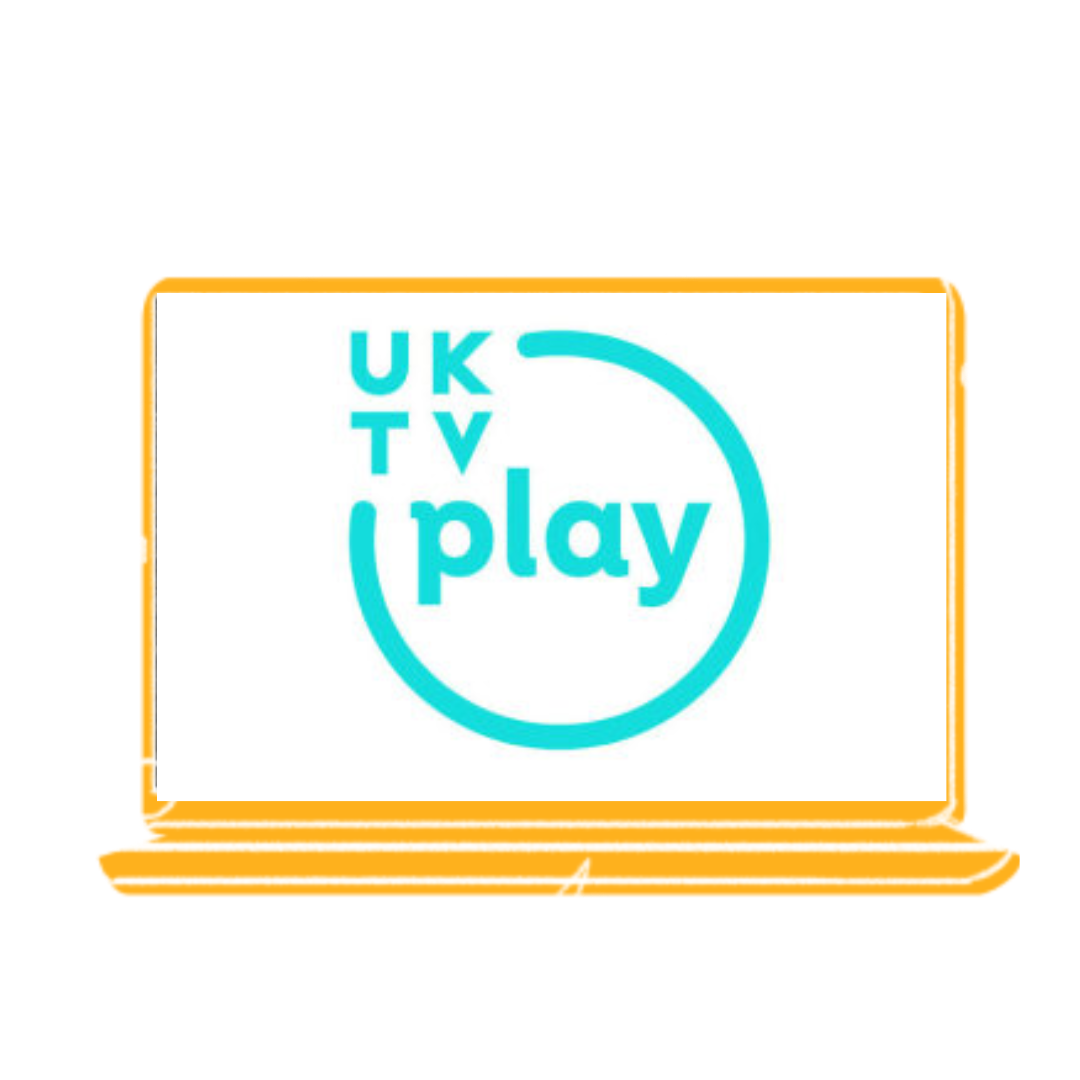
Why can’t I watch UKTV abroad?
Unfortunately, UKTV Play is blocked outside the UK to comply with licensing and distribution agreements. When you try to access UKTV in Australia, you will get an error message stopping you from streaming any content. UKTV Play has a huge library where you can stream some of the best shows and movies, but you will need a VPN to bypass its geo-blocks and enjoy all the incredible content it has to offer.
How to watch UKTV Play in Australia with a VPN
If you are in Australia, you can still watch UKTV Play by switching your virtual location to the UK using a good streaming VPN. Don’t know how? Just follow the steps mentioned below to watch UKTV Play in Australia:

How do I get around UKTV Play’s geo-blocks using PureVPN?
By changing your virtual location to the UK, PureVPN allows you to access UKTV Play in Australia without any hassle. All it takes is connecting to a server in the UK so that when you access UKTV Play on your device, you appear as someone from the UK. Since your traffic will seem to come from the UK, you won’t be stopped from streaming any titles by UKTV Play.
How to sign up for UKTV Play in Australia
You can easily sign up for UKTV Play in Australia by using a VPN on your device. The entire process barely takes a minute, and here’s how you can do it:
- Subscribe to PureVPN, and choose any plan of your choice.
- Download the PureVPN app on your device.
- Connect to a UK-based server.
- Head to the UKTV Play website and click any video.
- Click the ‘Sign In‘ button when prompted.
- Enter your email address and choose a password.
- Enjoy streaming UKTV Play in Australia

UKTV Play not working abroad with a VPN
If you’re having trouble accessing UKTV Play abroad despite using a VPN, there are a few steps you can take to try and resolve the issue. Firstly, try switching the VPN server or connection protocol, and then reconnect to the VPN to see if this helps. Clearing your browser cache, cookies, and history may also resolve the issue, so it’s worth giving that a try.
Another thing to check is whether your handheld device’s GPS or location service feature is enabled, as this can sometimes interfere with location-based services. If none of these solutions work, contact your VPN service provider’s customer support team for further assistance. Finally, if you’ve recently downloaded the UKTV app, there may be a glitch in the installation process, so consider reinstalling the app and checking if that fixes the issue.
Watch UKTV Play in Australia on various devices
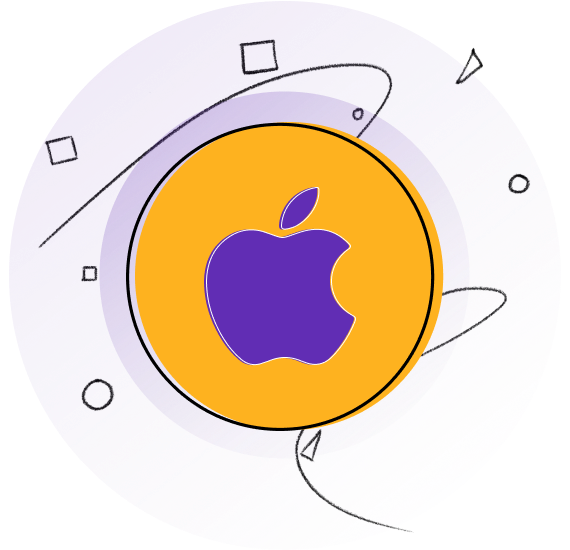
How to watch UKTV Play in Australia on Apple devices (iPhone, iPad, or iPod)
Just follow these simple steps to watch UKTV Play on Apple devices:
- Subscribe to PureVPN.
- Download the PureVPN app from the App Store and sign up.
- From the list of servers, select the UK. .
- Go to the App Store and download the UKTV Play app.
- Open UKTV Play and stream away!
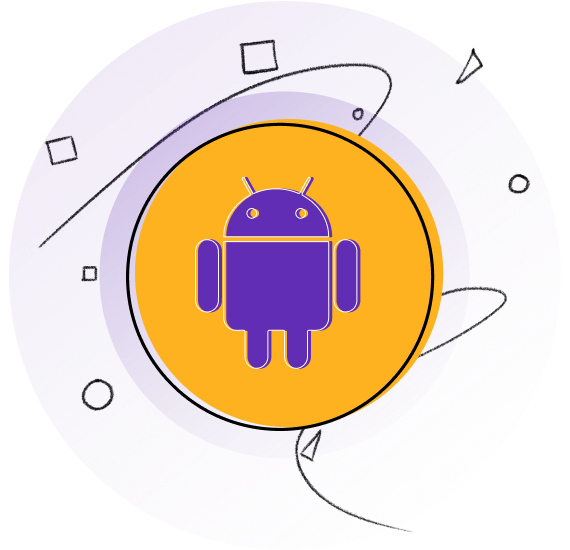
How to watch UKTV Play in Australia on Android devices
Just follow these simple steps to watch UKTV Play on Android devices:
- Subscribe to PureVPN.
- Download the PureVPN app from the App Store and sign up.
- From the list of servers, select the UK.
- Go to the Google Play Store and download the UKTV Play app.
- Open UKTV Play and enjoy your favorite content!
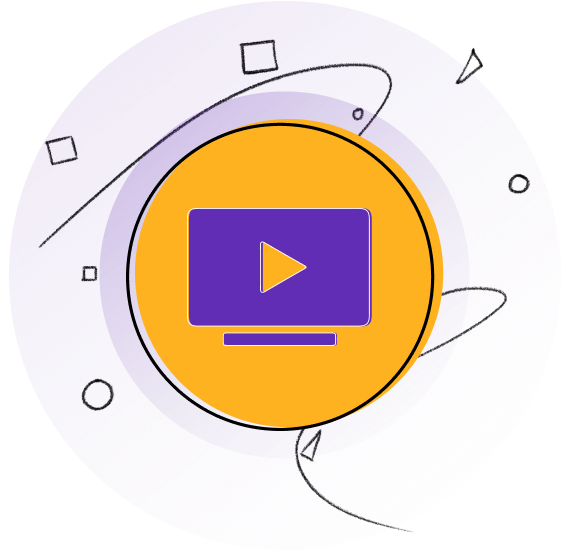
How to watch UKTV Play in Australia on Smart TV
Just follow these simple steps to watch UKTV Play on your smart TV:
- Subscribe to PureVPN.
- Download the PureVPN app from the App Store and sign up.
- From the list of servers, select UK.
- Connect your smart TV to your Wi-Fi network.
- Open the UKTV Play app and log in or sign up.
- Open UKTV Play and stream all you want on a big screen!
Frequently Asked Questions
What is UKTV Play?
UKTV Play is a free streaming platform where viewers can stream shows and movies from channels such as W, Yesterday, Dave, and Drama. However, you must register for an account to watch content on UKTV Play.
What are the famous TV shows you can watch on UKTV Play?
Some of the most famous TV shows that you can watch on UKTV Play are: Classic Eastenders, Howards’ Way, The Bill Classic, Casualty Strike: Lethal White, New Tricks Cutting It, The Brokenwood Mysteries, Impossible Engineering, David Attenborough’s Natural Curiosities
What are the best UKTV Play channels to watch overseas?
Some of the best UKTV Play channels to watch overseas include Alibi, Dave, Drama, Eden, and more.
Is UKTV Play free?
Yes UKTV Play is a streaming platform where you can watch the best British thrillers, comedies, documentaries, and more without paying a penny.