What is internet search history?
The internet is a goldmine of information and has been the go-to reference point for many people all over since its release in 1991. Keeping track on what sites you have visited can help with any future browsing, especially if they are the ones where there might be preferences stored such as preferred language or currency rate from when someone last logged into their account before! This way everyone will always have access without having to type long URLs every time.
How to check your internet history?
To get a grip on your internet history, There are simple steps you need to follow accordingly.
- Open up your internet browser
- Toggle your cursor towards the top right
- You will be able to see “Three Dots” just beneath the Close Button
- Click the option, goto “History” or Press “Ctrl H”
- Here you go! Now you can check on your daily, weekly and past history free of any hassle.
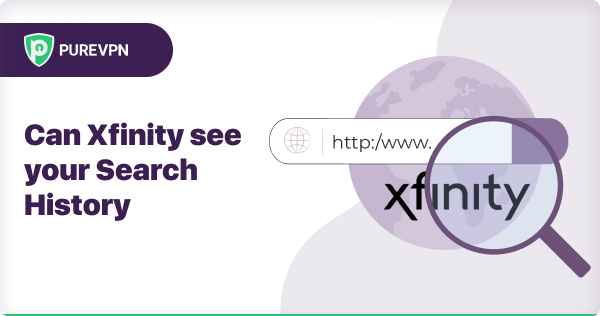
Can the WiFi Owner (Xfinity) see my browsing history?
The Xfinity service cannot track your information because they do not have access to it, which means there is no way for them to build any profile about you or sell whatever data might exist in an attempt at marketing tactics like other companies use nowadays.
The Xfinity Security and Privacy team offers a number of resources to help you stay safe on the Internet. They provide multifactor authentication tools, as well as tips and advice for protecting yourself from online threats like identity theft or hacking attacks when using their service.
The Xfinity internet does not sell information that identifies to anyone. In addition, it also does not sell the location data of any person that uses Xfinity mobile services.
How to clear the history on a router
- Startup with your internet Browser.
- Run your Router IP Address
- Next up, add up your login credentials.
- Go on to “Status” or Advanced Options in the Menu.
- Go to System Log or Admin Log.
- Select Clear Log and Enter
What if I delete my browsing history on my device?
The WiFi router stores all your browsing history and it can link a deleted file to an account if necessary, just for information. The router is able to link deleted files with your account so that they can be restored, if necessary.
What if I use incognito mode?
Incognito mode may seem like an anonymous way to browse the internet, but your device and browser don’t save any records of sites you visit – which means someone with access can still view this information captured by their own network admin through either surveillance software or admin users.
Who else can track my browsing history?
Comcast complies with all the laws against user privacy. The federal and state governments have set numerous regulations for collecting, using or disclosing personal information of its customers.
However, Comcast must respond to any lawful request if they receive one that meets their standards in regards to how much access an individual deserves on his/her own data while still protecting it from abuse by third parties.
They could potentially misuse this type of info either internally within the company but also externally through hacking attacks aimed at obtaining sensitive corporate secrets like product designs or other proprietary business plans under development.
How do I hide my browsing history from all the snoopers in New Zealand?
If deleting your history and going incognito won’t hide your browsing activity from all and sundry, what will? You have a solution for that. Follow the steps below to hide your browsing history:
- Subscribe to PureVPN.
- Download and install the application.
- Connect to your desired server.
- Start surfing with encryption and no-log policy.
Erase your digital footprint with a VPN:
As long as the user is surfacing on the internet, it is highly possible that many websites and data centres are breaching their data. For these kinds of activities, you can always set up a VPN which will mask its location and not allow the data hackers to get into your personal information due to encryption provided by the VPN. Follow the steps below to set up a VPN in order to use the internet with ease.
- Sign up for a PureVPN subscription.
- Download and install the PureVPN app.
- Connect to your desired server.
- Enjoy surfing on the internet effortlessly without leaving behind your digital footprint.

Conclusion:
Ultimately Xfinity with their policies on a strong ground claims that they have no authority to track information and it does not breach any of the user data. Well this might sound a little too clichéd for someone living in this era, but just in case you are not sure about the data being secure or have any doubts, you can always subscribe to PureVPN and protect yourself from getting stabbed. A VPN will always be a tool which will be a necessity in the future to shield your personal and professional information.
Frequently Asked Questions
Can I get Xfinity at my address?
To find out if Xfinity services are available at your address, you can visit Xfinity’s website and enter your address in the availability checker tool. You can also call Xfinity customer service at 1-800-XFINITY (1-800-934-6489) for more information.
How long does Xfinity keep internet history?
Comcast stores IP address logs for a period of 180 days. To accurately identify a subscriber’s data, Comcast utilizes Carrier Grade Network Address Translation (CGN) for IPv4 Wi-Fi addresses. Any request for subscriber data linked to Xfinity Wi-Fi IP addresses must include the source port number in addition to the IP address.
Who can see my browsing history?
Your browsing history can potentially be seen by:
- Your Internet Service Provider (ISP)
- Website owners and administrators
- Network administrators (if you’re using a shared or public computer)
- Anyone with access to your computer or device (if the browsing history is not deleted)
- Government agencies (if they have the proper legal authority to request it)
It’s important to be aware of privacy settings and to regularly clear your browsing history to maintain privacy or use a VPN to hide your browsing history.

