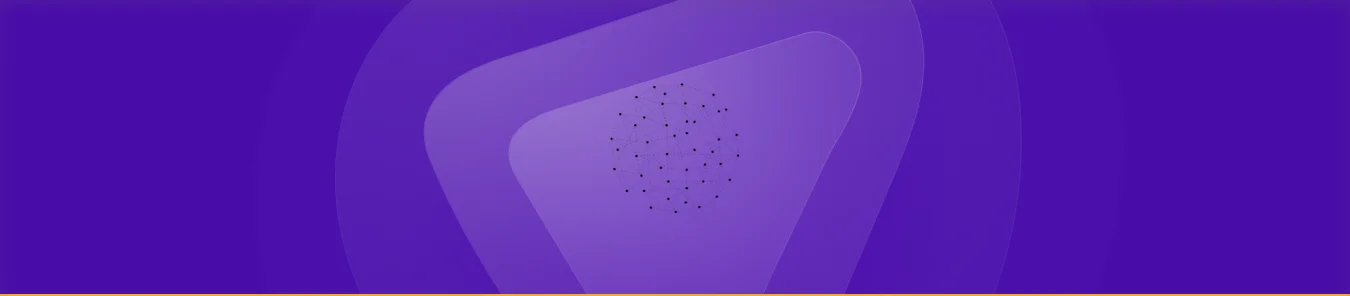Interestingly, over 95% of requests made through Chrome are granted using an HTTPS connection connected to port 443. More information on port 443 is given here.
Google, big businesses, and owners of websites insist on providing secure SSL/TLS security to provide a safe browsing experience.
Use a program that connects via port 443 using a secure protocol to get out of or avoid the “Not Secure” security alert.

What is a Port?
Network ports come in multiple types with unique numbers, such as Port 22, Port 80, Port 443, Port 465, and so on.
A computer directs data to the right spots using these ports. When you visit a website, your system will communicate with the host server, as you may already know.
According to which port is connected with internet access, the process looks to set up a connection on HTTP or HTTPS. Your machine will get the website information on the same port the server connects to and delivers back.
Network connections are ensured to reach their final destination by ports. They also make sure that there is no interruption to traffic.
What Is Port 443, and How Does HTTPS Connect With It?
Web servers widely use TLS certificates as a means of improving security. Try using the TCP protocol to contact such a web server, and the network will send and get data across a secure channel.
This secure channel on the web server has port 443 as the primary virtual destination.
Web browsers send and receive data on port 443, directly connected to the Hypertext Transfer Protocol Secure (HTTPS). To get around security limits, multiple VPN services use this port.
SSL is no longer relevant; security certificates are issued using TLS, a more current version of SSL. Since TLS certificates are now widely used by web servers for data security, most URLs begin with https:// rather than http://.
How Does HTTPS Work?
Sensitive data sent by browsers is protected thanks to HTTPS, a secured version of HTTP. It cipher texts the original text before sending it to the server using encryption methods.
This code is a get-together of words, memorable characters, and signs that can only be unlocked with the key that unlocks it to access the original text.
Asymmetric security is used in SSL/TLS encryption protocols, as the graphic displays and clearly explains how protection works on an HTTPS connection on port 443.
The server and client keep a secure connection using public and private keys. Data is secured using the public key, and the site owner uses the private key. SSL Handshake is the name of this procedure.
SSL Handshake Process
- During the first “Hello” message exchange, both parties interact through security rules, and later, the server shares the SSL certificate.
- The public key from the certificate is now in the browser. This key is used to confirm the certificate, and it then creates a pre-master secret key that is secured with the public key.
- For communication purposes, the server also has access to the same.
- After that, both sides send a secret text showing that the shared key has been found and that secure data transfer is now possible.
- The browser checks the information below before allowing the user access to the website.
- It points to the browser’s correct connection to the server.
- It confirms that the cipher suite—which details the means of security used in transferring (information)—is accepted by both the browser and the server.
- It verifies that both sides accept the keys needed for the crypto process.
- Both sides use the approved method and keys to transfer information once the secret connection has been created.
A Few Other Verification Points:
- A reliable Certificate Authority provides the SSL certificate.
- The SSL certificate is current and still valid.
- The certificate has been set up correctly.
The browser may alert the user with an error message if any of the abovementioned requirements are not satisfied.
What is Protected by HTTPS Port 443, and Why is it Needed?
As an application layer protocol in the TCP/IP and OSI models, HTTPS ensures that no one on your network, even your ISP, can read or interfere with the data transfer between your browser and the server.
The main point is that it secures such trades, protecting all private and sensitive actions.
Even if SSL/TLS certificates suggest a safe connection, attackers can still control the website. Protection against risks like drive-by upload attacks and injection attacks is essential because they can damage data.
Application layer data is secured using HTTPS. However, data added to the network or transport layer may still be seen. Users aren’t protected from biometric attacks when the connection is made using port 443 and a TCP request.
Therefore, security advantages are not passed on.
In addition to the talk itself, an attacker may be able to view several types of information:
- The IP address and location of the user,
- The message’s aspects,
- The webpage that the connection is made to, as well as
- How often do these connections occur?
How to Use Port 443
The Windows firewall needs to be set up to allow port 443 so you can use it.
Here is how to use port 443:
- Select the Control Panel when you right-click on the Windows icon.
- Go to Security and Systems.
- Visit the Windows Security Firewall page.
- Go to Advanced Settings.
- Then, select Inbound Rules. On the right-hand side, select New Rule.
- Next, choose Port and click.
- To continue, choose TCP > Specific local ports > Type 443.
- Click Next after selecting “Allow the connection.”
- After selecting Inbound 443 TCP in the Name column, click Finish.
For the security of actions, open port 443 and visit sites with HTTPS. Use the HTTPS Anytime add-on to secure all of your messages. It works with all common browsers.
Set up programs on your server, such as Apache, to help offer your website on port 443. Installing an SSL certificate on your website after purchasing one from a reliable seller.
Protecting the Digital World: The Need for SSL Security on Port 443 HTTPS:
Businesses risk their data being stolen and misused by hackers when users browse on unsecured servers.
A safe internet is provided using an SSL connection over port 443 HTTPS. Certificate providers and sellers provide SSL certificates for low prices, fulfilling the needs of specific domains and subdomains.
A good source of SSL certificates is SSL2BUY, which offers all the top brands of certificates based on your needs. Switch to HTTPS and operate your website using HTTPS 443 for the safety of your website and user data.