- Security bundles are telecoms’ next growth driver. Adding password managers helps providers move beyond connectivity and build digital trust.
- Password managers fit the telecom model. They align with subscription plans, boost loyalty, and add recurring revenue potential.
- Cybersecurity demand is rising fast. About 65% of users want built-in security, while password issues cause up to 25% of support tickets.
- Smart bundling boosts monetization. Offering password managers in premium or family plans creates clear upgrade paths and higher retention.
- White-label tools speed up market entry. The PureVPN White Label Password Manager enables fast launches with encryption and cross-device sync.
Telecom operators have always competed on price, data speed, and coverage. But now that cyberattacks are rising and consumers are increasingly aware of privacy risks, there’s a new competitive edge: security bundles.
Among the most effective tools in these bundles is a password manager for telecoms, a solution that not only adds value to customers but also opens new monetization opportunities.
As telcos look to grow beyond connectivity, integrating password management into their service portfolio helps position them as trusted digital security partners rather than commodity providers.
What Is a Telecom Bundle?
A telecom bundle is a packaged set of services offered by a telecom provider under one plan. It typically combines mobile, internet, and sometimes television or streaming services into a single, cost-efficient subscription.
In recent years, many telecoms have expanded these bundles to include value-added digital tools such as cloud storage, parental controls, and cybersecurity features. Adding a password manager to this mix strengthens the bundle’s appeal, transforming it from a basic utility package into a comprehensive digital lifestyle offering.
What Is a Password Manager?
A password manager is a secure application that helps users create, store, and manage complex passwords across multiple devices. Instead of memorizing dozens of logins, users can rely on one master password to access all their accounts safely.
These tools encrypt data locally and in the cloud, ensuring credentials are accessible only to authorized users. For telecoms, offering a password manager means helping customers protect their digital identities while reducing the risk of account takeovers or password reuse across platforms.
The Market Shift: Security as a Differentiator
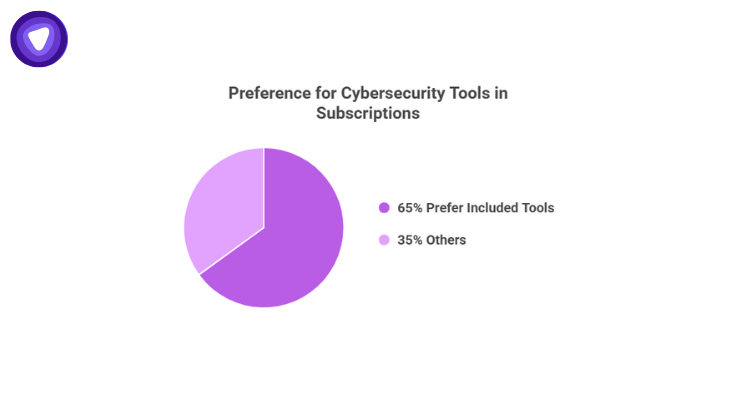
Consumers no longer see cybersecurity as optional. According to a report, nearly 65% of users say they would prefer their internet or mobile provider to include basic cybersecurity tools within their subscriptions. Telecoms are in a unique position to meet that demand directly at the network level.
This creates a strong business case for telcos to include password managers for telecom online plans, either as part of a security suite or a premium add-on.
Why Password Management Fits Perfectly in a Telecom Bundle

Telecoms already control the gateway to digital access. Adding a password manager strengthens that position by securing what happens after the connection is made. Here’s why it works so well:
- Every customer has passwords to protect. From streaming logins to banking credentials, the average person manages over 90 passwords across devices.
- High trust in telecom brands. Customers already share sensitive billing data with their telecom providers, making them more likely to adopt add-on security services.
- Recurring revenue model alignment. Password managers fit seamlessly into the subscription-based structure telecoms already use.
- Cross-device relevance. Whether on mobile, desktop, or router interfaces, password protection stays consistent across a telecom’s entire ecosystem.
The result is a stickier customer relationship and a scalable, low-maintenance upsell opportunity.
The Business Case: From Value-Add to Profit Center
Here’s a quick look at how password manager integration can directly affect a telecom’s bottom line:
| Revenue Model | Description | Example Outcome |
| Bundled Add-on | Include the password manager in mid- or high-tier plans | Boost ARPU (Average Revenue Per User) by 8–12% |
| Standalone Subscription | Offer the manager as an optional paid upgrade | Generate new monthly recurring revenue |
| Co-branded Security Suite | Bundle with VPNs, antivirus, and ID protection | Differentiate from competitors and increase retention |
| Enterprise Accounts | Offer to SMB clients for team credential management | Open new B2B revenue streams |
For telecoms, this isn’t just about adding features, it is about deepening customer engagement while expanding digital product margins.
Consumer Demand Is Clear
The rise of password fatigue and breaches has made password managers an everyday necessity.
A 2025 survey found that nearly 70% of users experience “password overload”, forgetting or reusing credentials across platforms. Meanwhile, 30% of global data breaches still trace back to weak or reused passwords.
By offering a password manager for telecoms, operators can step in at exactly the right point in the digital experience: before bad password habits turn into vulnerabilities.
How Telecoms Can Bundle and Monetize Password Managers
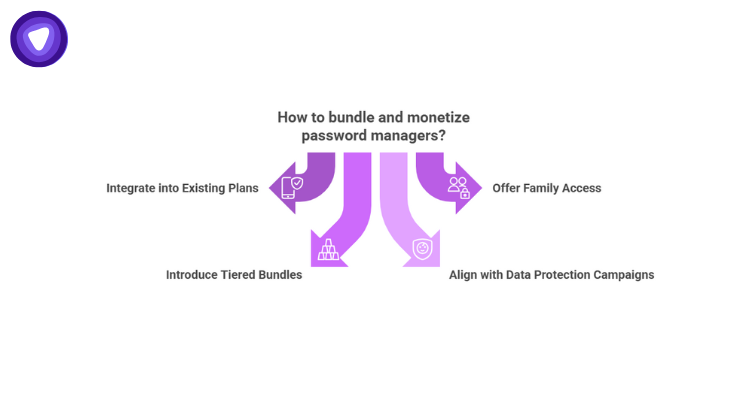
The following strategies illustrate how to package and promote password managers effectively:
1. Integrate Into Existing Mobile or Broadband Plans
Start by identifying where security fits best within your current plans. Bundling password managers into “Plus” or “Premium” packages increases their perceived value and gives customers a clear reason to upgrade.
2. Offer Family or Multi-Device Access
Telecoms often serve entire households. A password manager that allows multiple users or devices strengthens household loyalty and increases overall retention.
3. Introduce Tiered Security Bundles
Create three clear levels:
- Essential: Includes VPN and basic password manager
- Advanced: Adds encrypted cloud backup and multi-device sync
- Ultimate: Includes full dark web monitoring, breach alerts, and priority support
This tiered system allows flexibility while maintaining a strong upselling framework.
4. Align With Data Protection Campaigns
Telecoms already run marketing campaigns about privacy and child safety. Including password managers for telecom online within these themes makes the message more powerful and actionable.
What Customers Gain

For end users, the benefit goes beyond convenience:
- Stronger password security through automatic generation and encrypted storage
- One-tap access across all devices and browsers
- Alerts when reused or compromised passwords appear in leaks
- Simplified login management that reduces password reset requests
Telecoms can frame this not as a luxury, but as a digital safety standard, something every customer deserves.
The Hidden Advantage: Lower Support Costs
One often-overlooked benefit of adopting a password manager for telecoms is reduced customer support overhead. Forgotten passwords lead to repeated reset requests, locked accounts, and high call-center volumes. Automating credential management significantly cuts these issues.
Password-related issues account for up to 25% of telecom support tickets. That’s a massive opportunity to streamline operations while improving user satisfaction.
Positioning Password Management in the Telecom Ecosystem
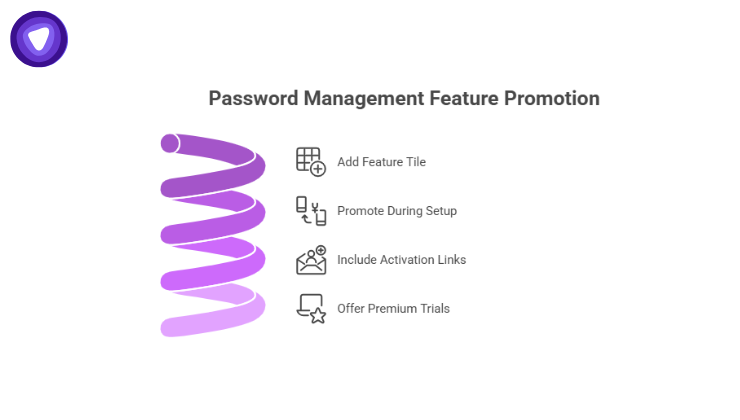
To successfully monetize password managers, telecoms should integrate them into the customer lifecycle, from onboarding to renewal.
Key strategies include:
- Adding “My Passwords” as a feature tile in customer portals and mobile apps.
- Promoting it during device setup or Wi-Fi configuration.
- Including activation links in welcome emails and account dashboards.
- Offering time-limited premium trials for new subscribers.
This builds visibility while increasing adoption without requiring large marketing budgets.
From Connectivity to Digital Trust
Telecoms are no longer just carriers of data, they are custodians of digital trust. As privacy becomes a deciding factor in subscription renewals, customers expect proactive security, not optional extras.
Adding a password manager for telecoms solidifies that trust and positions telecom brands as safety enablers in the connected home.
Why PureVPN White Label Password Manager Fits the Telecom Model?
Telecoms seeking a ready-to-launch security add-on can benefit from the PureVPN White Label Password Manager. Built for scalability, it suits both consumer and small business plans, allowing providers to brand it as their own and integrate it smoothly within existing subscription platforms.
It offers enterprise-grade encryption, cross-device sync, and the option to bundle with VPN and identity protection tools. It lets telecoms go to market quickly without heavy infrastructure costs, creating a simple, reliable path to recurring revenue through a trusted digital security solution.
The Bottom Line
Telecoms are sitting on an underused asset: trust. Turning that trust into a security-driven business model begins with simple, tangible tools, like a password manager for telecoms.
Customers gain convenience and protection, while operators gain loyalty and new recurring revenue.
With scalable white-label solutions like PureVPN White Label password manager, telecoms can lead the charge in building a safer, more secure digital ecosystem for millions of connected users.
Take Control of Your Password Security
Using strong, unique passwords for every account is essential. A password manager makes it effortless to generate, store, and autofill complex passwords—keeping you safe from breaches.


