Table of Contents
In today’s era of technology social media especially Facebook is available and accessible to everyone. These applications observe our behaviors and preference for data analysis for different ads and personalization.
However, Facebook is gathering a lot of our personal data and earning money through millions of dollars of ad revenue. Facebook tracks the location of its users, which invades your privacy and information. This guide will help hide your Facebook location and protect information.
Best ways to change location on Facebook in Canada
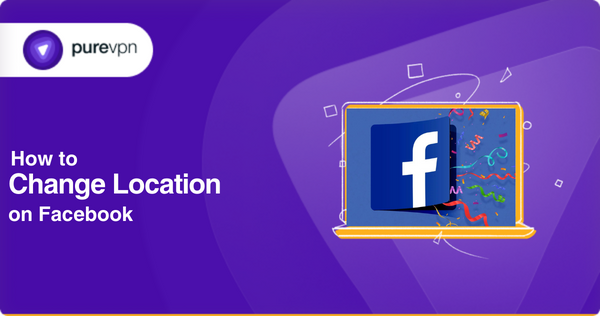
There are many ways to change location on Facebook. It’s up to you what method you choose for changing the location.
Facebook check-ins
This is the most effective way to change or remove your location manually. You need to follow the steps mentioned below to change your location on Facebook:
- Go to your profile and click on any post.
- Now, click on the edit button.
- Select the check-in option.
- Search for any location.
- Click on the save button.
This is the easiest way to change your location on Facebook even if you have never visited a specific place. This hack prevents you from privacy breaches or unnecessary stalking.
Facebook dating
Sometimes, there isn’t any good match near you and you want to change the location to find a perfect match for you. For changing your location on Facebook dating, you need to follow the below-mentioned steps:
- Go to the Facebook applications, and select the dating app.
- On your profile, click on edit profile.
- Under the location tab, manually enter your location.
- Click the save button to save your location.
Facebook marketplaces
The Facebook Marketplace is a useful tool for both buyers and sellers. However, due to limited range for reaching out to consumers or sellers, it’s hard to find something you are looking for nearby. So, we can change the location on the marketplace to get the most out of it by following these simple steps.
- Go to the Facebook Marketplace.
- In the filters tab, click on the location.
- Enter the desired location.
- Click on apply.
GPS locations
Changing your GPS location is not possible without a VPN. If you have a VPN you can select another location and change your location on Facebook. Just follow these steps to install PureVPN and change your location easily:
- Buy a PureVPN subscription.
- Download and install the VPN app from your browser.
- Connect to your desired server location.
- Your location on Facebook will be changed automatically.

Other benefits of using a VPN for Facebook
Besides changing the location of your Facebook account, you can use a VPN to protect your account from hackers or malicious actors that are hunting for photos, videos, and contact information. A VPN also blocks unwanted ads and is best-suited for accessing region-locked sites.
Wrapping up
Now changing your location on Facebook is super simple whether you want to shop from a Facebook Marketplace or you are looking for the best partner on a dating app. If you wish to know more about a VPN, get in touch with one of our friendly reps via the Live Chat option.
Frequently asked questions
How do I make my location on Facebook?
There are many ways for changing your location on Facebook. It entirely depends on which purpose you want to change the location, some features of Facebook allow you to change your location manually such as the Facebook marketplace via Filters, the Facebook dating app using the profile edit option, etc.
How to change GPS location on Facebook?
The easiest way to fake your GPS location on Facebook is to change it via a VPN. Changing your location on Facebook using a VPN is super fast and easy. All you need to do is to install a VPN and connect to another region.
How do I change my location on Facebook to another country?
Facebook is very accurate in detecting your location and often suspends your account if you are using another location on your account. So, it’s better to use a premium VPN with tons of servers to change your location on Facebook.
Can a VPN change your location on Facebook?
Yes, the easiest way to change your location on Facebook is through a VPN. With location features, a VPN also provides several good benefits for secure and secure socializing on Facebook.

