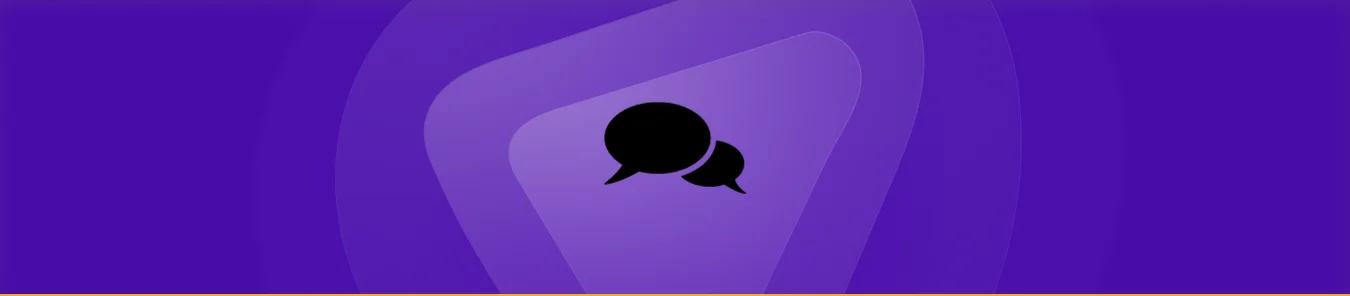More than 171.8 million daily posts on the Usenet about business, cyber security, and more are available. But What is Usenet?
Have you ever wondered what network people used for discussions before the World Wide Web (Internet)? That network is a Usenet or User network.
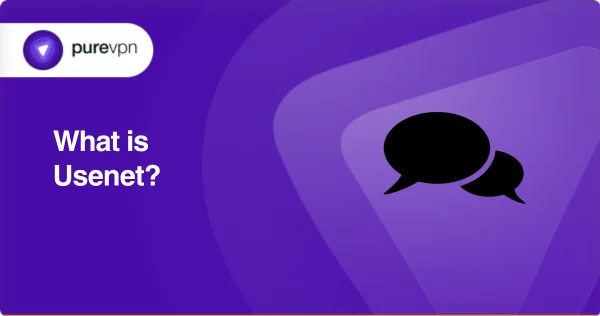
Usenet is a decentralized community for debate on organizations, developed in 1979, and is known as the founder of online discussions.
In this blog, we’ll discuss what Usenet is, how it works, the role of NNTP in Usenet, and its modern use in 2023.
What is Usenet?
Usenet is a user network for online discussion introduced in 1979. Here, you can write and publish content, such as articles or posts, to various categories called newsgroups.
Use usenet as a combination of email and web forums mostly used nowadays for discussions.
How does it work?
Usenet is known for its decentralized nature and newsgroup concept, making it a dynamic and widely used platform for online discussions and sharing content in the ’90s. Let’s analyze how it works:
Non-Centralized Nature
Usenet operates as a decentralized community, which means government authority does not use it. It’s a platform where your shared content is transmitted through interconnected servers known as Newgroups.
These newsgroups can be taken as discussion boards or topic-based communities where you can trade messages and content associated with a specific problem.
The architecture of Usenet
Usenet operates using two main parts: Usenet servers and Newsreaders. Here’s what they are:
Usenet Servers
Every network for communication uses servers, and the same goes for Usenet. Each server hosts a subset of the overall Usenet newsgroups. Usenet servers exchange messages and content material using the Network News Transfer Protocol (NNTP).
Messages posted by users are allotted throughout this community of servers, ensuring that content material is on the market for the audience.
Newsreaders:
You may think about how to get started with Usenet. It’s an easy-to-use software program known as Newsreaders.
These programs serve as the interface between the user and the Usenet newsgroups. They permit users to browse newsgroups, read and add messages, and download content.
What are Newsgroups in Usenet?
Usenet newsgroups are in the middle of the Usenet system. They function as forums or groups where customers can discuss, study, and respond to messages related to specific subjects.
Let’s learn more about newsgroup types:
Types of Newsgroups
Text-Based Newsgroups
Most Usenet newsgroups are textual content-based. These are committed to textual discussions and typically contain conversations, questions, and information sharing.
For instance, “comp.os.Linux” is a newsgroup where users discuss Linux working structures, troubleshooting, and software programs.
Binary Groups
In addition to textual content-based discussions, Usenet hosts binary newsgroups for file sharing. Users can find diverse content in binary newsgroups, including snapshots, films, software programs, etc.
For example, you can consider “alt.binaries.tune” as a group where users share music files, while “alt.binaries.movies” is dedicated to sharing films.
Regional or Local Groups
Some newsgroups are unique to regional topics. These newsgroups may additionally discuss local activities, news, or discussions specific to a particular region.
Specialized Interest Groups
Usenet is well-known for its various variety of technical newsgroups. These cater to areas of interest like “rec.crafts.woodturning” for woodworking fans and “sci.space.coverage” for discussions on space policy and exploration.
Experimental Groups,
The “alt” hierarchy hosts alternative and miscellaneous discussions like experimental subjects. Suppose “alt.animals.bigfoot” for discussions about the mythical creature Bigfoot.
How are Newsgroups categorized?
You may wonder why we used “comp” and “alt” while searching for newsgroup topics. It’s because newsgroups work hierarchically.
This means every topic has its forums on Usenet. To access them, you need to use these categories. Sounds confusing? Let’s explore them in detail:
“alt” Hierarchy
The “alt” hierarchy, short for “alternative,” is known for discussing unconventional and experimental talks. Some examples include:
- “alt. track” for music lovers
- and “alt. conspiracy” for discussions on conspiracy theories.
“comp” Hierarchy
The “comp” hierarchy is related to computer-associated subjects and discussions, like
- “comp.software program” for software program-related discussions,
- “comp.protection” for cybersecurity topics, and “comp.sys.Mac” for Macintosh laptops.
“sci” Hierarchy
The “sci” hierarchy centers on scientific discussions, covering multiple medical fields, including:
- “sci.physics” is devoted to physics-associated subjects
- . “sci.bio” covers discussions related to biology.
“rec” Hierarchy
The “rec” hierarchy includes newsgroups for recreational subjects and pastimes, like
- “rec.crafts” for discussions about crafts
- and “rec.song” for song-associated conversations.
“soc” Hierarchy
The “soc” hierarchy is a widespread discussion of society, lifestyle, and social problems. It includes
- “soc. Subculture” for talks on cultures
- and “soc. politics” for political subjects.
“news” Hierarchy
The “news” hierarchy is related to Usenet administration, system operations, and discussions about Usenet itself.
How to Post and Reply on Usenet?
Here’s how you can start with Usenet:
- To start posting messages on Usenet, you need a newsreader. Diverse newsreader software, like SABnzbd, NZBGet, Newsleecher, Agent, and GrabIt, are available. Choose a newsreader that suits your possibilities and install it on your device.
- In your preferred newsreader, join the newsgroups you like, as mentioned before. This will permit you to see and take part in discussions associated with your preferred subjects.
- Create a new message within the newsreader. This message usually consists of a subject, the actual content material or message frame, and any attachments, if essential.
- In the newsreader, select the newsgroup to which you must add your message. Ensure that your statement applies to the selected newsgroup’s subject matter.
- Once you’ve composed your message and selected an appropriate newsgroup, use your newsreader to forward the message.
- The newsreader will format the message in keeping with Usenet requirements and distribute it to the Usenet server you’re connected to.
To reply to a discussion on Usenet, follow the below instructions:
- In your newsreader, navigate to the message you wish to answer. Messages inside a newsgroup are commonly indexed chronologically.
- Use your newsreader to create a response to the chosen message. Like posting, your answer will consist of a subject line, the frame of your answer, and any attachments if wanted.
- You can “follow up” or “respond” to a message depending on your newsreader. This will usually quote the authentic message you are responding to, permitting other customers to recognize the context of your response.
- After you’ve composed your response, use the newsreader to send it.
What are the Challenges of Usenet?
Usenet offers a unique and enduring platform for diverse online discussions and data sharing.
However, a few challenges make usenet less widely used than the Internet.
Spamming
Usenet has faced many challenges related to spam. While some mechanisms and pointers are there to fight spam, it remains an obstacle, and customers might also encounter unwanted or inappropriate content material in newsgroups.
Retention Policies
Usenet servers have retention policies determining how long they keep messages and articles.
This can vary widely between servers, with a few maintaining content material for extended time and others for enormously shorter intervals. It depends on what newsgroup you selected for discussion.
Decline in Popularity
With the advent of social media and different online structures, Usenet’s popularity has waned in recent years. Many users have switched to more recent communique tools, which has led to reduced popularity in some newsgroups.
Limited Usenet Servers
The range of Usenet servers has diminished through the years, reducing the diversity of server options for users. This can have an effect on the supply and access to specific newsgroups.
What is the Role of NNTP?
The Network News Transfer Protocol (NNTP) is the underlying verbal exchange protocol that serves as the backbone of Usenet. It is similar to Simple Mail Transfer Protocol (SMTP) but primarily designed to exchange news articles and messages in Usenet newsgroups.
When you post a message or article to a newsgroup, the newsreader software program codes the material according to the NNTP standards. The message is then dispatched from the user’s newsreader to their chosen Usenet server.
Is Usenet Available in Modern Days?
Yes, Usenet is still available and is active nowadays. While its reputation has waned compared to old times, it remains a treasured platform for various functions, including technical support, file sharing, and niche discussions.
Many Usenet groups and companies still use and maintain newsgroups as expertise areas for online engagement.
While it could no longer be as prominent as social media systems, Usenet has retained its relevance in the virtual world for folks who appreciate its unique features and its enduring legacy in online communication.
Is Usenet Free for Discussions?
Just like the Internet, Usenet is not accessible to use. You must join a Usenet provider or purchase a predetermined amount of data, known as a block, to access it.
While free Usenet servers may be available, they have limitations, like decreased retention usage, restrained access to newsgroups, or slower speeds. Many users prefer a paid Usenet provider for a more reliable and better Usenet experience.
Analyzing and picking out a Usenet provider that aligns with your needs and budget is essential. Prices and capabilities can vary. Usually, monthly subscriptions to Usenet start between $10 and $20.
You should find an issuer that offers the proper value, retention, and performance stability for your requirements.
Is Usenet Safe to Use for Online Discussions?
Usenet is a safe and legitimate platform for online meetings and file sharing. It is a decentralized community for debate and forums where customers can converse on many topics.
However, it is legal if used for legitimate functions, including accomplishing discussions, searching for technical support, sharing records, and participating in file-sharing that complies with copyright legal guidelines.
Like different online systems, Usenet may have discussions or newsgroups that could incorporate offensive content. Users must be cautious and selective in choosing the newsgroups they are part of.
How can I Secure my Usenet Connection?
To keep your Usenet activity personal, it’s encouraged to apply no log companies that don’t use your data.
Additionally, providers that provide downloading over encrypted SSL connections are safe, and you could make the use of its system even more stable by connecting through a VPN like PureVPN, so you stay anonymous and have a secure online discussion.
How do I Find a Document on Usenet?
To find a document on Usenet, you can use an indexer that organizes and provides search engines for Usenet content. Some famous indexers consist of NZBGeek, DogNZB, and DrunkenSlug.
Which is better: Usenet vs. Torrenting?
Whether Usenet or torrenting is better relies upon your particular needs. Usenet offers better download speeds and extra privacy, large discussions, and communities. Also, paid Usenet services will have reliable retention and get entry to content material.
While Torrenting is typically free, making it reachable to a vast range of customers. It involves a decentralized network, making it hard to close, and has an extensive library of content material consisting of movies, music, and software.
The choice between the two depends on privacy, content material access, and willingness to pay for a provider. Users frequently select one or both systems based on their necessities.
What is the Difference Between Usenet and the Internet?
| Feature | Usenet | Internet |
| Nature | decentralized network | centralized network |
| Usage | discussion-based platform | general-purpose platform |
| Based on | textual-based network | multimedia network |
Usenet: A Digital Library of Knowledge
With its well-known history and various newsgroups, Usenet remains a unique and enduring platform for online discussions and information sharing.
While the advent of social media has overshadowed its recognition, it still serves as a haven for meaningful communication, emphasizing knowledge and quality interaction.