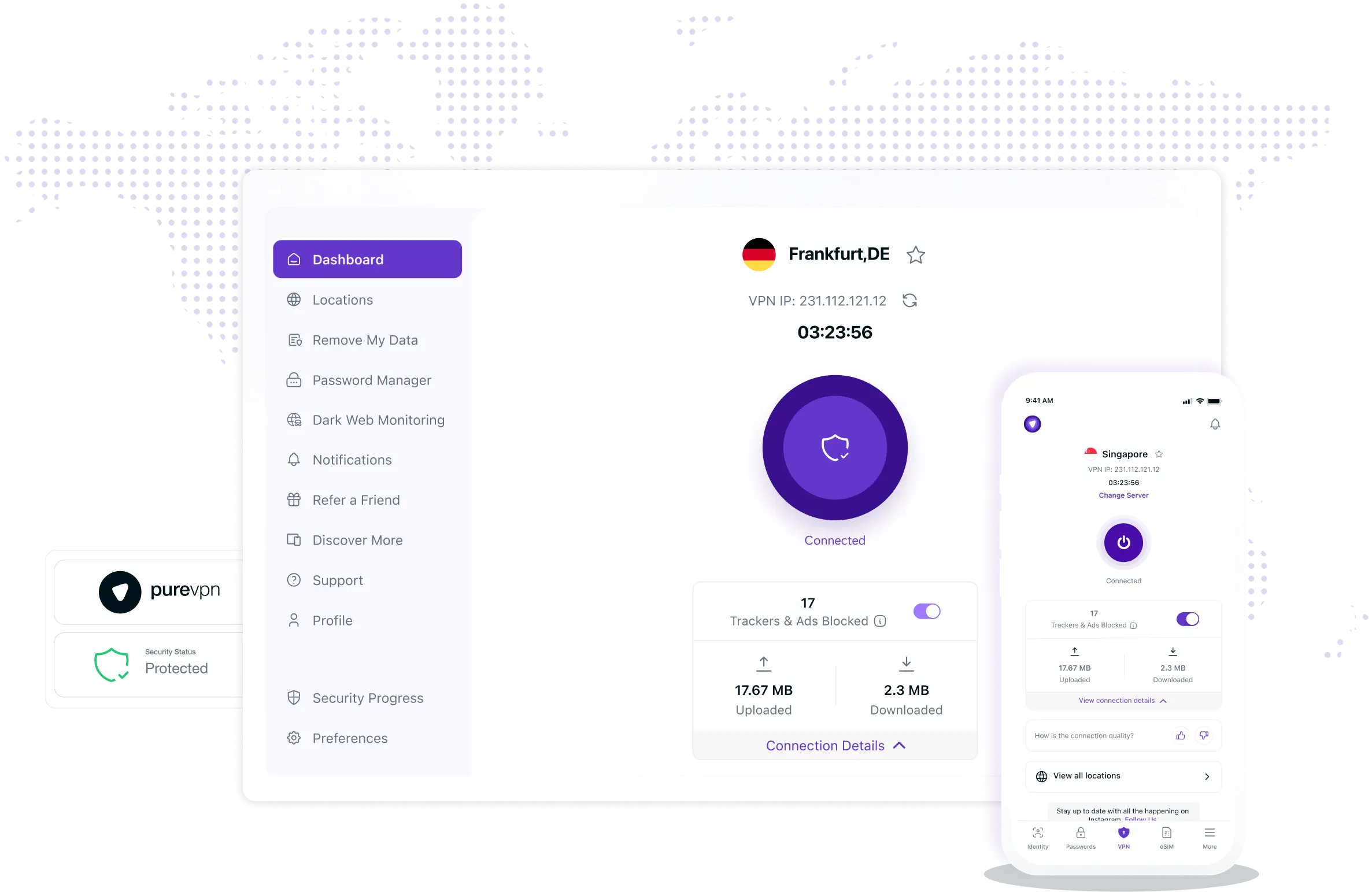What are the different types of VPNs?
+
VPNs come in several types based on how they connect and protect users. A
personal VPN secures individual browsing and online activity through encrypted tunnels, while a
remote access VPN allows users to connect safely to a private network from any location. A
business VPN links multiple offices or networks together for secure communication between them, ensuring data stays protected across branches.
A mobile VPN maintains a stable, encrypted connection even as the user moves between networks, preventing session drops or data leaks, whereas a browser-based VPN runs directly inside your browser to protect only web traffic instead of the entire device, offering a lightweight privacy option for quick, everyday use.
Are VPNs legal?
+
Yes,
VPNs are legal in most countries, including the United States, the United Kingdom, Canada, and Australia. They’re widely used by individuals and businesses to secure communications, access region-locked content, and reduce online tracking.
However, a few countries with heavy censorship like China, North Korea, and Iran regulate or ban VPN usage. Using a VPN for legitimate purposes such as privacy and security is completely lawful almost everywhere.
Do VPNs slow down internet speed?
+
A VPN can cause a slight drop in speed because your data travels through an encrypted tunnel to a remote server before reaching the internet. However, premium VPNs like PureVPN use optimized servers and advanced protocols to maintain stable performance.
In many cases, users actually experience smoother browsing or streaming when their ISP throttling is bypassed through a VPN connection. The key is choosing the right server location for what you’re doing, such as streaming or gaming.
What protocols does PureVPN use?
+
PureVPN supports
multiple protocols, including WireGuard, OpenVPN, IKEv2, and SSTP. WireGuard offers the best mix of speed and security, making it ideal for everyday use. OpenVPN is time-tested and highly configurable, perfect for advanced users and businesses.
IKEv2 provides strong encryption with seamless reconnections, making it great for mobile users who switch networks. Each protocol is available across PureVPN’s apps, giving you flexibility based on your device and usage needs.
How much does a VPN cost?
+
Monthly plans usually range between $10 to $13, while longer subscriptions bring the cost down to as low as $2 to $4 per month. Premium VPNs tend to cost more than free ones, but they deliver better speed, stronger encryption, and reliable privacy protections that make the extra cost worth it.
What factors affect VPN pricing?
+
Can I save money on VPNs?
+
Yes. Choosing a longer subscription is the easiest way to save since most VPNs offer heavy discounts on 1-year or 2-year plans. You can also take advantage of seasonal deals such as Black Friday or Cyber Monday sales, which often include extra months for free. Some providers even offer money-back guarantees, letting you test the service risk-free before committing long-term.
How do I buy PureVPN?
+
Visit our
order page, choose the plan and duration that suits you, and create your account using your email address. At checkout, select a preferred payment method, then confirm your purchase. Once your payment is processed, simply download the app for your device and connect to secure your connection.
How many servers does PureVPN have?
+
PureVPN operates a vast network of
6,000+ servers spread across 65+ countries for high-speed connections, broader access to region-restricted content, and stable performance no matter where you are. The servers are strategically placed in major cities worldwide, giving users multiple options for streaming, gaming, or secure browsing with minimal latency.
How do I change my VPN location?
+
Changing your VPN location is quick and simple. Open the PureVPN app, go to the server list, and select the country or city you want to connect to. Once connected, your IP address will switch instantly to that region, allowing you to browse as if you were physically there. You can change locations anytime.
Does PureVPN have obfuscated servers?
+
Yes, PureVPN includes
obfuscated servers that disguise VPN traffic as regular HTTPS traffic, making it harder for networks or governments to detect and block VPN usage. Obfuscation is especially useful in regions with strict internet controls and also helps you to access websites and services that restrict VPN connections without compromising speed or security.
What PureVPN servers support P2P traffic?
+
PureVPN supports P2P file sharing on specially optimized servers in multiple regions. These servers are designed to deliver fast, stable connections while maintaining privacy during downloads or uploads. You can easily find them within the app by filtering for P2P-friendly locations.
How do I choose the best VPN?
+
Choosing the best VPN depends on what you value most: streaming access, gaming capability, or online privacy? Look for providers with a large, high-speed server network, strong encryption standards, a verified no-log policy, and reliable access to region-locked content.
Advanced features such as port forwarding, dedicated IPs, and multi-device support also make a difference if you want more control over how you connect. A reputable provider will combine performance, transparency, and flexibility under a single plan.
What makes PureVPN one of the best VPNs around?
+
PureVPN brings a strong combination of global server coverage, competitive pricing and a full suite of advanced features. It offers obfuscated servers for extra access in restricted regions, P2P-optimised servers, dedicated IPs and port forwarding support for advanced users.
There are easy-to-use apps available for all major multiple platforms, which include bundled privacy tools (like Dark Web Monitoring, Remove My Data) that ups the value. When you want both ease-of-use and flexibility, it checks the right boxes.
What’s the best VPN for gaming?
+
The
best VPN for gaming is one that delivers fast, stable connections with minimal latency. PureVPN is built for that purpose, offering 20 Gbps speed servers, port forwarding for hosting or joining multiplayer sessions, and DDoS protection to keep you safe from targeted attacks.
With optimized servers across major regions and support for PC, PlayStation, Xbox, and Nintendo Switch, PureVPN helps reduce lag, maintain stability, and give gamers a smoother, more secure online experience.