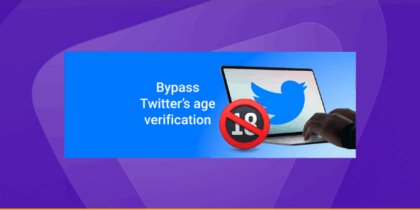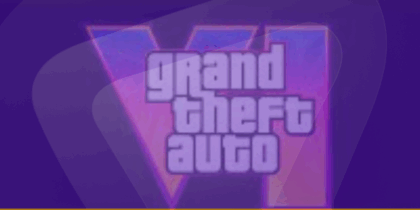Roblox is one of the most popular gaming platforms among teens and preteens, but that also puts it under the spotlight of UK regulators. If you’re trying to access Roblox features like voice chat, specific games, or avatar updates, you might hit a wall, age verification.
If you’re an adult locked out due to an error or a teen under adult supervision facing new restrictions, this guide shows you how to bypass Roblox age verification in the UK using safe, secure, and privacy-first methods. We’ll also explain what’s legal, what’s risky, and what to avoid.
Why Does Roblox Require Age Verification?
Roblox has increasingly been required to verify users’ ages, in the UK, due to digital safety legislation such as the UK Online Safety Act 2023, now in active enforcement through Ofcom-led guidelines in 2025.
The platform wants to offer age-appropriate experiences, but UK law now mandates stricter content controls, particularly around voice chat, mature games, and player interactions.
Why Roblox enforces age verification in 2025:
- To comply with the UK’s 2025 enforcement codes under the Online Safety Act.
- To restrict access to 17+ experiences, certain games, or UGC avatars.
- To ensure only 13+ users can access voice chat and other community features.
- To reduce liability around minors accessing harmful or exploitative content.
In 2024, Roblox began requiring government-issued ID and a facial scan for features like spatial voice chat, a step that’s now being enforced more strictly in the UK.
What Happens If You Try to Use Roblox Without Age Verification?
If you’re using a UK IP address and you haven’t completed age verification, you’ll face multiple limitations depending on your account age:
Restrictions Without Verification:
- No access to voice chat or some multiplayer features.
- Limited customization options in avatars or games with age-gated content.
- Inability to play mature-rated games (13+ or 17+).
- Risk of account lock if you attempt to pass verification improperly.
Plus, accounts falsely marked under 13 may be permanently limited unless verified. If you try to submit fake IDs, Roblox’s AI-backed moderation can detect it, which might lead to a full ban.
How to Bypass Roblox Age Verification in the UK with a VPN: Full Guide
The most secure way to bypass Roblox age verification from the UK is to use a VPN. PureVPN hides your IP address, making it appear from a less restricted region, such as the US or Canada, making your connection secure.
Step-by-Step Method to Bypass Roblox Age Verification
- Go for a no-log, obfuscated VPN and avoid free VPNs that log data or leak DNS requests.
- Download PureVPN on your desktop, smartphone, or console browser.
- Connect to any server other than the UK, such as Germany, or Australia. Avoid countries with their own verification rules.
- If your current account is locked due to age restrictions, register again with your real age if 13+, or a modified DOB if you’re older and just bypass verification delays.
- Turn off location services on your device and browser. Then clear cookies and cache to avoid Roblox identifying your original IP.
- Once your VPN is active, try accessing voice chat, mature games, or other features. If you’re still prompted for age verification, re-attempt with a fresh IP/server location.
Is it Legal to Get Around Roblox Age Verification Using a VPN?
Using a VPN is legal in the UK, but using it to bypass platform-enforced age gates if you are not of appropriate age is not the right thing to do.
Here’s what the law says:
- The UK Online Safety Act 2023, enforced in 2025, requires platforms to protect underage users, but it does not criminalize VPN use.
- You can’t be arrested for using a VPN, but violating Roblox’s terms (e.g., lying about age, bypassing ID checks) can result in account termination.
- If you’re a parent letting a child use an unverified account, liability may still fall on guardians under UK digital protection laws.
So, VPN use is legal, but Roblox account misuse is not. Proceed carefully.
Other Methods to Get Around Roblox Age Verification in the UK
VPNs are the most reliable option to get around regional barriers, but here are a few other workarounds:
1. Submit an Appeal or Correct DOB via Roblox Support
If you entered the wrong age by mistake, contact Roblox with a valid ID and facial scan. This is the only official path to change your age.
2. Use a Parental Account with Verified Age
Some users create a “parent” account that passes age checks, then use family sharing features or group gameplay to work around restrictions. But, this only works for games without age barriers.
3. Use Cloud Gaming Platforms or Emulators
If Roblox is restricted via your UK IP, you can access it through cloud platforms like Shadow, Boosteroid, or Nvidia GeForce Now with a non-UK account.
4. Avoid Voice Chat but Use In-Game Text with Filters
If voice chat is the only restricted feature, you can still use Roblox’s filtered text chat system, which adapts to user age but doesn’t always require ID.
What Not to Do:
- Don’t use fake ID generators or edited passport scans.
- Avoid using someone else’s personal documents.
- Don’t try to brute force or script access through the API, Roblox detects and blocks this fast.
Frequently Asked Questions
Roblox requires age verification, either via facial age estimation or government-issued ID (passport, driver’s license, residency card) to unlock age-sensitive features like Trusted Connections and Party Voice. If estimation is inaccurate, users have 48 hours to provide ID to correct their account status.
Once the verification process is complete, go to Settings → Account Info. You’ll see an “Age Verified” indicator with a checkmark next to your birthday if successful.
If facial estimation places you under 13 but you’re actually older, you can submit a government ID to correct your age. Roblox will then update your birthday based on the verified document. If you’re still under 13, some personal data may be removed from your account for safety.
Roblox uses Persona, a third-party provider, to handle the verification. They generate an anonymized identity value. Raw ID data isn’t stored by Roblox, and Persona deletes uploaded data within 30 days, except where legally required.
No. Once age is verified via ID, your birthdate is locked and cannot be changed manually. Updates can only be made via official support and documentation confirmation.
Processing time depends on document clarity and origin. Images with non-Roman characters or poor resolution may delay review. Be sure your camera captures the full, clear ID with readable details.
Bypassing Roblox Age Verification in the UK
Bypassing Roblox’s age verification in the UK is possible if you’re eligible, stuck behind technical restrictions. PureVPN is the safest, most effective method. Misusing documents or misrepresenting your age can get your account banned permanently.
If you’re genuinely over 13 or 18 and just blocked by mistake, verifying honestly when possible is the most sustainable solution.