What is my IP address?
Your IP Address:
Your Device Type:
Your Location:
Your Browser:
Your ISP:
Your OS:
Your IPv4:
Your IPv6:
![]() Your data is not hidden or leaking
Your data is not hidden or leaking


What is an IP Address?
An IP address, or Internet Protocol address, is a unique numerical label assigned to each device connected to a network. It functions similarly to a street address, providing a specific location so that internet data packets can be sent and received accurately.
For instance, when you enter a website URL like example.com, your device doesn’t understand the name directly—it uses a service called DNS to translate that name into an IP address like 104.75.87.1. Your device then uses this IP address to locate the website’s server on the internet, enabling you to access the website.

Difference Between IPv4 and IPv6
IPv4 uses 32-bit numerical addresses, which allows for about 4.3 billion unique addresses. It’s formatted as four decimal numbers separated by dots, each ranging from 0 to 255.
For example, 106.39.45.2. Due to the massive growth of the internet and connected devices, IPv4 addresses are nearly exhausted.

 IPv6
IPv6
IPv6 was developed to address the shortage of IP addresses. It uses 128-bit addresses, allowing for a virtually limitless number of unique IP addresses.
An example of an IPv6 address is 2001:0db8:85a3:0000:0000:8a2e:0370:7334. For simplicity, consecutive zero segments in an address can be compressed using a double colon character, shortening this address to 2001:0db8:85a3::8a2e:0370:7334.
|
|
|
Public vs. Private IP Address
 Public IP Address
Public IP Address
Public IP addresses, also known as external IP addresses, are assigned by your ISP. These addresses are used across the internet, and all devices connected to the same network appear to have the same public IP address due to Network Address Translation.

Private IP addresses, also known as local IP addresses, are assigned by your router within your network. These addresses are not visible or routable on the internet, allowing devices within the same local network to communicate securely.
What Does Your IP Address Reveal About You?

Geographic Location
Your IP address reveals your approximate location, potentially exposing your whereabouts to nosy third parties.

Internet Service Provider
Your IP address identifies your ISP, allowing tracking of your internet activities and potential data sharing with external entities.

Network Type
Your IP address may suggest whether you’re on a mobile, business, or public network, based on IP range assignments.

Device Information
Your IP address can be combined with other data to infer your device type or operating system for targeted profiling.
World's leading VPN for businessTeams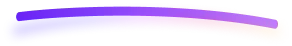
Secure remote work and shared network access with up to 1000 accounts, multiple dedicated IPs, dedicated team server, and beyond!

Reasons to Change Your IP Address
Here’s why changing your IP address is a good idea:
Enhance Privacy
Changing your IP address can help protect your online identity, making it harder for websites, advertisers, and third parties to track your activity and personal information.
Access Unavailable Content
By changing your IP address, you can access content or services that may not be available in your current location, such as streaming platforms or websites.
Avoid IP Address Bans
If your current IP has been blocked by certain websites or services, changing it allows you to regain access and continue using those platforms without roadblocks.
Improve Security
Changing your IP can protect your network from potential threats, such as DDoS attacks, by making it harder for attackers to target a specific IP address.
Access Better Deals
Some online platforms show different prices based on location. Changing your IP address can help you access better deals on flights, hotels, and other services.
How Do I Change My IP Address?
PureVPN allows you to change your IP address in 3 simple steps. Here’s how:
Step 1

Subscribe to PureVPN
Step 3

Connect to any server and you are all set!
PureVPN’s Features

Best-in-Class encryption
Protect your online activities with AES 256-bit encryption, enhancing security on both public and private Wi-Fi.

Kill Switch
Automatically disconnects users if the VPN connection drops, preventing accidental data exposure.

Tracker Blocker
Stop third parties like advertisers and data brokers from collecting personal info about you while browsing the web.

Modern Protocols
Use state-of-the-art protocols like IKEv2, OpenVPN, and WireGuard for top-tier protection and high-speed connections.
IP Address: What we offer!
Frequently Asked Questions
What is my current IP address?


Our IP lookup tool above shows your current IP address along with other associated details such as your city, region, and Internet Service Provider (ISP). This information can give insight into your general location, though it doesn’t reveal personal information.
Should I hide my IP address?


Hiding your IP address is a good way to enhance your online privacy and security. It prevents websites, advertisers, and even potential hackers from tracking your activity. It also helps protect against cyberattacks like DDoS.
Is it legal to change my IP address?


In most countries, changing your IP address is perfectly legal and is often done for privacy or security reasons. However, using it for malicious purposes, such as r committing fraud is illegal.
Why are we still using IPv4 instead of IPv6?


Despite IPv6 offering a vastly larger address space, IPv4 remains widely used because the transition to IPv6 has been slow. Many networks and devices are still compatible only with IPv4, and upgrading infrastructure is costly and time-consuming.












