How to Watch SonyLIV in the UK [February 2026]
If you are tired of looking for ways to watch SonyLiv in the UK, look no further. SonyLiv is a popular streaming service with more than 40,000 hours of content in English and Hindi, but it only works in India. Here’s how you can use a premium VPN to watch SonyLiv in the UK:
- Get a PureVPN subscription
- Download and install PureVPN on your device
- Open PureVPN and connect to an Indian server
- Head over to SonyLIV’s website, log in, and enjoy streaming!
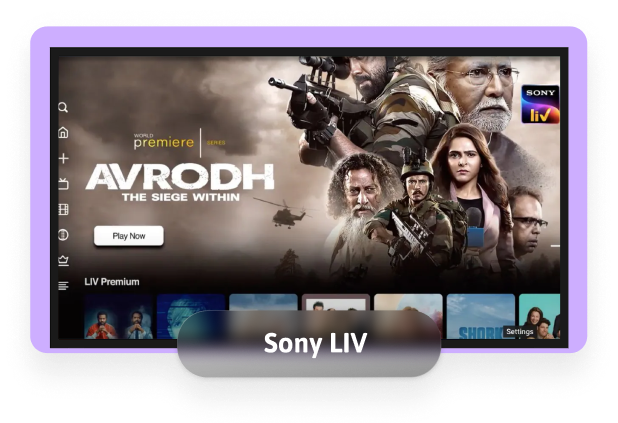
Use PureVPN to stream all your favorite SonyLiv shows in the UK
Watch SonyLiv in the UK in three simple steps:

Subscribe
to PureVPN and download our app.‘
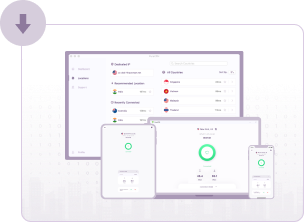
Download
and install the app on your streaming device.

Connect
to Indian server and access SonyLiv hassle-free!
Why is SonyLiv restricted in the UK?
SonyLiv is one of the best streaming platforms that offers hundreds of popular TV shows and movies in a variety of languages. However, SonyLiv does not work in the UK due to licensing agreements and geo-restrictions.
PureVPN is your best bet to access SonyLiv in the UK as it allows you to get an Indian IP address in a few clicks. Since your traffic will appear to come from India, SonyLiv won’t stop you from streaming its content library.
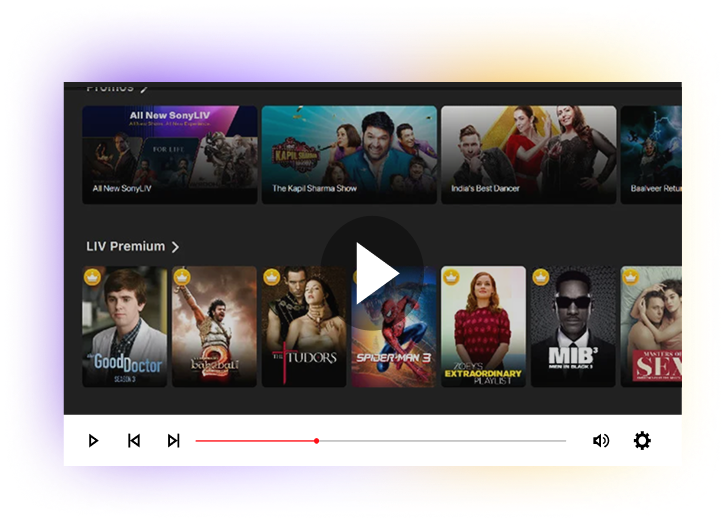
Why Do We Need a VPN to Watch SonyLiv in the UK?
Unfortunately, the streaming service SonyLiv is not available in many countries. But why should that stop you from enjoying its content? A premium VPN such as PureVPN mask your virtual location and protects your identity, thereby allowing you to bypass all geographical restrictions and you can watch Sony Liv in the UK hassle-free.
Which Devices are Compatible to Watch SonyLiv in the UK?
Using a trusted VPN like PureVPN, you can watch SonyLiv in the UK on various devices. It’s compatible with Android smartphones, tablets via the Google Play Store, iPhones, iPads, IOS, Macs, Vizio Smart TV, XBox, Play Station. Additionally, you can access Max on smart TVs, allowing for a versatile viewing experience.

How to Watch SonyLiv in the UK on Apple Devices
Follow these simple steps to unblock SonyLiv in the UK and enjoy movies on your comfort zone:
- Subscribe to PureVPN.
- Download the PureVPN app from the App Store and install it on your Apple device (iPhone, iPad, or Apple TV) and sign up.
- From the list of servers, select Indian server.
- Download the SonyLiv app from the App Store and sign up/login with your credentials.
- Here you go! You can access watch SonyLiv in the UK on Apple devices!

How to Watch SonyLiv in the UK on Android Devices
SonyLiv is a Indian OTT platform, has regional limitations in the UK. Android users can easily bypass this limitation via PureVPN. Here is how:
- Subscribe to PureVPN.
- Download the PureVPN app from the Play Store and sign up.
- From the list of servers, select Indian server.
- Download the SonyLiv app from the Google Play Store and sign up/login.
- Here you go! Now you can watch SonyLiv in the UK on Android devices!

How to Watch SonyLiv in the UK on Smart TV
SonyLiv features diverse content but is exclusively available within India. Follow these simple steps to watch SonyLiv in the UK on your Smart TV with the help of PureVPN:
- Subscribe to PureVPN.
- Download the PureVPN app from the App Store and sign up.
- From the list of servers, select India.
- Connect your smart TV to your Wi-Fi network.
- Download and install the Sony Liv app on your Smart TV and start streaming all you want on smart TV!

Your favorite live sports are a click away
SonyLiv not only gives you access to a huge library of on-demand content but also it lets you stream a wide variety of live sports for a small subscription fee. If you are a sports enthusiast and never want to miss out on your favorite sports matches on SonyLiv, then PureVPN has got your back.
You can enjoy streaming live sports such as Big Bash League, UEFA Champions League, NBA, Australian Open, WWE, and UFC on SonyLiv.

Streaming popular movies on SonyLiv
SonyLiv has an impressive library of the best Bollywood, Hollywood, and Regional movies in full high-definition. With so much variety available, you can be sure there is something to watch for every type of viewer.
Some popular movies you can watch on SonyLiv include Girls Hostel, Faadu – A Love Story, Welcome Home, and many others. So, what are you waiting for? You are just one PureVPN subscription away from enjoying these flicks!

Watch trending shows on SonyLIV
With a SonyLIV subscription, you can watch hundreds of Marathi, Hindi, and regional TV shows and serials live online on any device. Fill your weekends with fun-filled trending shows only available on SonyLIV, such as Nirmal Pathak Ki Ghar Vapsi, Gullak Season 3, Scam 2003, The Rocket Boys, Undekhi Season 3, and more.
How to Subscribe to Sonyliv in the UK?
To subscribe to SonyLIV in the UK, you can follow these steps. First, subscribe to PureVPN and download their app on your device. Then, connect to an Indian server using PureVPN. After that, visit the SonyLIV website and click on the ‘Subscribe’ button. Choose a subscription plan that suits you best based on Sonyliv subscription price in UK and provide your necessary details like email address, contact number, or social media account (if required). Since you don’t have an Indian phone number, you can use a temporary number service like receive-sms.cc. On the payment page, select your preferred payment method from options like debit/credit cards, Lazy Pay, wallets, UPI, or PayPal, and add the relevant payment details. Once the payment is processed successfully, you’ll have access to SonyLIV’s premium content in the UK. Enjoy streaming!
Frequently Asked Questions
How much does a SonyLiv subscription cost?
SonyLiv offers three subscription plans, including Rs. 999 per year, Rs. 666 per six months, and Rs. 299 per month.
How do I watch SonyLiv on my TV?
You can download and install SonyLiv on your smart TV, but you will need a high-quality VPN service to access the app.
How do I subscribe to SonyLiv UK?
You will have to open the SonyLiv app or website. Then, check the premium section and click the ‘Subscribe Now’ button. Once you have chosen the plan that suits you best and complete the checkout process, you will be able to watch all your favorite shows, series, or sports on SonyLiv UK.
How To Fix SonyLIV Acn01 Error?
If you are getting the issue of an Acn01 error on Sony LIV, clear off the cache and data from your device. Be sure to update the App also if required. Clear cache and data again and retry access on Sony LIV.
How to Watch SonyLIV UK
Unfortunately, SonyLIV is not available in the UK due to geo-restrictions. However, by using PureVPN with an Indian server will allow an instant access to SonyLIV UK.
Is SonyLIV available in UK?
Unfortunately Sonyliv is not yet available in the UK, However you can bypass all the geo-blocks and access Sonyliv from in the UK hassle free with a premium VPN.
How does SonyLiv block my connection?
Sonyliv has to comply with distribution rights, licensing agreements, and copyright laws. If you try to access the Sonylive in the UK, you will be blocked and receive the following error message: SonyLIV is not available in your geography.
Why can’t I watch SonyLiv in the UK?
To access SonyLIV in the UK, you need a secured VPN network such as PureVPN that allows users to surf the Internet without any hassle. You can stream all of your favorite shows, Originally launched by SonyLIV based on Sports, News, Movies, and other genres.
What Devices Are Compatible With SonyLIV UK?
Below is the list of compatible devices that work with the Sony LIV app in UK: Smart TVs Android TV devices Amazon Fire TV/Fire HD devices. All iOS devices