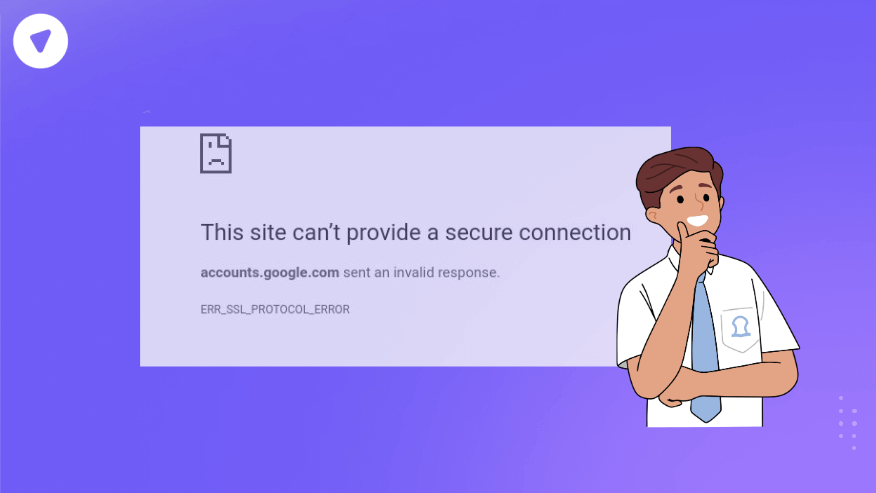Businesses need a safe and stable internet connection. It helps them process payments, protect customer data, and use online tools without risks. But sometimes, browsers display an error message: “This Site Can’t Provide a Secure Connection.”
For most people, this error is just frustrating. For businesses, this error is more than an inconvenience. Employees may lose access to critical tools, slowing down work. Customers may leave if they see a security warning on a company’s website. Security teams face serious risks if sensitive data is exposed. Delays in fixing the issue can lead to downtime, lost revenue, and compliance violations. It must be identified and resolved fast.
This guide breaks down the causes behind this error, how to fix it, and how businesses can prevent it from affecting their operations.
What Does “This Site Can’t Provide a Secure Connection” Mean?
When a browser displays this error, it means it couldn’t establish a secure link with the website. Most modern websites use SSL/TLS encryption to secure the data exchanged between the user and the server. If there’s an issue with the encryption process, the browser blocks the connection to protect the user from potential risks like data breaches or man-in-the-middle attacks.
Different browsers show slightly different messages, but they all indicate the same issue:
- Google Chrome: “This site can’t provide a secure connection.”
- Mozilla Firefox: “Secure connection failed.”
- Microsoft Edge: “Can’t securely connect to this page.”
- Safari: “Safari can’t establish a secure connection to the server.”
The error message may look different, but the cause is usually the same. It often happens because of an expired or misconfigured SSL certificate, outdated security settings, or network restrictions blocking the connection. Businesses that depend on online tools need to understand why this happens and how to fix it quickly. Delays can lead to downtime, lost productivity, and security risks.
What Causes the “This Site Can’t Provide a Secure Connection” Error?
There isn’t a single cause for this error—it can stem from server misconfigurations, security settings, or even network restrictions. Below are the most common reasons why this issue occurs.
1. Expired or Misconfigured SSL Certificate
A valid SSL certificate is required for websites to establish encrypted connections over HTTPS. If a website’s certificate is expired, missing, or installed incorrectly, browsers won’t trust it. When employees or customers try to access the website, they will see a connection error instead of the expected content.
How to Fix It:
- Use an SSL Checker to verify whether the certificate is valid.
- If the certificate is expired, renew it through the hosting provider or Certificate Authority (CA).
- If the certificate is valid but the error still appears, check the server settings. Make sure the SSL certificate is installed correctly and matches the domain.
2. Incompatible TLS Version
Transport Layer Security (TLS) protects internet data with encryption. Older versions like TLS 1.0 and TLS 1.1 are now outdated and unsafe. Modern browsers no longer support them, blocking connections that rely on these versions. If a website or browser is still configured to use outdated TLS versions, the connection will be rejected.
How to Fix It:
- Ensure that the web server is configured to use TLS 1.2 or TLS 1.3.
- If a business uses legacy systems, update browsers and operating systems to support the latest encryption standards.
3. Firewall or Network Restrictions
Businesses use firewalls to protect their networks, but sometimes these settings block secure connections by mistake. A firewall may see an SSL/TLS handshake as a threat and block it. Overly strict security software can also interfere with encrypted connections, preventing access to trusted sites.
How to Fix It:
- Review firewall settings to see if HTTPS traffic is being blocked.
- Try accessing the site from a different network to determine whether internal restrictions are causing the problem.
- If using security software, check whether SSL scanning features are interfering with the connection.
4. Incorrect DNS Settings
The Domain Name System (DNS) translates website addresses into IP addresses. If DNS settings are misconfigured or a business’s ISP is interfering with DNS queries, it can prevent secure connections from being established.
How to Fix It:
- Switch to a more reliable DNS provider like Google DNS (8.8.8.8, 8.8.4.4) or Cloudflare DNS (1.1.1.1).
- Flush the DNS cache to remove outdated or incorrect settings.
5. ISP Filtering or Geo-Restrictions
Some ISPs block access to certain websites based on location or company policies. Businesses in regions with strict internet controls experience these restrictions more often. This can make it difficult to maintain secure and consistent access to online services.
How to Fix It:
- Use a VPN to establish a secure, encrypted connection from a different location.
- If the business has multiple internet service options, test the website on a different network to confirm whether ISP filtering is the issue.
Why Businesses Need to Address This Issue Quickly?
This error is more than just an inconvenience. If left unresolved, it can impact multiple areas of business operations.
Productivity Disruptions
Companies that rely on cloud-based applications need stable, secure connections. If employees can’t access critical platforms like Google Workspace, Microsoft 365, or customer relationship management (CRM) software, daily workflows can slow down or stop entirely.
Customer Trust and Conversions
When customers see security warnings on a company’s website, they may assume the site is compromised. This problem may hurt a company’s reputation, result in abandoned transactions, and lower client engagement. A single SSL issue might result in a significant loss of income for e-commerce companies.
Security and Compliance Risks
Industries like finance, healthcare, and e-commerce must follow strict security laws, including GDPR, HIPAA, and PCI DSS. Failing to meet these standards can result in penalties, data breaches, and loss of customer trust. If a business fails to maintain proper encryption protocols, it could face legal penalties, failed audits, or data breaches.
How to Fix and Prevent “This Site Can’t Provide a Secure Connection” Errors?
To prevent these errors from disrupting business operations, companies should follow these best practices:
- Keep SSL certificates updated. Set up automated renewal processes to avoid expiration-related downtime.
- Ensure TLS settings are up to date. Support only TLS 1.2 and TLS 1.3 to meet modern security standards.
- Review firewall and security settings. Avoid overly aggressive filtering that might block legitimate connections.
- Use a reliable DNS provider. This reduces the risk of ISP interference and DNS-related security issues.
- Educate employees on safe browsing practices. Ensure teams understand the risks of bypassing security warnings and work with IT teams when issues arise.
How PureVPN Can Help?
While fixing SSL and TLS errors requires server-side changes, using a VPN can help businesses maintain secure and unrestricted access when facing network restrictions or ISP interference.
- Bypassing ISP filtering. A VPN encrypts traffic, preventing ISPs from blocking secure connections.
- Ensuring remote employees can access business tools. A business VPN allows secure access to internal resources, even from restricted networks.
- Providing a private DNS solution. Prevents DNS manipulation or filtering that can lead to SSL errors.
For businesses looking to enhance security and prevent network disruptions, PureVPN’s White-Label VPN Solution offers a reliable way to maintain secure connections.
Final Thoughts
A secure connection is critical for any business that operates online. If a website fails to provide one, it can lead to lost productivity, security risks, and a damaged reputation. Customers may leave, employees may struggle to access important tools, and sensitive data could be exposed.
Fixing this issue isn’t just about getting a website to load—it’s about maintaining trust and ensuring smooth operations. Regular security updates, proper SSL/TLS configurations, and a well-managed network can prevent these errors from happening. Businesses that take proactive steps to secure their connections can avoid costly downtime and keep their operations running without disruption.