Engaging with ChatGPT on your browser is easy, but using ChatGPT on a mobile device opens up a world of possibilities beyond your computer. Although there isn’t an official ChatGPT mobile app, fret not! There are ingenious workarounds to access this AI marvel on your phone, tablet, or even smartwatch.
Instead of relying solely on your mobile web browser, you can elevate your experience by adding ChatGPT to your phone’s home screen, leveraging Siri Shortcuts, or exploring third-party apps. Let’s unravel the steps to bring this popular AI chatbot to life on your mobile device. Get ready to unlock the full potential of ChatGPT wherever you go!

How to use ChatGPT on your browser
To use ChatGPT in your browser, you can follow these steps:
- Open your preferred web browser (Chrome, Firefox, or Safari).
- Go to the OpenAI website.
- Look for the ChatGPT or GPT-3.5 demo on the OpenAI website.
- Click on the demo link.
- If prompted, sign in to your OpenAI account. But you don’t have it? Then create one.
- After you are signed in, you should see the ChatGPT interface. It consists of a text input box where you can type your queries.
- Start interacting with ChatGPT by typing your query or message in the text input box.
- After typing your message, press the Enter key or click the “Send” button to send your query to the model.
- ChatGPT will generate a response based on the input provided.
- If you want to end the session, simply close the browser tab or navigate away from the ChatGPT page.
How to use ChatGPT from Mac’s menu bar
If you want to use ChatGPT on your Mac effortlessly, there’s a convenient solution called the MacGPT app! This application, developed by Jordi Bruin, allows you to interact with ChatGPT using a chat window on your Mac.
- To get started, you’ll need to download the MacGPT app. You can find the download link here.
- Once you’ve downloaded it, you can easily access ChatGPT from your Mac’s menu bar.
Want to use it for free?
If you prefer to use the app for free, follow these simple steps:
- Visit Jordi Bruin’s Gumroad page.
- On the page, you’ll have the option to enter a fair price for the app. But if you wish to use it for free, simply enter $0 and click “I want this.”
- Provide your email address and select “Get.”
- Check your email for a receipt from Gumroad, and click “View Content.”
- Now, go ahead and download the MacGPT app and install it on your Mac.
- Once the installation is complete, you can access MacGPT conveniently from the menu bar. Consider setting up a keyboard shortcut for even easier access.
- Before you start using MacGPT, remember to log in through your preferred web browser.
How to combine Siri’s assistance with ChatGPT’s excellence
If you’ve ever wished for Siri to have more capabilities and interactiveness like ChatGPT, there’s a way to combine the two. You can enhance Siri’s abilities by following these steps, which involve Siri Shortcuts, API keys for ChatGPT, and a little patience. Just make sure to have an OpenAI account before proceeding.
- Start by opening the SiriGPT shortcut page on your iPhone. Your device will prompt you to open the file in the Shortcuts app.
- Tap on “Add Shortcut” to proceed.
- Obtain your OpenAI API keys by visiting platform.openai.com.
- Log into your OpenAI account, and in the top-right corner of your screen, tap the menu icon (three horizontal lines).
- At the bottom of the menu, tap ” View API keys ” on your profile icon.”
- Next, go to “Create new secret key” and tap the copy icon to copy the key to your clipboard. Choose “OK” to close the window.
- You must add this API key to the SiriGPT shortcut you installed earlier. Open the Shortcuts app, locate the SiriGPT shortcut, and tap on the three dots to edit it.
- Paste your API key in place of the “Add API Key Here” placeholder text.
- Return to the Shortcuts menu and tap on the SiriGPT shortcut. You will be asked for permission to enable Speech Recognition for the shortcut. Tap “Allow” to proceed.
- Rerun the shortcut and ask it a question. Another pop-up will appear, requesting permission for the shortcut to send a text to the OpenAI API. Tap “Always Allow.”
- Finally, you will receive an answer in the voice of Siri. Tap “Done” or “Ask Again” if you wish to prompt it with another question.
How to access ChatGPT using external apps
While an official ChatGPT mobile app is unavailable, several third-party developers have created their applications utilizing ChatGPT 3.5 or GPT-4, aiming to replicate its features.
Exercise caution, as some developers may release malicious ChatGPT apps to exploit their popularity. However, there are reputable options worth exploring.
- AI App for iOS devices.
- Perplexity for iOS devices.
- Nova for Android devices.
- Alissu for Android devices.
ChatGPT benefits: Transforming mundane to mind-blowing conversations!
Boost productivity
ChatGPT becomes your virtual assistant, helping with writing, proofreading, and summarizing tasks. Students can save time by swiftly summarizing lengthy chapters, leaving more room for exam preparation.
Rapid information retrieval
With its advanced language processing capabilities, ChatGPT swiftly processes and retrieves information on various topics. From celebrity gossip to intricate scientific details, you can ask specific questions and receive accurate and timely responses.
Craft compelling content
ChatGPT excels at generating engaging and informative content. It helps non-native English speakers improve their language skills and impress their audience with high-quality content.
Cost-effective solution
Unlike paid alternatives, the ChatGPT demo version is currently available for free. It offers a cost-effective option for students and businesses, eliminating concerns about additional expenses.
Gain market insights
Businesses can leverage ChatGPT to gain valuable market insights. By asking targeted questions about trends and consumer behavior, they can make informed decisions and stay ahead of competitors.
Enhanced user experience
Businesses can provide a more personalized and human-like interaction by utilizing ChatGPT. It collects customer feedback, resolves issues, and offers tailored solutions, increasing satisfaction and loyalty.
ChatGPT’s limitations: What you should be aware of
Contextual understanding challenges
ChatGPT may struggle with grasping contextual cues, such as sarcasm, humor, and nuanced communication. It might only sometimes capture the whole meaning of prompts, leading to potential misunderstandings.
Server overload possibility
ChatGPT’s popularity has surged, and while it remains free to use, heavy usage can overload the servers. This can result in delays or difficulties accessing the service, especially during peak hours. Patience or choosing off-peak hours can help alleviate this issue.
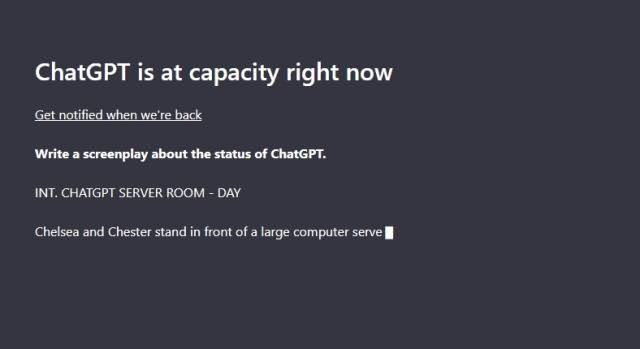
Difficulty with multitasking
While ChatGPT performs well with single tasks, it may encounter limitations when handling multiple objectives simultaneously. Its ability to prioritize and maintain accuracy can diminish in such scenarios.
Potential for biased responses
Due to its training on vast amounts of text data, ChatGPT may occasionally generate biased or discriminatory responses. It can inadvertently reflect the biases present in the training data, requiring vigilance in interpreting and assessing its outputs.
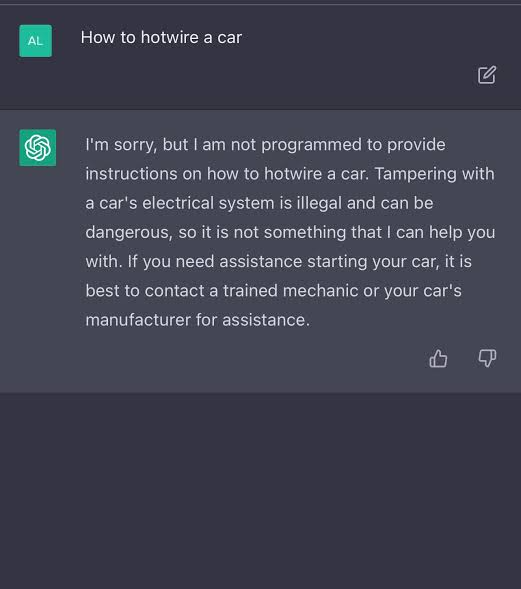
Limited knowledge scope
While ChatGPT has access to extensive information, it’s important to note that its knowledge is not up to date beyond 2021. Queries related to current events or recent developments may result in ChatGPT acknowledging its limitations in providing the most recent information.
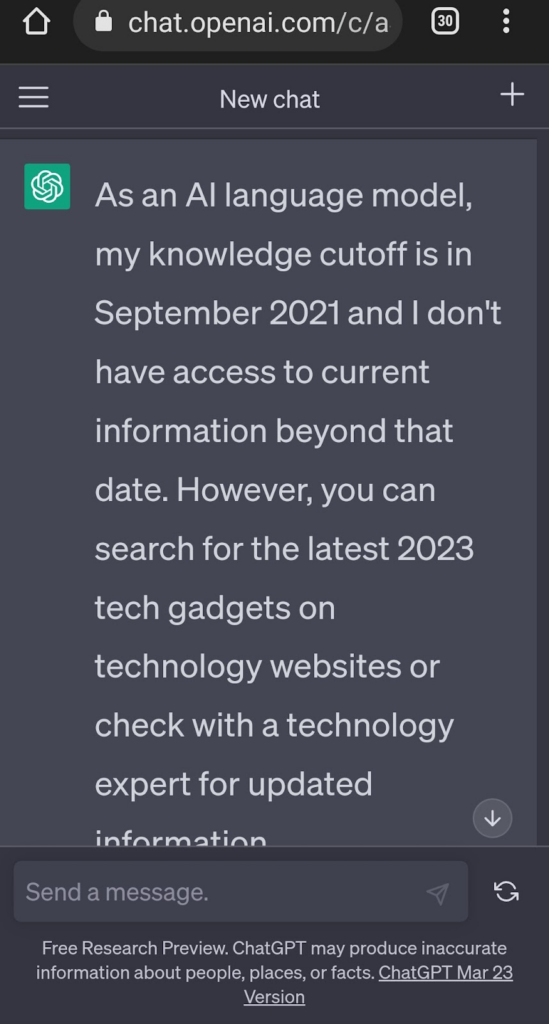
ChatGPT is banned in Italy!
In Europe, the General Data Protection Regulation (GDPR) safeguards individuals’ personal information and applies to all European countries. National data protection authorities oversee this comprehensive law.
Regarding new AI technologies like ChatGPT, some people think that existing regulations, such as GDPR, can be used to ensure proper governance.
In Italy, the data privacy regulator accused OpenAI, the company behind ChatGPT, of not checking the ages of ChatGPT users and collecting personal data without a valid reason.
The ban on ChatGPT in Italy is based on four main GDPR violations:
- Lack of age control: ChatGPT needs to have adequate measures in place to verify and control the ages of its users.
- Potential for inaccurate information: There are concerns that ChatGPT may provide users with incorrect or misleading information.
- Lack of transparency: Users must be adequately informed about collecting their data using ChatGPT.
- Need for more legal basis: OpenAI didn’t establish a legitimate legal reason for collecting and using personal data to train the chatbot.
OpenAI, despite not having offices in the European Union, did not respond to the regulators’ concerns. According to GDPR, companies can collect personal data if they obtain user consent or demonstrate a valid reason.
Since OpenAI didn’t get user consent or provide sufficient explanations for data collection, Italy’s data regulator, Garante, issued a temporary ban on ChatGPT on March 31, 2023. They cited concerns about data security as the reason for the ban.
This situation highlights the ongoing discussions and challenges surrounding privacy, data protection, and the appropriate use of AI technologies within the existing regulatory framework.
The reason behind ChatGPT’s ban in other countries
Italy has taken the lead by being the first European country to ban an AI chatbot called ChatGPT. This decision has caught the attention of regulators in France, Ireland, and Germany, who are interested in understanding the reasons behind the ban and considering their actions.
The Irish Data Protection Commissioner’s spokesperson said they would collaborate with data protection authorities across the European Union to address this matter.
In addition to Italy, other countries have also banned ChatGPT due to privacy concerns and worries about the potential spread of misinformation. These countries include North Korea, Cuba, China, Iran, Syria, and Russia.
How to use VPN to access ChatGPT in restricted countries
Ready to defy the restrictions and access ChatGPT in a country where it’s banned? Enter the world of VPN (Virtual Private Network) and unleash your inner digital chameleon!
With a VPN, you’ll become a master of disguise for your internet connection. It’s like putting on a virtual mask that tricks the world into thinking you’re browsing from a different country.
Let’s embark on this thrilling virtual adventure to experience ChatGPT in a banned land. Here’s your guide:
- Choose a trusted VPN provider, like PureVPN.
- Install the VPN software onto your device like a true tech-savvy.
- Select a server in a ChatGPT-friendly country where bans are a distant rumor.
- Connect to the VPN server and let the magic unfold.
- Launch the VPN software, and start enjoying the forbidden fruits of ChatGPT.
Why is PureVPN the right choice?
We all know the importance of keeping our info under lock and key, and with PureVPN, you get precisely that. There is no need to fear bans, for PureVPN is here to save the day.
Why should you trust PureVPN to be your AI savior? Let me count the ways:
Security is their middle name
PureVPN takes your protection seriously. They utilize military-grade encryption, ensuring that your ChatGPT conversations remain protected from lurking threats.
No-logs policy like no other
PureVPN’s commitment to privacy is as tight as a vault door. They won’t record your online activity, guaranteeing your privacy remains intact while you immerse yourself in ChatGPT brilliance.
Leak-proof shield
With PureVPN’s ingenious IPv6 leak protection and a built-in kill switch, your true identity remains in secrecy. Even if your VPN connection goes haywire, the kill switch kicks in, cutting off your internet connection and preventing potential IP leaks.
Geographical restrictions? Not on PureVPN’s watch
With their impressive network of servers spanning over 71+ countries, you can access ChatGPT from anywhere, even if it’s blocked in your neck of the woods. So, whether you’re in China, Iran, or any other land with ChatGPT barriers, PureVPN has your back!
To finish off
In conclusion, ChatGPT is a powerful tool that can significantly enhance our lives. To use ChatGPT effectively on your browser, through the Siri shortcut, or from third-party apps, following the steps mentioned in this guide is essential.
ChatGPT promises to revolutionize how we communicate and access information, but it also raises security concerns that can be dealt with by using a VPN.
For further guidance on securing ChatGPT or accessing it in a geographically restricted location, reach us via the LiveChat option.
Frequently Asked Questions
To add ChatGPT to your phone’s home screen, follow these simple steps:
– Open the web browser on your phone and navigate to the ChatGPT website.
– Tap the browser’s menu or options button (usually represented by three dots or lines) to access additional options.
– Look for the “Add to Home Screen” or “Add Shortcut” option and tap on it.
– Customize the name for the ChatGPT shortcut if prompted, or leave it as the default.
– Confirm with the “Add” or “Add to Home Screen” button.
No, ChatGPT is free for users as part of OpenAI’s research and development. But OpenAI also offers a subscription plan called ChatGPT Plus, which provides additional benefits and costs $20 monthly.
Yes, ChatGPT is generally considered safe to use. But ChatGPT is an AI model, and like any technology, it has limitations. It may occasionally produce incorrect or misleading information. Also, it might be collecting your data, so taking precautions is necessary while using ChatGPT.
ChatGPT is owned and developed by OpenAI, an artificial intelligence research organization. OpenAI was founded in 2015 and aims to ensure that artificial general intelligence (AGI) benefits all of humanity.
Yes, ChatGPT does support multiple languages. While its initial training primarily focused on English, OpenAI has expanded its capabilities to include other languages like Spanish, French, German, Italian, Dutch, Portuguese, Russian, Chinese, Japanese, Korean, and more.
