If you have got a new device or switched to an iCloud alternative, it is perhaps time to bid your iCloud account goodbye! Deleting can also be a great way to declutter your digital footprint and protect your data.
But since your account is attached to your Apple ID, you will lose access to your photos, documents, apps, and more! So once you delete your iCloud account, there may be no going back!
However, if your decision is right, this guide will help you delete your iCloud account quickly. You will also find necessary measures you must take before deleting your account and backing up your data safely to avoid data loss!
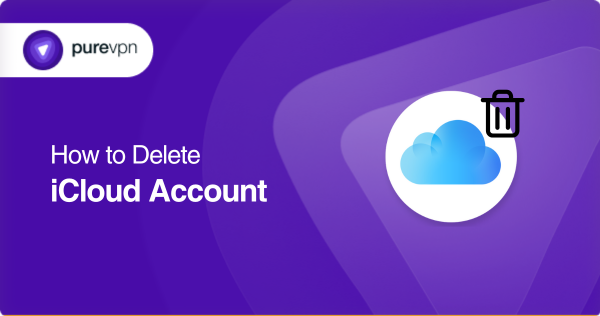
What is iCloud?
iCloud is a super handy cloud-based storage service by Apple that enables you to store and sync data files, images, videos, etc., across multiple devices. This way, you can easily view and share any document or data file from your iPhone, Mac, iPad, or even PC!
iCloud also offers synchronization for user contacts, emails, and calendars so that users can stay ahead of their schedules. And the best part? User data is continuously sync and backed up across all devices, so one never has to worry about losing their data ever! Thus, iCloud can help you keep all your data organized and easily accessible from anywhere.
iCloud payment plans
iCloud offers a variety of storage plans for different user needs. If you want an account or wish to share it with your family, iCloud has a deal for you!
iCloud offers around 5GB of storage for free, but considering the data in our phones today, you will need more. That is where iCloud payment plans come in.
With these plans, you can upgrade your storage, share files, sync, store, and access your data in the cloud! Here are the basic payment plans by iCloud:
- 5GB for free: For basic contact storage, calendars, etc.
- 50GB for $0.99: For storing photos, videos, and documents and to back up your data.
- 200GB for $2.99: A good option if you click away a ton of photos or want to share an account with your family.
- 2TB for $10.00: You can share this with your family and store a lifetime of photos and data!
Things you should know before deleting your iCloud account
If you choose to delete your entire iCloud permanently, you will also be deleting your Apple ID and hence losing access to all your Apple services and data. Some key takeaways before you decide to delete your iCloud account:
- Data wipe out: All data associated with your iCloud account and Apple ID will be deleted as well including any files, documents, photos, videos, emails, contacts, or calendar events synced to the cloud.
- Backup loss: Device backups will also be lost once you delete your iCloud account permanently.
- App Store purchases: You will also lose access to any app store purchases, such as apps or books, you have made using your account.
- No service access: Deleting your iCloud account means that you can not access any linked services like Apple Music, iCloud Drive, or Find My iPhone.
Preparing to Delete Your iCloud Account: A Helpful Checklist
Before deleting your iCloud account, you must be sure that all your sensitive data is backed up and have taken the necessary steps to transfer any information that you want to keep.
Go through this checklist before deleting your iCloud account to avoid losing important data:
- Create Backups: Have local backups of all data files, documents, and photos. An external hard drive or some other cloud-based storage service works.
- Update account links: Make sure to update account links for other associated services so that you can still access them even after deleting.
- Cancel subscriptions: Make sure to cancel any active subscriptions before deleting your iCloud account to prevent payment complications.
How to delete your iCloud account
Now if you are affirmative about deleting your iCloud account, some ways are there. So if you wish to delete iCloud from a device, disable specific iCloud services, or straight up wipe out your iCloud and Apple ID, the actual process would depend upon your intent.
Let us check out every method in detail:
- Delete iCloud account from a device
- Disable specific iCloud services
- Delete an Apple ID and iCloud account permanently
Delete iCloud account from a device
If you need to remove your iCloud account from a specific device but not delete it entirely, this is the procedure you follow:
- Open the Settings app.
- Tap on your profile name.
- Under iCloud, Select Sign Out.
- Confirm deletion.
- Select the data you need on your device.
- Click on Sign Out again.
This way, you can remove your iCloud account from a specific device but still have access to your Apple ID and iCloud account as they remain active.
Disable specific iCloud services
Another option besides deleting your iCloud account is to stop individual services from syncing to your iCloud. But once you disable a specific service, local data will not be synced with your iCloud account, and you may not be able to recover it in case of data loss.
Here is how the process goes:
- Open the Settings app.
- Tap on your profile name.
- Select iCloud from the available options.
- You will now see a list of services enabled for your iCloud account, like Safari, Mail, Contacts, etc.
- Toggle the switch next to a specific service to disable it.
Delete your Apple ID and iCloud account permanently
If you are sure and want to delete your Apple ID and iCloud permanently, just make sure you have taken all necessary measures to prevent any inconvenience.
You must also note that as your iCloud account is linked to your Apple ID, deleting the latter will automatically result in the permanent deletion of your iCloud account along with all the associated data. Here are the steps:
- Go to the Apple privacy homepage
- Sign in using your Apple ID.
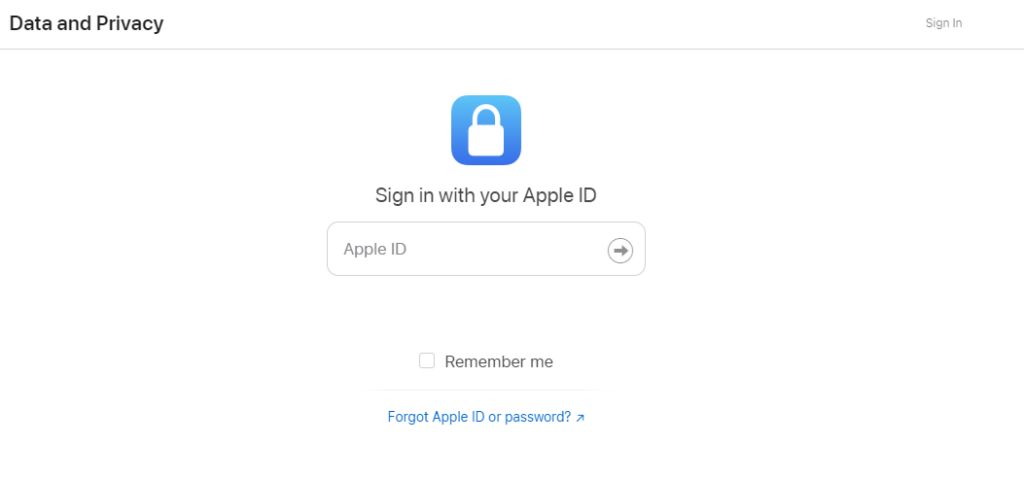
Source: Apple/Privacy
- Click on Request to delete your account under Delete Account.
- Follow all the stated safety steps before deleting your account. If you have already completed them, move right ahead.
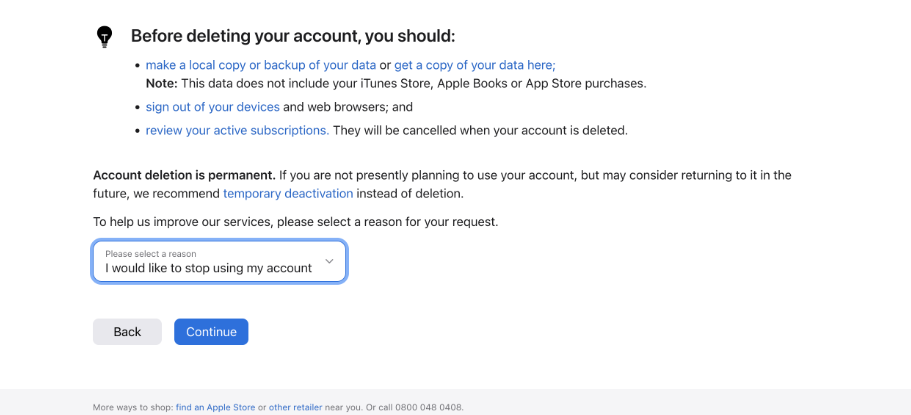
- Enter a reason why you want to delete your Apple ID. This step is optional.
- Click on Continue, verify your identity, and provide any other necessary information to confirm your deletion request.
After your request is submitted, it may take up to 7 days for Apple to process the deletion, and you will not be able to access your Apple ID and iCloud during this time frame. Make sure to delete your Apple ID from all your devices via iTunes & App Store > Sign out.
How to recover a deleted iCloud account
If you permanently delete your iCloud account by deleting your Apple ID, the chances of a full recovery are pretty slim. You can, however, contact Apple support and answer some security questions for verification after which you can request a recovery.
But keep in mind that if you deleted your Apple ID and iCloud account a while ago, there is no hope. But if you deleted the account recently, then perhaps you may be able to recover it. However, it is always better to take safety measures and think your decision through before deleting your iCloud account.
iCloud Protection: Safeguard Your Data with PureVPN
Online privacy and data security today have become major concerns for individuals and businesses alike. When it comes to storing your data on cloud-based storage services like Apple’s iCloud, it is important to take precautions to ensure that your information is safe and secure.
An excellent way to protect your data is to use a trusted VPN service like PureVPN. By encrypting your online traffic and concealing your IP address, you can prevent unauthorized access to your iCloud account and keep your data out of the hands of cybercriminals.
But that’s not all – PureVPN also offers a range of additional benefits, including faster internet speeds, protection against malware, and the ability to bypass regional restrictions so that you can enjoy a faster and more convenient online experience.
.
Key Takeaways
In conclusion, deleting your iCloud account might seem like the right choice, but you must always take necessary precautions and safety measures to prevent losing your precious data. So make sure that you effectively back up your data!
And consider using a trusted VPN service like PureVPN to enhance your online security and privacy and protect your iCloud account from potential threats like hackers and data breaches.
Frequently Asked Questions
No, deleting your iCloud account automatically means that you will have to delete your Apple ID as well.
No, if you want to delete your iCloud account, you will need your password. If for some reason, you do not have or remember your password, you can go through the password recovery procedure.
If you choose to permanently delete your iCloud account, you will not only lose your photos but also lose access to all your paid app services, documents, files, videos, and any other data associated with the account.
Here are the basic payment plans by iCloud:
– 5GB for free
– 50GB for $0.99
– 200GB for $2.99
– 2TB for $10.00
Yes, you can delete your iCloud account from your iPhone or iPad. Just go to Settings > Tap on profile name > iCloud > Scroll down and tap Sign Out.
A permanently deleted iCloud account cannot be recovered, so always back up your data before deleting an account.
